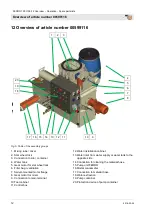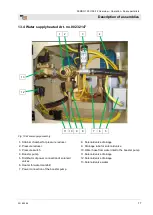FERRO 100 II Part 2 Overview – Operation - Spare parts lists
Operating modes of selector switch
2018-03-26
19
Fig. 14:
Selector switch mixer
Main switch “ON”, control voltage “ON”, Selector switch
mixer “Manual”:
Mixer is in operation.
Mixer is operated separately for filling the pump container.
Mixer and booster pump run on manual operation.
The mixer is switched off at full indication using the level sensor in
the pump material container.
Fig. 15:
Selector switch pump motor
Main switch “ON”, control voltage “ON”, Selector switch
pump “Manual”:
Pump motor is in operation.
Pump motor is operated separately to empty the pump motor
container.
NOTE!
Never let the pump run dry.
Fig. 16: Selector switch automatic
Main switch “ON”, control voltage “ON”, Selector switch
automatic mode:
1. Machine runs in automatic mode.
2. Star wheel lock fills the mixer automatically.
3. the mixer motor starts automatically at the full indication of the
dry sensor.
4. the pump motor starts automatically at the full indication of the
wet sensor in the pump material container.
NOTE!
Water factor must be set at prescribed value.
Fig. 17: Run selector switch mixer empty
Main switch “ON”, control voltage “ON”, run Selector switch
mixer empty:
At the end of work, shift the selector switch to pos.6.
Due to the follow-up time of 25 sec., approx. 50 litres of screed are
pumped out of the machine.
The dry area of the mixer is emptied to 90%.
This function considerably eases the cleaning.