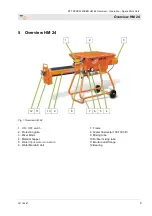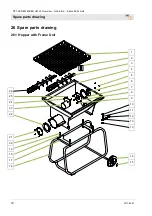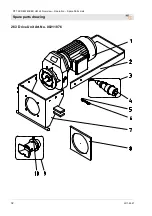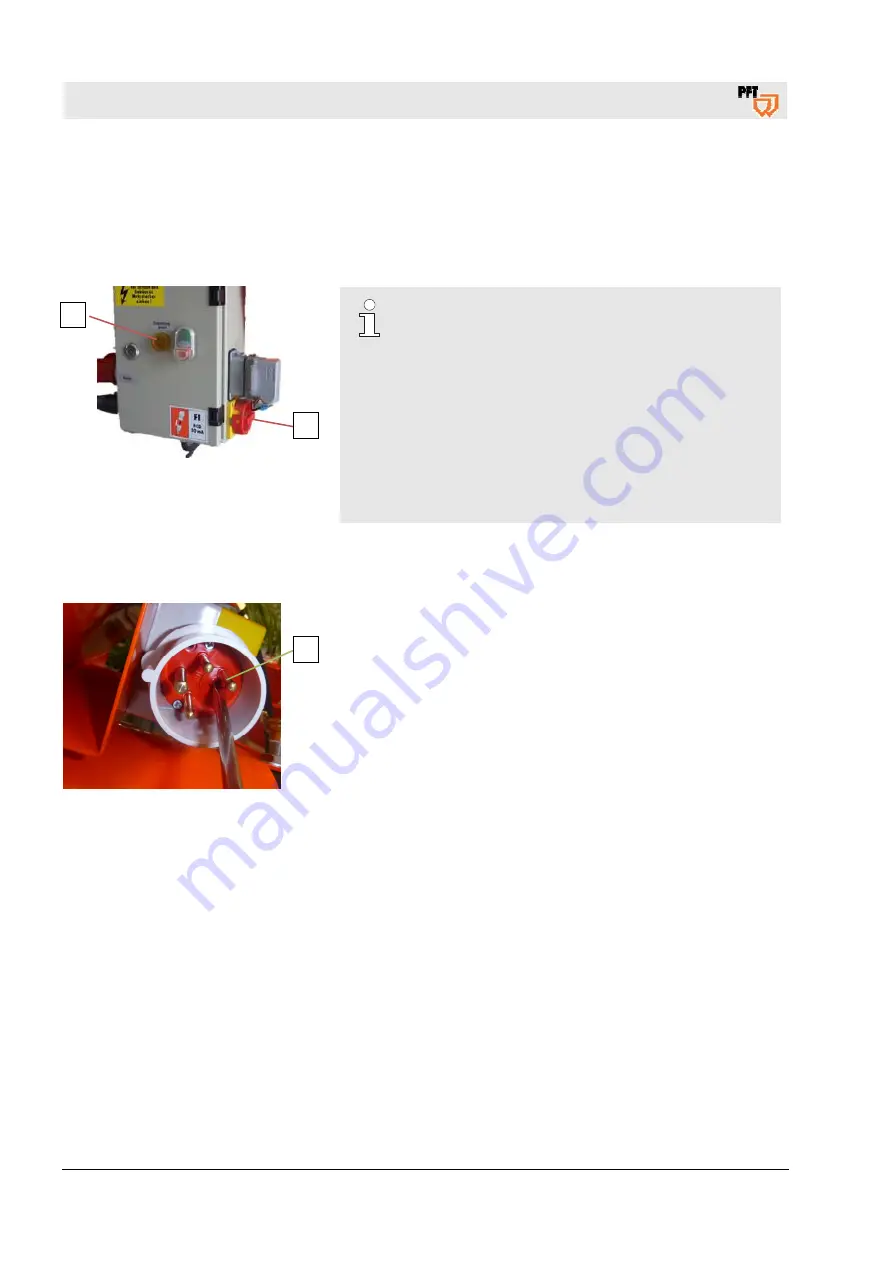
PFT SCREW MIXER HM 24 Overview – Operation – Spare Parts Lists
Check the direction of rotation
20
2017-08-07
17 Check the direction of rotation
17.1 Main switch on the control cabinet
Fig. 15: M
ain switch
Switch on the main selector switch (1).
HINWEIS!
Check the direction of rotation.
If the direction of rotation is incorrect, the yellow
direction indicator (2) lights up and the following
steps must be carried out:
The main selector switch (1) is locked in the neutral
position by sliding the selector plate to the left or
right in a preset position, thus selecting the direction
of rotation. If the switch is on the left, the switch can
be switched back to zero, but is disabled for the right
position.
17.2 On/Off switch with phase inverter
Fig. 16: On/Off switch with phase inverter
Rotating field control
:
All three phases are present and the rotating field is OK: LED
green lights up
.
One phase is missing: LED flashes red
.
L1 is missing: LED red flashes 1x (fast)
.
L2 is missing: LED
red flashes
2x (fast).
L3 missing: LED
red flashes
3x (fast).
Wrong rotating field: LED red is always lit.
The PFT HM 24 is equipped with a phase display that will light up if
the direction of rotation is wrong. With the right phase order, the
mixing shaft should rotate clockwise.
The PFT HM 24 is equipped with a contact reversing switch that
enables the user to change the direction of rotation.
To do this, disconnect the power cable and alter the contacts with
a screw driver (1).
1
2
1