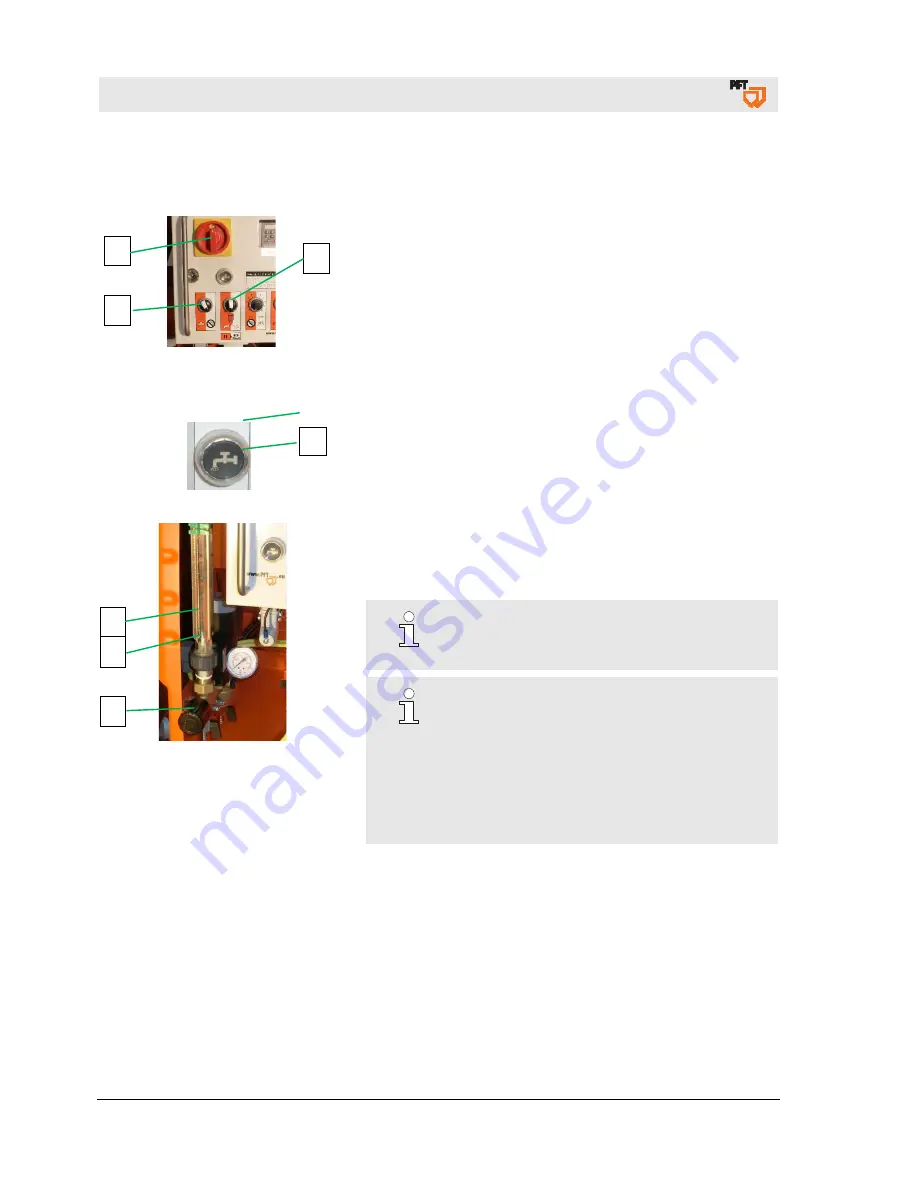
Part 2 EC Declaration of Conformity Overview – Operation
Switching on RITMO L plus
32
2020-03-25
31 Switching on RITMO L plus
31.1 Putting RITMO L plus into operation
Fig. 44: Switching on
1. Selector switch (1) at the middle position.
2. Turn the main switch (2) to the “I” position.
3. Turn the selector switch (3) “Operate with water” left to
the position with water.
31.2 Presetting the water flow rate
Fig. 45: Water flow ratee
1. To adjust the water quantity, press the water flow button (1).
Fig.46: Presetting
2. At the same time, adjust the expected water quantity at the
needle valve (2).
3. Water flow visible at the sight glass (3) of the water flow meter
and at the position of the cone (4).
NOTE!
Observe the specifications of the material
manufacturer when setting the water factor.
NOTE!
Every interruption to the spraying process causes
a slight irregularity in the consistency of the
material. This irregularity will normalise itself as
soon as the machine has been operating for
a short period.
Do not change the water flow rate upon each
irregularity.
Wait
until
the
consistency
of
the material has returned to normal.
2
3
1
1
3
4
2
















































