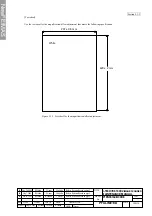NewFEIMAS
Refer to Revision Record on page 2.
T.Anzai
Nov. 20, 2008
K.Okada
Rev
04
03
PAGE
110
/
138
PFU LIMITED
P1PA03334-B30X/6
Refer to Revision Record on page 2.
T.Anzai
July 7, 2008
K.Okada
Refer to Revision Record on page 2.
K.Okada
K.Okada
DESCRIPTION
CHECK
DATE
T.Anzai
APPR.
K.Okada
K.Okada
Aug.19, 2005
DESIG
N
DESIG
.
CUST.
I.Fujioka
I.Fujioka
T.Anzai
CHECK
fi-5530C/fi-5530C2
IMAGE SCANNER
MAINTENANCE MANUAL
APPR.
TITLE
DRAW.
No.
Feb.23, 2007
05
Section 5-1-7
Information
Display
Error/Alarm history
Latest three error types are displayed by this mode.
Each error type is displayed by two digits as follows.
Paper jam : 01
Multi feed : 02
Optical alarm (Front) : 12
Optical alarm (back) : 13
Motor fuse blown : 14
Imprinter fuse blown : 15
EEPROM alarm : 17
SCSI fuse blown : 18
SDRAM alarm : 19
Imprinter alarm : 1A
Background changeover alarm : 1F
Image transfer alarm : 20
E.g. The case that following three error/alarm has occurred
The latest: Paper jam
Before the latest: Multi feed
Before the above: Imprinter alarm
The display sequence is;
“-”
“0” “1” “_” “0” “2” “_” “1” “A”
The symbol “-“ is a start mark. The symbol “_” is a separator of the information.
*1: The firmware version is normally expressed by an alphabet, such as A, B or C
*2: As 8 segment display cannot display alphabet, alphabet is expressed by two digits as follows:
A B C
----------
J K L
01 02 03
-----------
10
11
12
[How to end]
Press Send to button. The display returns to Screen T04.