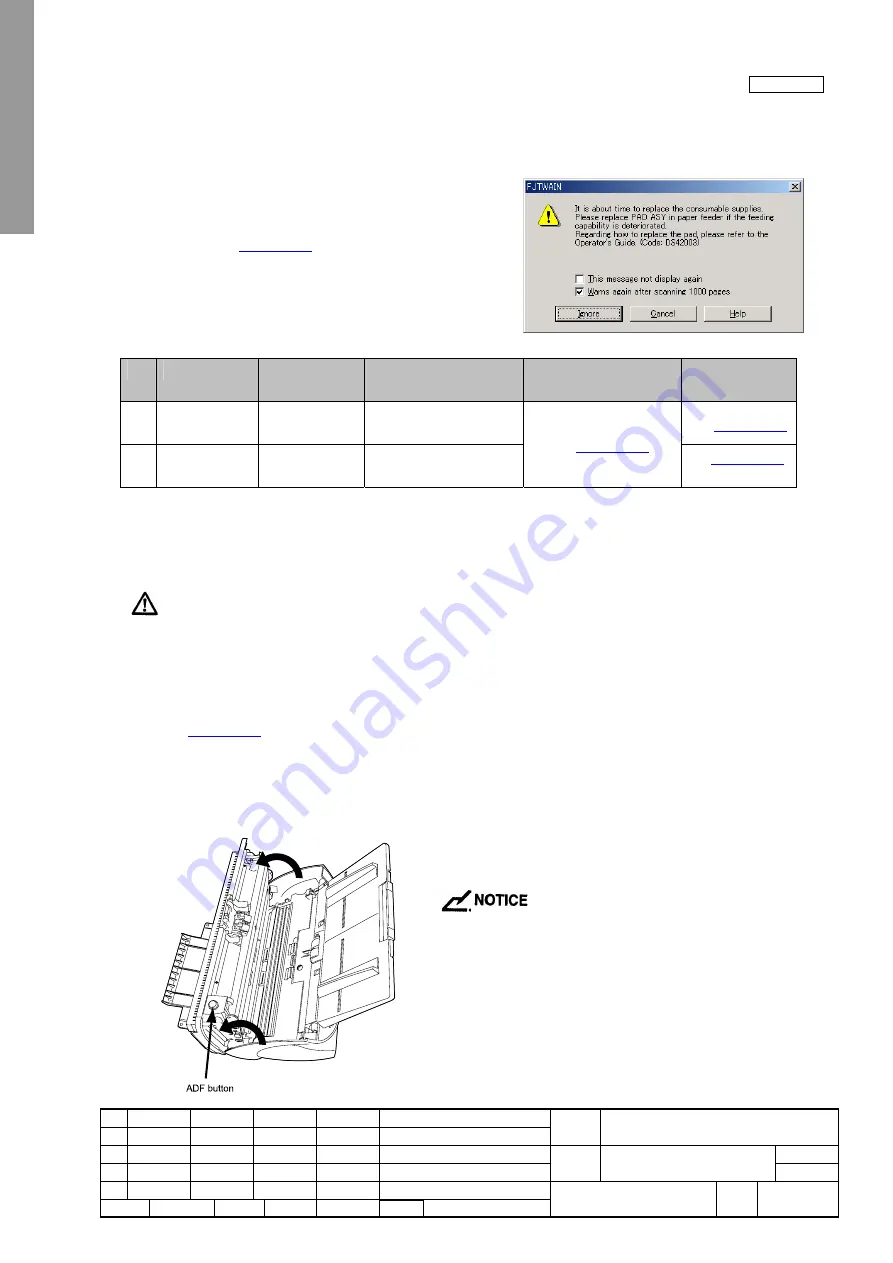
NewFEIMAS
Refer to Revision Record on page 2.
T.Anzai
Nov. 20, 2008
K.Okada
Rev
04
03
PAGE
28
/
138
PFU LIMITED
P1PA03334-B30X/6
Refer to Revision Record on page 2.
T.Anzai
July 7, 2008
K.Okada
Refer to Revision Record on page 2.
K.Okada
K.Okada
DESCRIPTION
CHECK
DATE
T.Anzai
APPR.
K.Okada
K.Okada
Aug.19, 2005
DESIG
N
DESIG
.
CUST.
I.Fujioka
I.Fujioka
T.Anzai
CHECK
fi-5530C/fi-5530C2
IMAGE SCANNER
MAINTENANCE MANUAL
APPR.
TITLE
DRAW.
No.
Feb.23, 2007
05
Section 1-8-1
1-8 Replacing the Consumables
1-8-1 Consumables
The scanner has the following consumables which users need to
replace at the following intervals when the screen on the right
appears. To check the number of scanned documents, go to
Maintenance mode (
Section 5-1-6
) or the Properties of [Scanners and
Cameras] on the Control panel (Appendix A).
Table 1-8-1 Consumables
No.
Part name
Specifications
Standard replacement
cycle
How to check the number
of scanned documents
How to replace
1
Pad ASSY
PA03334-0002
100,000 scans
or one year
See
Section 1-8-2
2
Pick roller
PA03334-0001
200,000 sheets
or one year
See
Section 5-1-6
.
See
Section 1-8-3
The replacement cycles above are rough guidelines for the case of using A4/Letter woodfree or wood containing paper
64g/m
2
(17lb). This cycle varies according to the type of the scanned paper and how frequently the scanner is used and
cleaned.
Note: Use only the specified consumables to avoid document feeding trouble.
WARNING
When operating the scanner, the glass inside the ADF becomes very hot. Before you replace the consumables, turn off the
power and unplug the AC adapter from the outlet. Wait for at least 15 minutes.
1-8-2 Replacing Pad ASSY
Refer to
Section 1-8-2
for the specification of the Pad ASSY.
1. Remove all documents on the ADF paper chute (Chute unit).
2. Open the ADF by pushing the ADF button.
Be careful, the ADF cover may close and pinch your fingers.















































