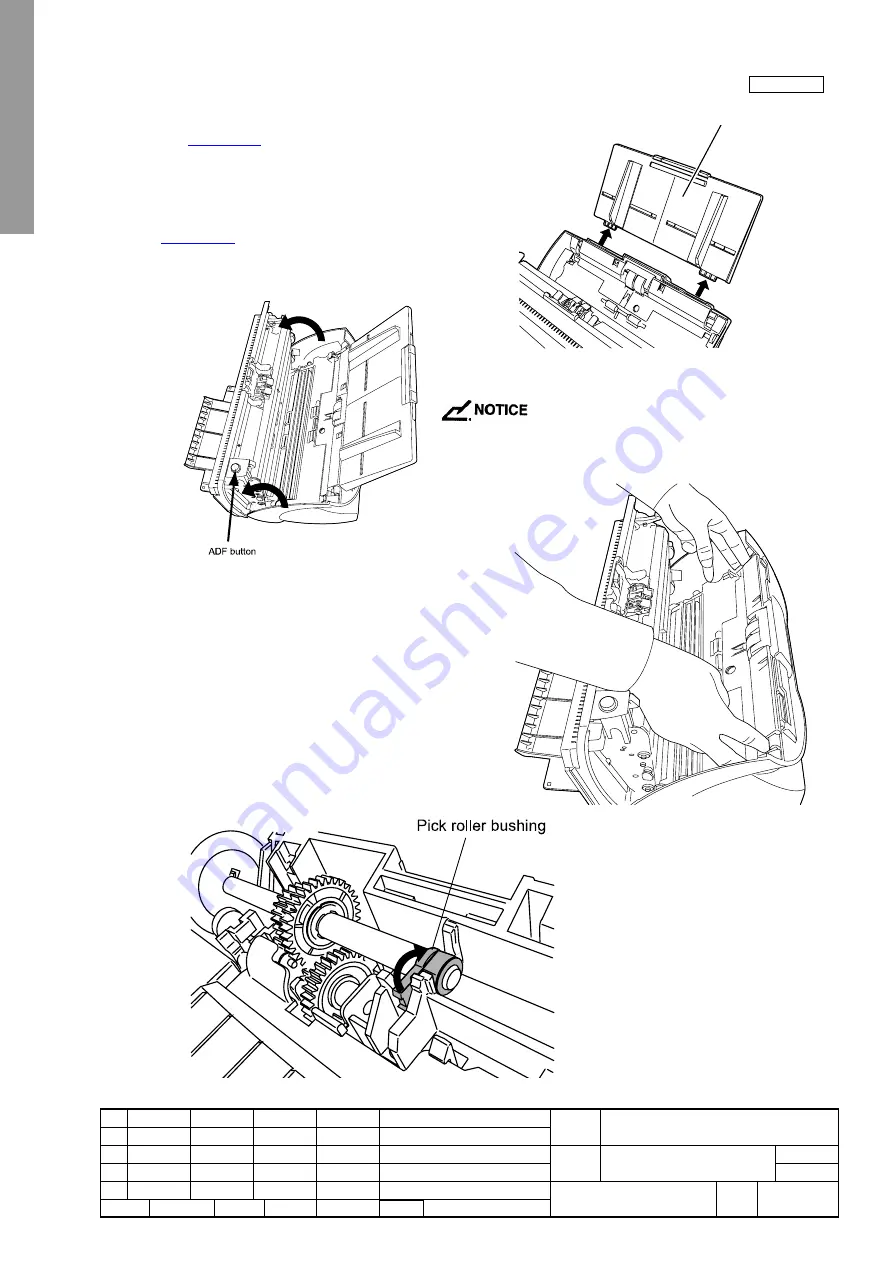
NewFEIMAS
Refer to Revision Record on page 2.
T.Anzai
Nov. 20, 2008
K.Okada
Rev
04
03
PAGE
30
/
138
PFU LIMITED
P1PA03334-B30X/6
Refer to Revision Record on page 2.
T.Anzai
July 7, 2008
K.Okada
Refer to Revision Record on page 2.
K.Okada
K.Okada
DESCRIPTION
CHECK
DATE
T.Anzai
APPR.
K.Okada
K.Okada
Aug.19, 2005
DESIG
N
DESIG
.
CUST.
I.Fujioka
I.Fujioka
T.Anzai
CHECK
fi-5530C/fi-5530C2
IMAGE SCANNER
MAINTENANCE MANUAL
APPR.
TITLE
DRAW.
No.
Feb.23, 2007
05
ADF paper chute
(Chute unit)
Section 1-8-3
1-8-3 Replacing Pick roller
Refer to
Section 1-8-2
for the specification of the Pick roller.
1. Remove all documents from the ADF paper chute (Chute unit).
2. Remove the ADF paper chute (Chute unit). (Refer to
Section 4-7-1
)
3. Open the ADF by pushing down the ADF button.
Be careful, the ADF cover may close and pinch your fingers.
4. Remove the Pick roller from the scanner.
1) Pinch the knobs on the sheet guide (Guide P ASSY)
and lift up the sheet guide (Guide P ASSY) to remove
it.
2) Rotate the Pick roller bushing in the direction of the arrow.
















































