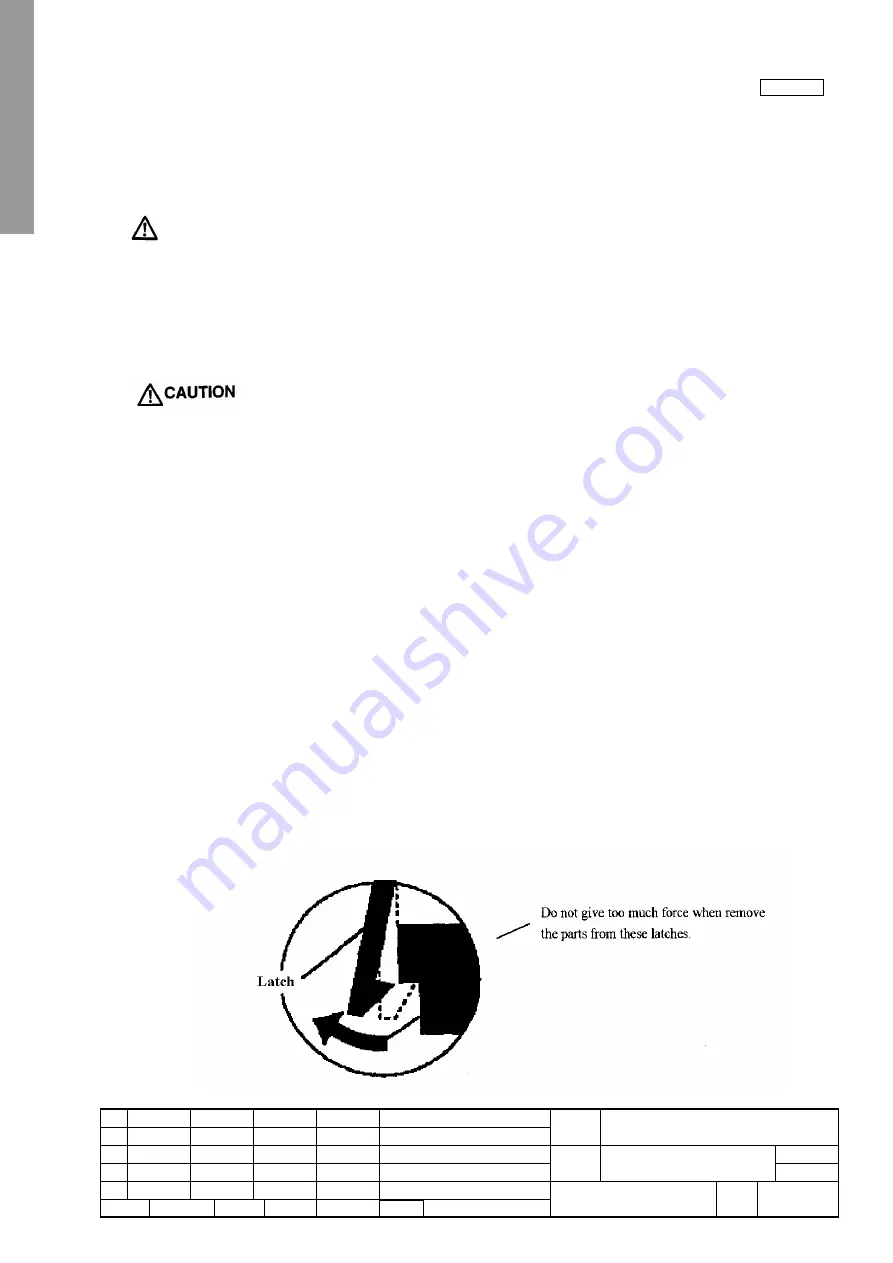
NewFEIMAS
Refer to Revision Record on page 2.
T.Anzai
Nov. 20, 2008
K.Okada
Rev
04
03
PAGE
60
/
138
PFU LIMITED
P1PA03334-B30X/6
Refer to Revision Record on page 2.
T.Anzai
July 7, 2008
K.Okada
Refer to Revision Record on page 2.
K.Okada
K.Okada
DESCRIPTION
CHECK
DATE
T.Anzai
APPR.
K.Okada
K.Okada
Aug.19, 2005
DESIG
N
DESIG
.
CUST.
I.Fujioka
I.Fujioka
T.Anzai
CHECK
fi-5530C/fi-5530C2
IMAGE SCANNER
MAINTENANCE MANUAL
APPR.
TITLE
DRAW.
No.
Feb.23, 2007
05
Section 4-1
Chapter 4
DISASSEMBLY / ASSEMBLY
4-1. Safety
Please read this page carefully before performing disassembly or assembly.
Warning
Electric shock
When the power supply code being connected to AC outlet, the each electric diagram is in active
because it supplies AC power source.
Before disassembling and assembling, turn the power button off,
and unplug the AC power source from the outlet.
If you do not this, the electric shock may results on you.
Injury
Be careful not to catch your fingers, hair, clothes or accessories in the moving part.
It may the cause of injury.
Machine damage
Static Electricity charged human body due to rubbed clothes may cause the damage of
electric element.
When repair the substrate such as a System Board or a Main Control Board, put a wrist
strap or use a conductive mat to avoid ESD.
Notes when cleaning
When cleaning inside the device, be careful not to fall off the foreign matters,
which adhered on such like rollers.
If foreign matters fell into the upper unit or the Base unit while cleaning,
open the cover and then clean also the inner of the device.
How to remove the Plastic latch
The most of parts mounted with Plastic Latches.
When you removing parts, please remove it carefully because those Latches are easy to break.
Push the upper place of the Latch when you remove those parts.
















































