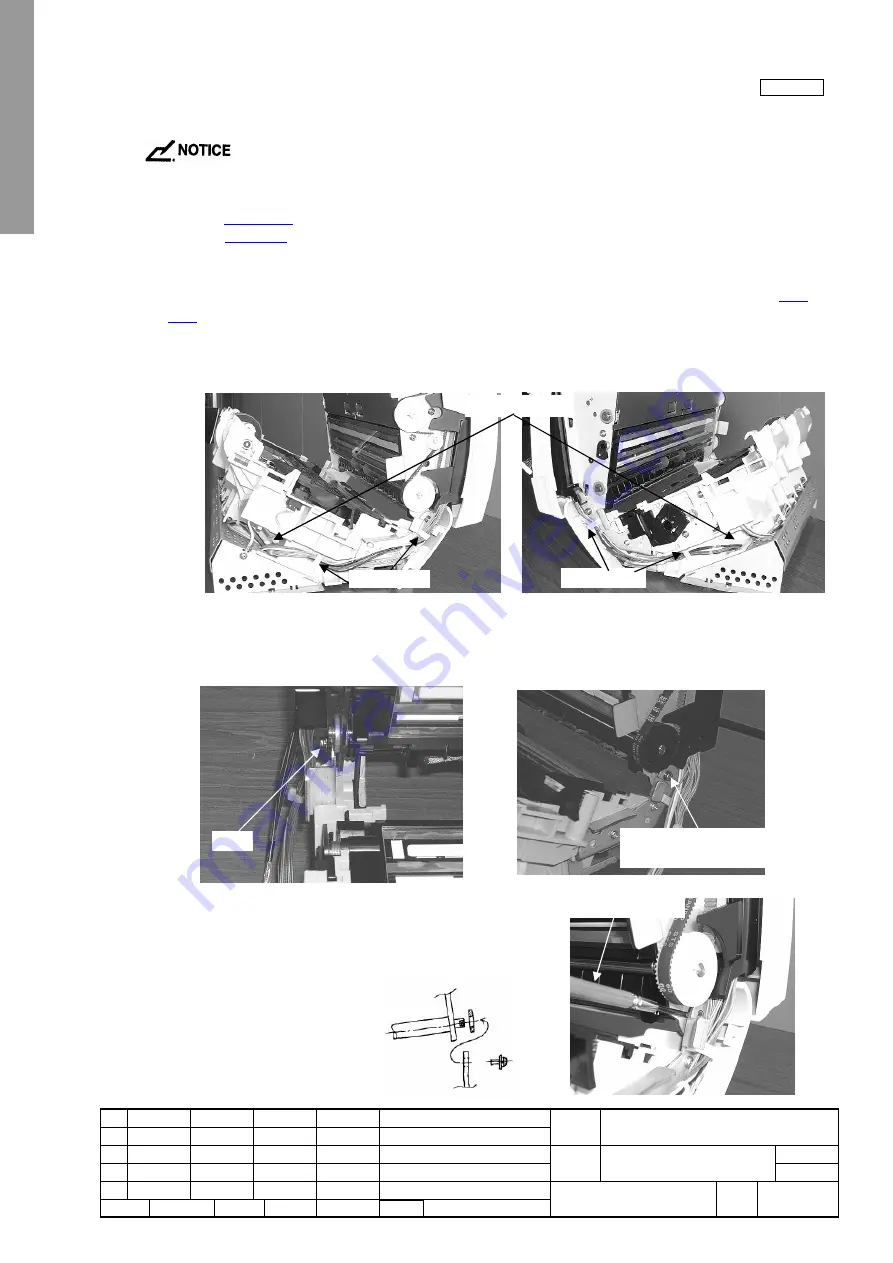
NewFEIMAS
Refer to Revision Record on page 2.
T.Anzai
Nov. 20, 2008
K.Okada
Rev
04
03
PAGE
71
/
138
PFU LIMITED
P1PA03334-B30X/6
Refer to Revision Record on page 2.
T.Anzai
July 7, 2008
K.Okada
Refer to Revision Record on page 2.
K.Okada
K.Okada
DESCRIPTION
CHECK
DATE
T.Anzai
APPR.
K.Okada
K.Okada
Aug.19, 2005
DESIG
N
DESIG
.
CUST.
I.Fujioka
I.Fujioka
T.Anzai
CHECK
fi-5530C/fi-5530C2
IMAGE SCANNER
MAINTENANCE MANUAL
APPR.
TITLE
DRAW.
No.
Feb.23, 2007
05
Section 4-8
4-8. Replacing the Upper Unit and the Base Unit
Be careful not to touch the glass window as far as you can.
Refer to the following sections for the part numbers of the replacement parts.
Upper unit:
Section 6-14
Base unit:
Section 6-1
<Removing>
(1) Remove Chute unit (ADF paper chute), Stacker unit, PCB unit and Rear cover by referring to Sections from
4-7-1
to
4-7-4
.
(2) Remove the cables at both side of the scanner from the holes of chassis. And remove those cables from the cable clamps
(Two at each side).
Note: Route the cables as shown in above figures when assembling.
(3) Remove two screws from both ends of the shaft.
(4) Insert a small flat screwdriver between the brackets of fulcrum near
the pulley, and then remove the shaft from the bracket of Base unit. Do
not loose a plastic washer, which is located between the brackets.
Screw (There is a plastic
washer between brackets.)
Screw
Flat screwdriver
Holes of Chassis
Cable clamps
Cable clamps
















































