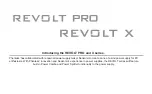4
If the power supply unit fails to function properly, please go through the below checklist.
1. Check to make sure the AC cord is properly connected to the AC source and the power supply unit.
2. Check to make sure the AC source is On.
3. Check to make sure the AC On/Off switch on the back panel of the power supply unit in the “I” (On) position.
4. Check and secure all mainboard and peripheral connectors.
o
t
n
e
e
w
t
e
b
n
i
y
a
l
e
d
d
n
o
c
e
s
5
.
0
a
h
ti
w
s
e
m
it
w
e
f
a
”
O
“
d
n
a
”
I“
n
e
e
w
t
e
b
d
e
l
g
g
o
t
e
b
n
a
c
t
i
n
u
y
l
p
p
u
s
r
e
w
o
p
e
h
t
f
o
k
c
a
b
e
h
t
n
o
h
c
ti
w
s
f
f
o
/
n
o
C
A
e
h
T
.
5
make sure the power supply unit is reset.
6. If you are still experiencing difficulties to get the power supply unit to function properly, please visit www.Phanteks.com for further technical support.
Notes
a.
The operation of power supply is a “pull” technology, which means that the unit only provides the power as demanded by the mainboard and the
system components.
b.
If there is a mainboard malfunction, the power supply will not turn on.
c.
If there is a peripheral component malfunction, the power supply will not provide power to that particular component.
VI. Troubleshooting
b. DO NOT use excessive force to attach the connectors; the connectors are “keyed” so they can only fit one way.
c. Make sure that the connectors lock in tightly and securely.
4. Close the computer case according to the manufacturer's instructions.
5. Plug in the AC power cord provided in the box and switch the AC On/Off switch on the back panel of the power supply to the “I” (On) position.
”
N
O
“
r
o
)
g
n
il
o
o
c
d
e
d
i
a
-
n
a
f(
”
F
F
O
“
r
e
h
ti
e
o
t
t
e
s
e
b
n
a
c
y
l
p
p
u
s
r
e
w
o
p
e
h
t
f
o
e
d
i
s
k
c
a
b
e
h
t
n
o
d
e
t
a
c
o
l
n
o
tt
u
b
r
o
t
c
e
l
e
s
l
o
rt
n
o
c
n
a
f
e
d
o
M
d
ir
b
y
H
e
h
T
.
6
(Hybrid Mode including fanless operation).
.
d
a
o
l
m
e
t
s
y
s
y
n
a
r
e
d
n
u
y
l
s
u
o
u
n
it
n
o
c
e
t
a
t
o
r
o
t
n
a
f
e
h
t
s
e
l
b
a
n
e
g
n
it
t
e
s
”
F
F
O
“
e
h
T
.
a
.
d
a
o
l
m
e
t
s
y
s
d
e
t
a
r
m
u
m
i
x
a
m
e
h
t
f
o
)
%
5
±
(
%
0
5
o
t
p
u
e
d
o
m
s
s
e
l
n
a
f
n
i
n
u
r
o
t
y
l
p
p
u
s
r
e
w
o
p
e
h
t
s
e
l
b
a
n
e
g
n
it
t
e
s
”
N
O
“
e
h
T
.
b
7. You are now ready to start your computer powered by Phanteks.
Summary of Contents for PH-P850GC
Page 2: ...封面裡空白 ...
Page 35: ......
Page 36: ...Phanteks Premium Fan ...
Page 37: ......
Page 38: ......
Page 39: ......
Page 40: ......
Page 41: ...Phanteks Premium Fan ...
Page 42: ......
Page 43: ......
Page 44: ......
Page 59: ...封底裡空白 ...
Page 60: ......