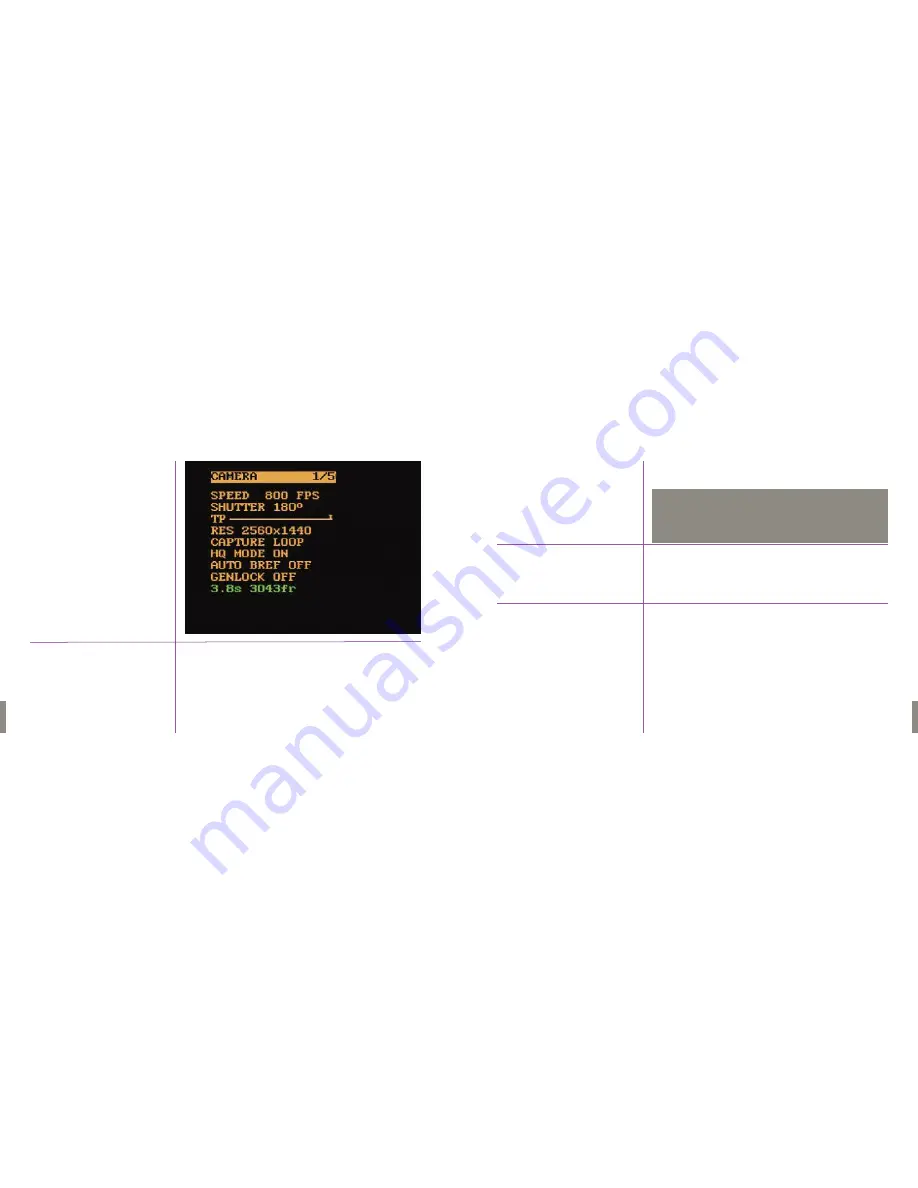
35
Phantom Flex Manual
34
Phantom Flex Manual
Speed (Frame Rate)
Shutter (Angle)
TP (Trigger Point)
Speed, (Frame Rate), is the rate at which images are recorded.The Speed field se-
lection list will change according to the Resolution selected, the larger the selec-
tion area the lower the maximum frame rate.
Adjusting the shutter angle affects the amount of time that sensor is exposed to
light. A larger shutter angle may result in an increased motion blur on
moving objects.
1.
To increase the Shutter Angle hold in Settings button and rotate clockwise.
2. To decrease the Shutter Angle hold in and rotate counter clockwise.
TheTrigger Point or PostTrigger value represents how many frames will be
recorded after the trigger signal is detected by the Phantom camera. Since the
memory is scrolling memory, the PostTrigger value also sets the number of
pre-trigger images captured.
When a PostTrigger value is defined in the Phantom Camera Control software,
the camera will continue to record and store, to the camera’s DRAM buffer, image
data after a trigger signal is detected for n fames, where n is the
number of post trigger frames specified.
After the trigger signal is detected by the camera, recording continues for an
exact number of frames, n, and stored in the image buffer, then recording stops;
n will depend on the number of post trigger frames defined by the user.
It’s important to note that the camera can only store a finite number of images
into the memory buffer based on the resolution, sample rate, and the memory
Set the Resolution before setting the Speed.To set high Frame rates,
or increase the recording time, reduce the selected Resolution (Width
x Height).
1. To increase the Speed, (Frame Rate), hold in Settings button
and rotate clockwise.
2. To decrease the Speed, (Frame Rate) hold in and rotate
counter clockwise.
N
O
T
E
M
e
n
u
O
n
e
Camera
1 /5
Summary of Contents for Flex
Page 1: ...MANUAL ...
Page 2: ...MANUAL New York Chicago Los Angeles First Edition 09 20 10 www abelcine com ...
Page 52: ...94 Phantom Flex Manual ...
Page 53: ......
















































