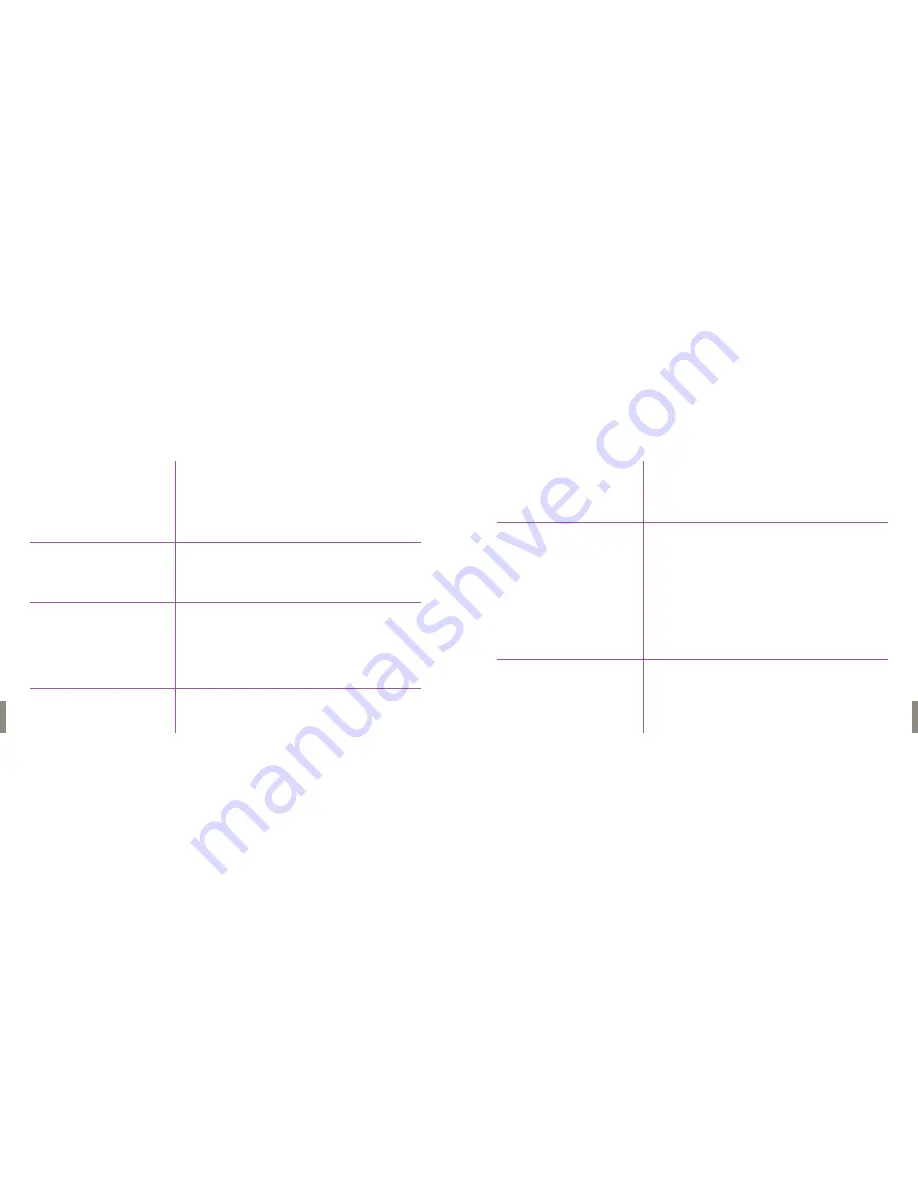
41
Phantom Flex Manual
40
Phantom Flex Manual
This will offset the above described Production Area box left, right, up or
down.
1.
To move the box either left or right, hold in the Menu button on the
first 0 and turn the button either clockwise or anti clockwise.
2. To move the box either up or down, hold in the Menu button on the
second 0 and turn the button either clockwise or anti clockwise.
This function allows you to see the LIVE video output at a 1:1 ratio (pixel for
pixel)
1. To turn on the Unit Zoom, hold in the Menu button
and rotate clockwise until ON appears.
2. To turn off the Unit Zoom, hold the Menu button and rotate counter
clockwise until OFF appears.
These are SMPTE Color bars, which can be generated through the SDI output
and is useful for setting up a monitor.
1.
To turn on the Color bars, hold in the Menu button and
rotate clockwise until ON appears.
2. To turn off the Color bars, hold the Menu button and rotate counter
clockwise until OFF appears.
PAO
UNIT ZOOM
COLOR BARS
Gamma is the nonlinear relationship between signal level and brightness out-
put of pixels, (a small signal level change at low voltage produces a larger
variation in brightness than the same change in level at high voltage);
gamma correction for monitors is the compensation for this nonlinearity.
The default camera setting is 2.2
1. To increase the Gamma value hold in Settings button and
rotate clockwise.
2. To decrease the Gamma hold in and rotate counter clockwise.
Also known as Pedestal, is an offset to the black level in the camera’s video
output.
1. To increase the Pedestal, hold in the Menu button and rotate clockwise.
2. To decrease the pedestal, hold in the menu button and rotate
counter clockwise.
The camera will highlight the production area specified by under exposing
the area outside the production area by 1-stop, and changing it to be
monochrome.This production area can be thought as the area of the
captured image that will be used in the final production, but can be used for
any purpose. It is not recorded in teh RAW data.
1.
To increase the Production Area hold in Menu button
and rotate clockwise.
2. To decrease the Production Area hold in and rotate counter clockwise.
Gamma
Black
PA (Production Area)
Summary of Contents for Flex
Page 1: ...MANUAL ...
Page 2: ...MANUAL New York Chicago Los Angeles First Edition 09 20 10 www abelcine com ...
Page 52: ...94 Phantom Flex Manual ...
Page 53: ......
















































