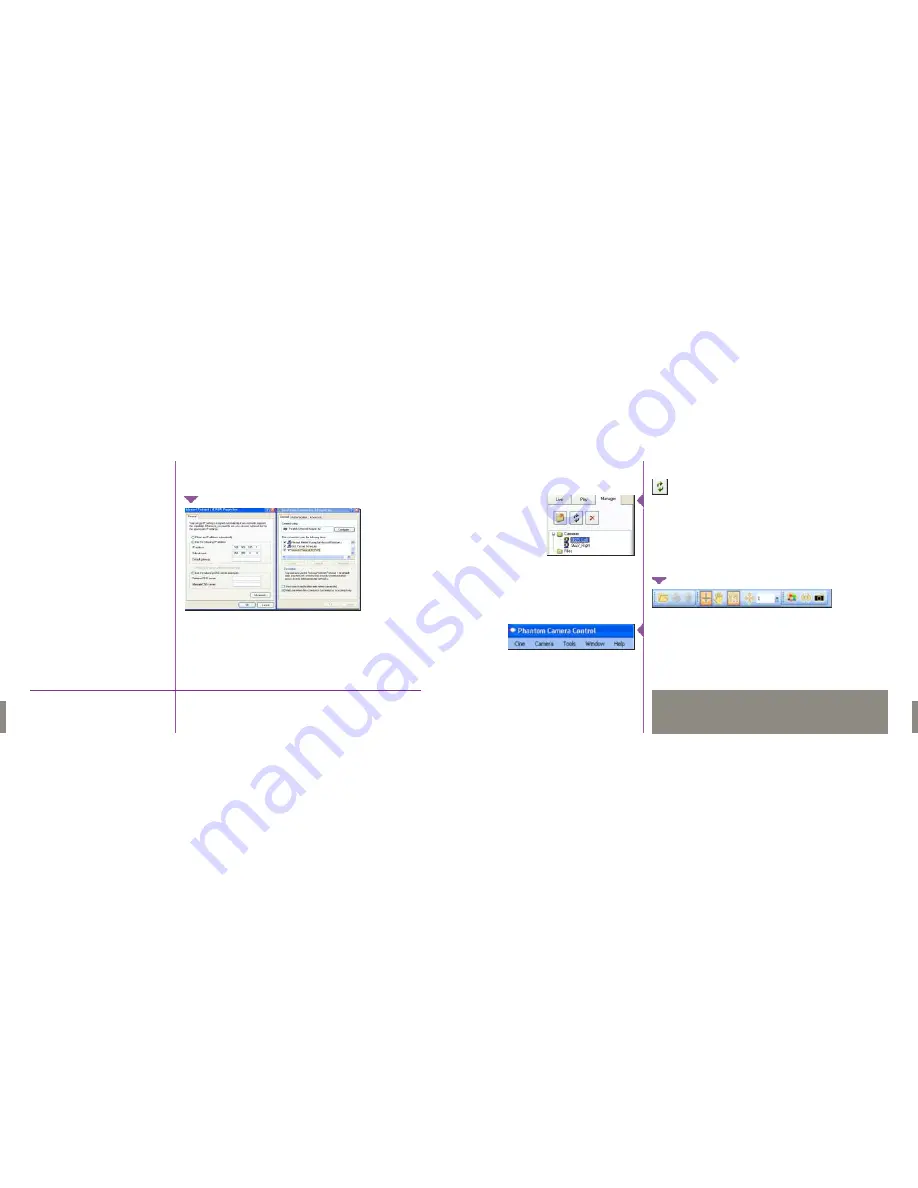
63
62
Phantom Flex Manual
Phantom Flex Manual
The main window of PCC is divided into 3 tabs: Live, Play and Manager.
When the software is first started, the Manager tab will be selected.
From here any cameras on the local network can be seen.
If a new camera is connected, pressing the reload button will make
the software look for it. Clicking on the name of a camera will allow
you to rename the camera.This can be useful when working with
multiple cameras, such as on a 3D rig.
All camera control and setting of shooting parameters (frame rate, shutter,
etc.) is performed in the Live tab.
The Play tab is used for reviewing and saving clips (either from the camera
or from files on the local hard drive) on the computer screen.
To the left of the tabs is an area used for viewing images. At the top of this
area are a series of icons for saving clips, changing viewing options, and
starting the video output program PVP.
There are several menus which will be covered in detail later in this section.
Note now the Help menu, which leads to several help documents which
provide valuable reference information about the software and different
camera models.
Overview of Phantom Camera
Controller (PCC)
The computer connects to the camera via Ethernet.To get acceptable speeds
downloading clips from the camera, the connection should be 1Gb/sec
(1000-BaseT) running in full duplex. If the computer is only going to be used
for control, a 100-BaseT connection is acceptable.
In order for the software to communicate with the camera, they must be
on the same sub-network. All Phantom cameras have preset IP addresses on
the same subnet — 100.100.x.x with subnet mask 255.255.0.0. It is customary
to assign the controlling computer the IP address 100.100.100.1/255.255.0.0.
In Phantom terminology a clip is called a “Cine.”
A cine can exist in the memory of a camera, in a CineMag,
or on a hard drive as a .cine file.
N
O
T
E
Summary of Contents for Flex
Page 1: ...MANUAL ...
Page 2: ...MANUAL New York Chicago Los Angeles First Edition 09 20 10 www abelcine com ...
Page 52: ...94 Phantom Flex Manual ...
Page 53: ......
















































