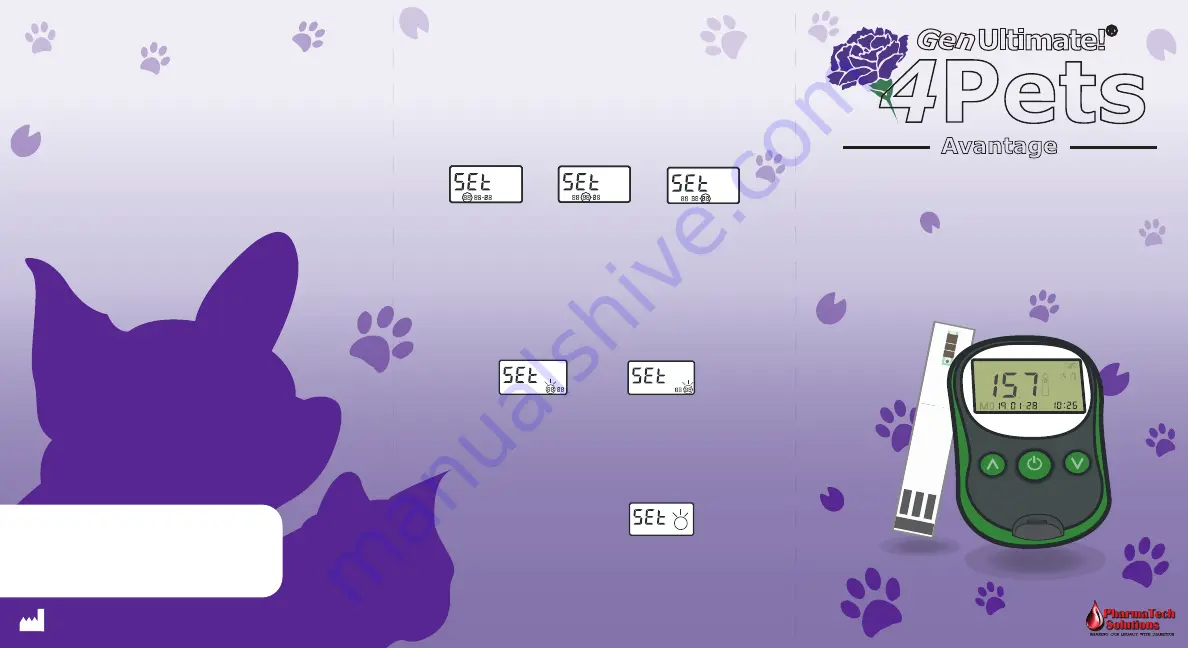
PharmaTech Solutions, Inc.
Westlake Village, CA
Blood Glucose Monitoring Kit
Quick User’s Guide
Avantage
GenUltimate!
®
4Pets
Calibrated for Canines, Felines, and Equines
Avantage!
mg/dL
mmol/L
dog Cat
Day
Ave
GenUltimate!
®
4Pets Avantage
Meter Setup
Date
Before performing a test, set up the date, time,
and unit of measurement. Press the power
button to turn on the meter. Press and hold the
Λ
button on the front of the monitor to enter
the setting mode.
From the start, press
Λ
or
V
to change the year. When
the correct year appears on the display, press the power
button and move on to the next setting. Repeat process
twice for the month and day. Press the power button again
once finished to move on to the next setting, “Time”.
Time
First, change the hour setting. Press the
Λ
or
V
button to
change the hour. Once the correct hour appears on the
display, press the power button to move on to the minutes.
Repeat the same process and press the power button to
move on to the next setting, “Unit”.
Unit of Measurements
Press
Λ
or
V
to change the unit of measurement. When
the desired unit appears on the display, press the power
button to save the setting.
Your meter is now set and ready to use. Follow the
steps on the other side of the Quick User’s Guide
to perform a test!
For additional information, please contact PharmaTech
Solutions Customer Service at: 1-833-737-7877
www.genultimate4pets.co
www.pharmatechsolutions.co
Year
Month
Day
Hour
Unit
Minutes
mg/dL
mmol/L





