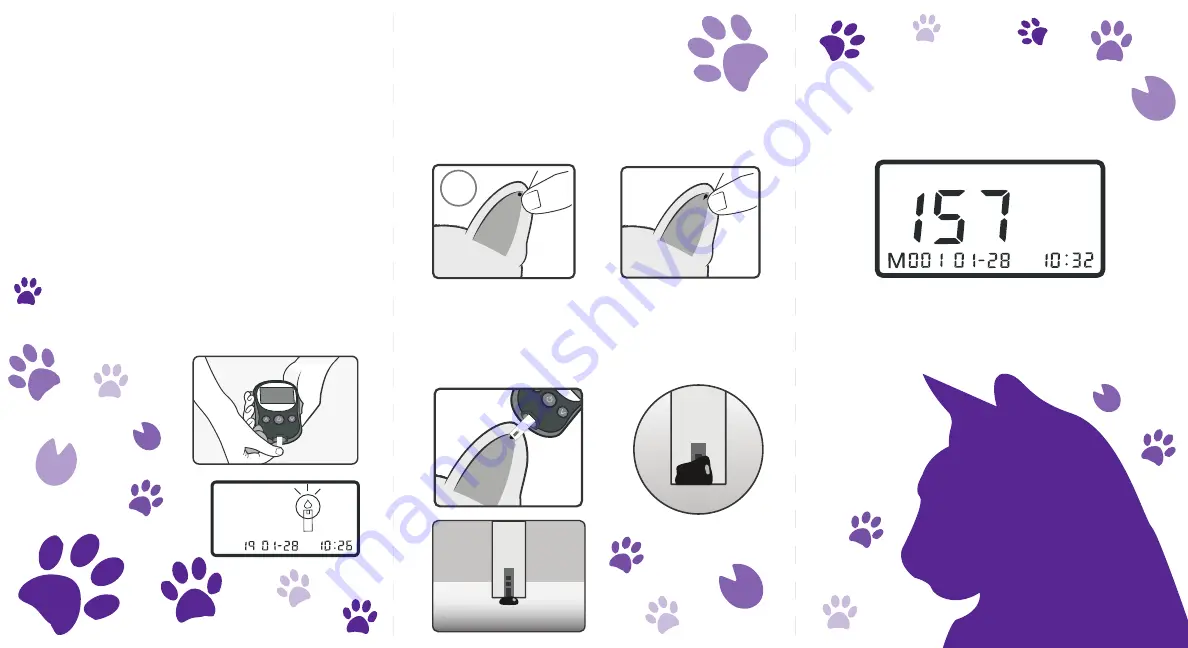
mg/dL
dog
X
Avanta
ge!
X
dog
Avantage!
How to Perform a
Blood Glucose Test
1
.
2.
These steps will show you how to properly perform a
blood glucose test with your GenUltimate!
®
4Pets
Avantage Meter and Test Strips!
Turn on the meter. Take out one (1) test strip from the container
and hold the meter as shown below. Insert the test strip all the
way into the test strip port. You must not bend, cut or alter the
test strip in any way. Use the test strip immediately after
removing it from the container. The code appears on the display.
The blinking drop of blood icon indicates the meter is ready
to test blood glucose. If the blinking drop of blood icon does not
appear, remove the unused test strip and try a new strip.
Wash your hands and the test site with warm
water and soap. Rinse and dry your hands
thoroughly. Use a sterile lancing device to collect
a drop of blood from the test site. Softly press or
massage your pets ear until a round drop of blood is
formed. If the blood smears or spreads, do not use the blood.
Wipe the area and softly squeeze another drop of blood or
collect blood from a different site.
3.
Obtain a blood sample:
Hold the ear and touch the edge of the test strip to the drop of blood.
Keep the tip of the test strip in contact with the blood until the
confirmation window is filled with blood.
4.
When the confirmation window is completely filled, a
beep is heard and a five-second (5) countdown appears
on the display. After five (5) seconds, the display shows
the test results.
5.
The blood glucose value appears on the display along with the
unit of measurement, test date and time. The test results will
be displayed for one (1) minute and automatically saved in
the meter’s memory.
See our full user guide, instuctional video (located at www.genultimate4pets.co)
or the package insert for more detailed information on capillary sampling
and accuracy data. You can locate the user guide and package insert for
download at www.genultimate4pets.co/downloads.html.






