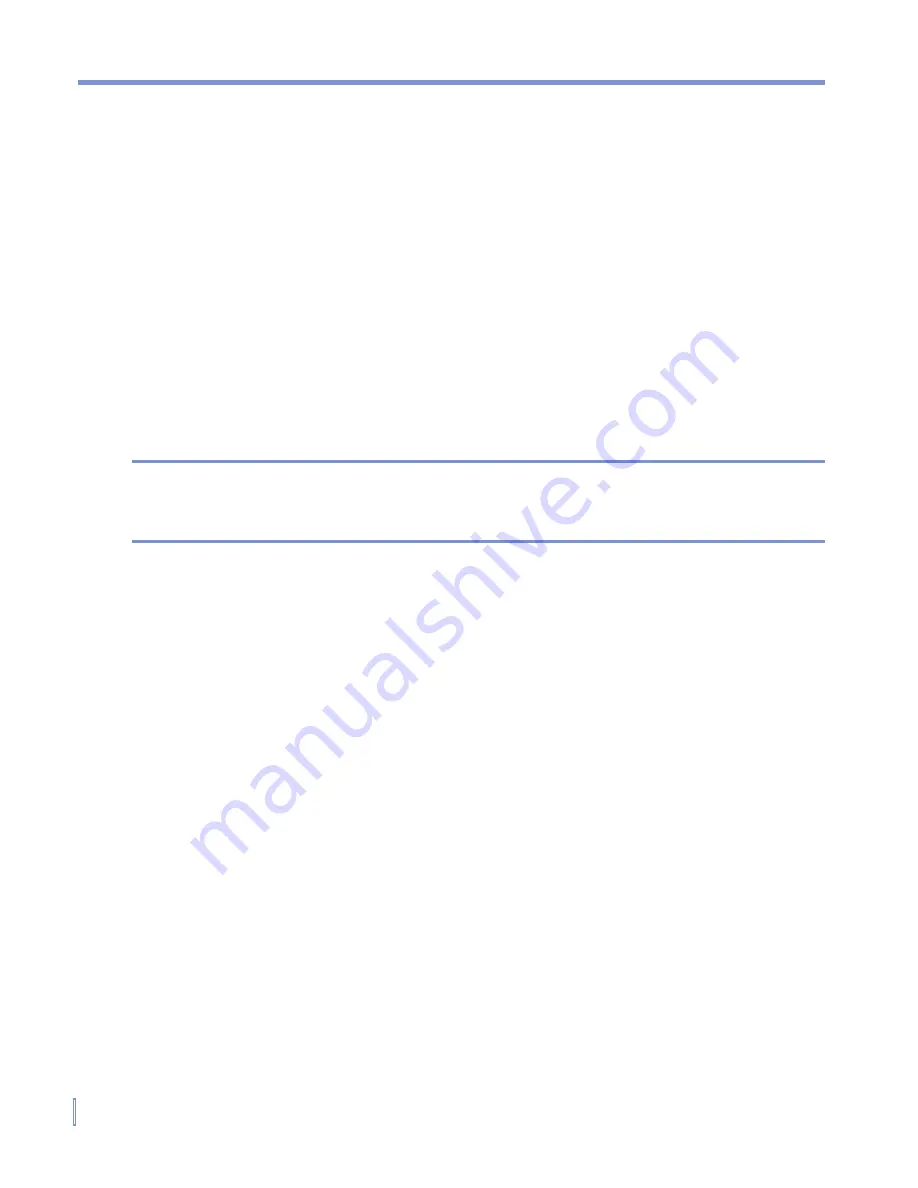
98
|
Experiencing Multimedia
Copy files to your device
Use the latest version of the desktop Player (Windows Media Player
10 or later) to synchronize digital media files to your device (instead of
dragging a file from a folder on your PC to a folder on your device, for
example). Using the desktop Player ensures that licenses are copied
with protected files.
When synchronizing files, always synchronize the files to a storage
card that is inserted into your device. Do not synchronize to a storage
card that is inserted into a storage card reader. In addition, do not
synchronize to the internal storage location (RAM) in your device.
For more information about synchronizing files to mobile devices, see
desktop Player Help on the PC.
Note
Audio files copy faster if the desktop Player is configured to
automatically set the quality level for audio files copied to your device.
For more information, see desktop Player Help on the PC.
Summary of Contents for Traveler GPS 525
Page 1: ...Pocket User Manual ...
Page 8: ...8 ...
Page 12: ...12 Getting Started Back right side and bottom view 14 15 13 18 17 16 ...
Page 24: ...24 Getting Started ...
Page 36: ...36 Synchronizing Your Pocket PC ...
Page 68: ...68 Getting Connected ...
Page 86: ...86 Exchanging Messages and Using Outlook ...
Page 87: ...7 1 Using Pictures Videos 7 2 Using Windows Media Player Chapter 7 Experiencing Multimedia ...
Page 100: ...100 Experiencing Multimedia ...
Page 108: ...108 Using Other Applications ...














































