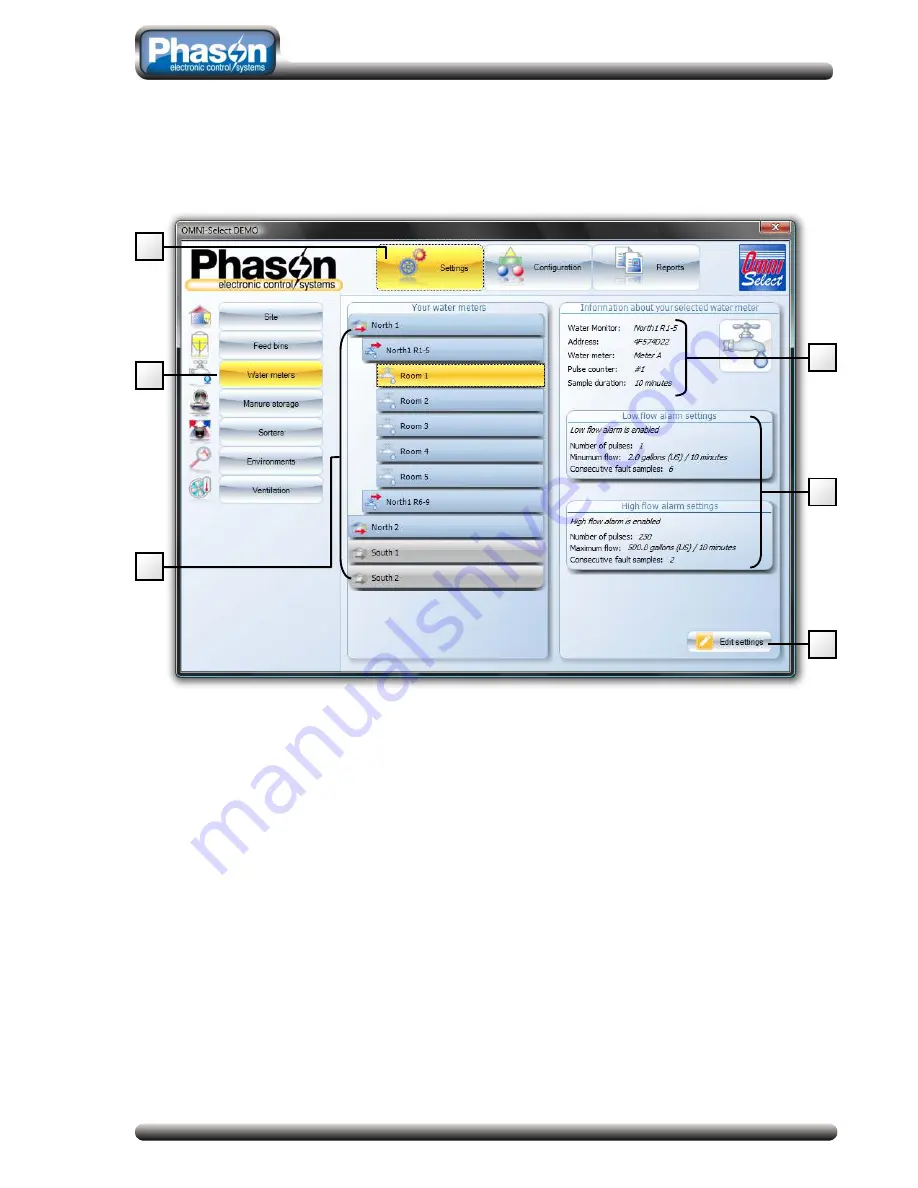
Setting up water meters
15
Setting up water meters
The
Settings
window is where you set up water meters.
A
This button displays the
Settings
window.
B
This button displays the settings for Select™ Water.
C
This is a list of Water Monitors and water meters in each building at your site and where you
select the water meter you want to set up.
D
This is information about the selected water meter.
E
These are the alarm settings for the selected water meter.
F
This button opens the
Water meter settings
window, which is where you set the sample duration
and alarm settings.
B
A
F
C
D
E
















































