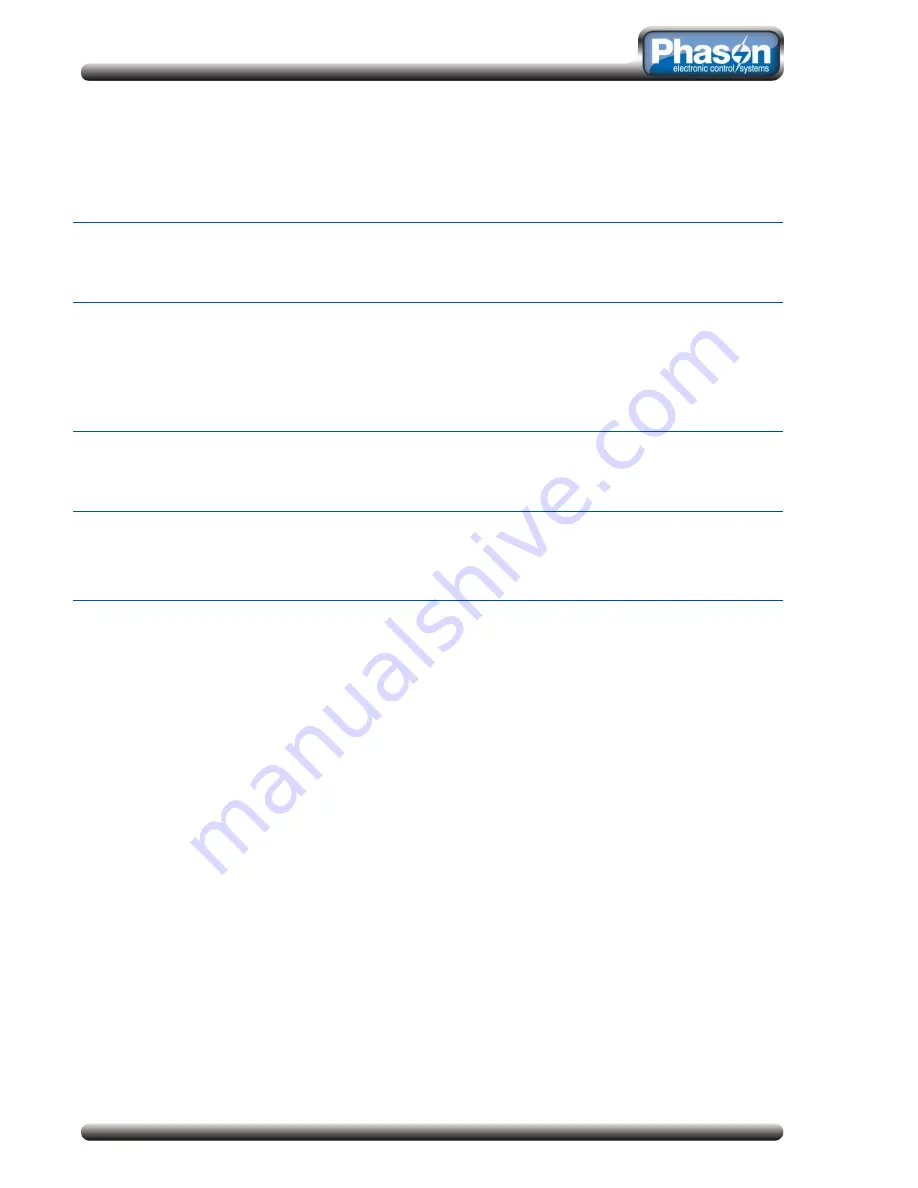
30
Appendix B: Glossary
alarm condition
An alarm condition is a fault condition that has been consistently
present for at least the
fault duration
.
consecutive fault samples
Consecutive fault samples is the number of consecutive sample
durations (samples) that must have a fault condition before an
alarm condition occurs.
CSV
Comma separated value
A CSV file is a data file consisting of fields and records stored as
text. The fields are separated from each other by commas. You
can import CSV files into most databases and spreadsheet
programs.
fault condition
A fault condition is a condition outside of the defined "normal
range". The normal range is any value between the low and high
alarm settings.
Portable document format
When you save an OMNI-Select preview report, it saves as a PDF
file.
sample duration
Sample duration is the amount of time the Water Monitor counts
pulses before sending the total count back to Select™ Water and
starting the count again at zero.





































