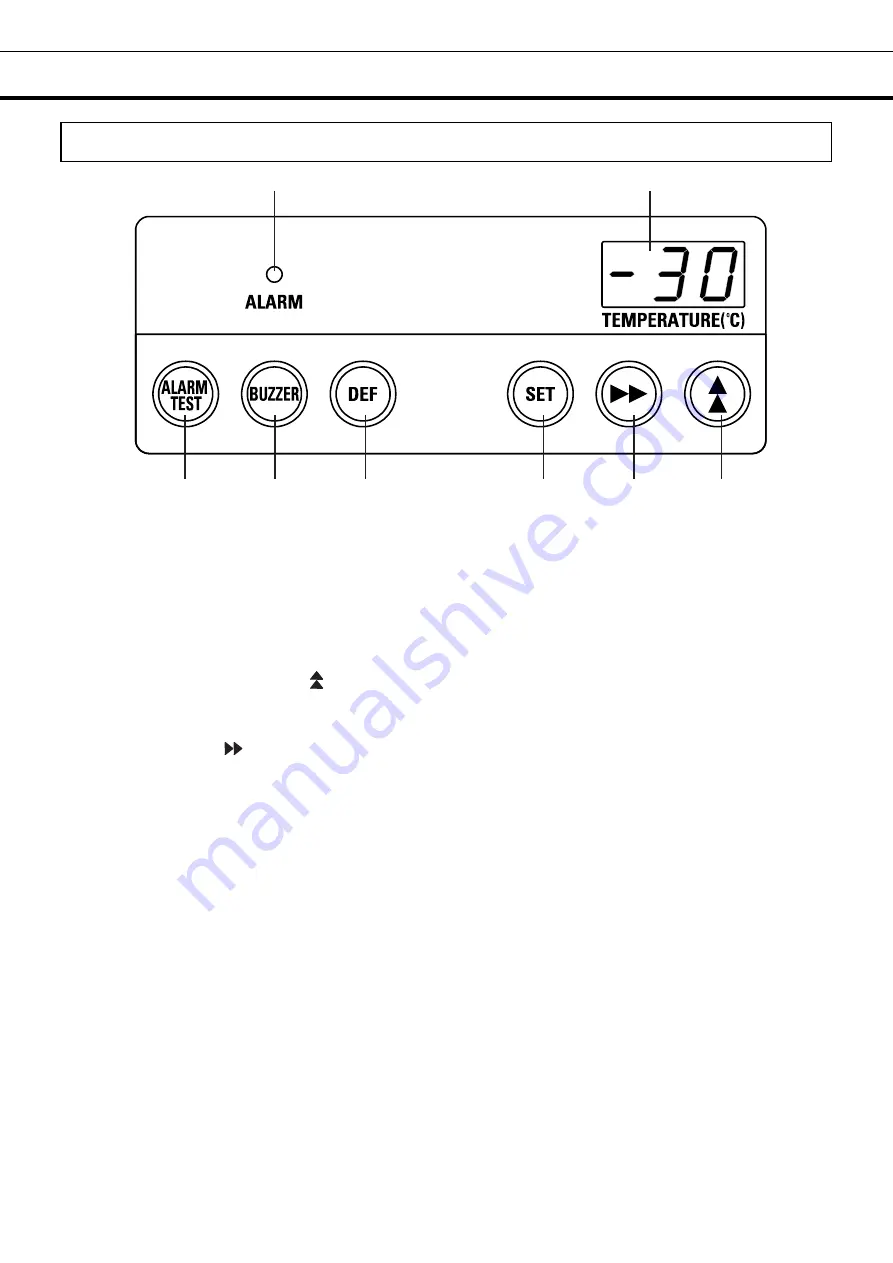
10
FREEZER COMPONENTS
Control panel
1. Alarm lamp (ALARM):
This lamp is flashed when unit is in alarm status. See page 18.
2. Digital temperature indicator:
Normally, the current chamber temperature or set temperature is
displayed. In alarm status, an error code and chamber temperature is displayed alternately. See page
18.
3. Numerical value shift key ( ):
Pressing this key in the setting mode causes the numerical value to
shift. ON-OFF of key lock can be selected by pressing this key in the key lock setting mode.
4. Digit shift key ( ):
Pressing this key in the setting mode causes the changeable digit to shift. Key
lock setting mode is led by pressing this key for more than 5 seconds in the temperature display mode.
Refer to page 14 for the key lock.
5. Set key (SET):
Chamber temperature setting mode is led by pressing this key. The changeable digit
is flashed. Pressing this key again after temperature setting memorizes the setting.
6. Defrost key (DEF):
By pressing this key for 5 seconds, the refrigerating operation is stopped.
Pressing this key again after defrosting leads resumption of the refrigerating operation. See page 19 for
the details.
Note:
The refrigerating operation never resume automatically after defrosting.
7. Alarm buzzer stop key (BUZZER):
To silence the audible alarm, press this key.
8. Alarm test key (ALARM TEST):
Test key for alarm device. By pressing this key, the alarm lamp
blinks, remote alarm is activated and buzzer sounds. This means all alarm function operate correctly.
Note:
The remote alarm terminal is not provided with the freezer. It is enclosed in the battery mounting
box (MPR-48B1) offered as an optional component.
2
8
7
6
5
4
1
3
Summary of Contents for MDF-MU300H
Page 2: ......













































