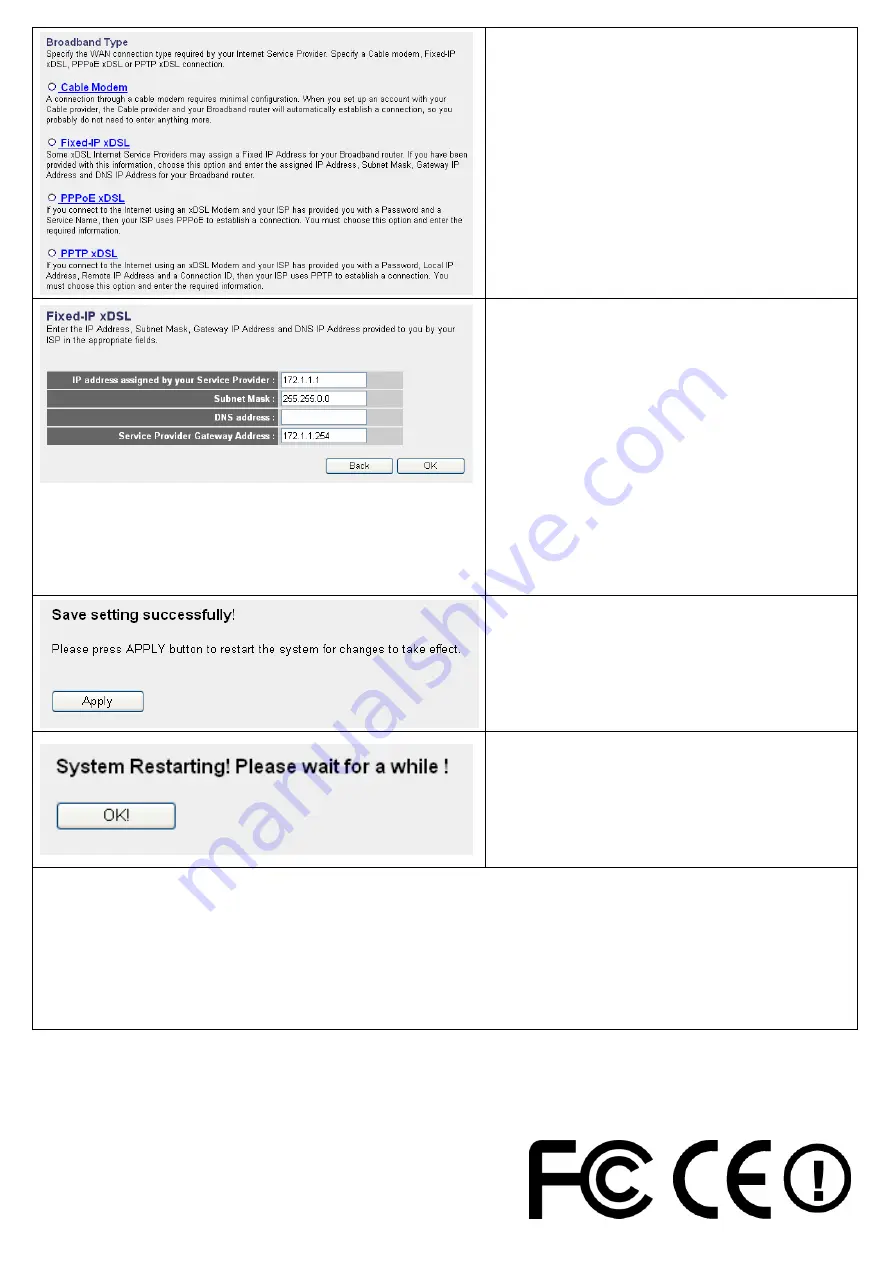
9. Select a broadband type of the
Internet connection you’re using, then
click ‘Next’.
10. Please input the Internet
connection parameters, you should
use the value provided by your
Internet service provider.
Click ‘OK’ when you finish.
(The content of this page will vary
depends on the connection method
you selected in step 9)
11. Click ‘Apply’.
12. When you see this message, the
router will be ready with new settings
within 30 seconds.
13. Please use your computer to connect to any website on Internet, or start any
Internet application and see if they’re working properly.
For instructions of advanced settings and wireless network setup, please refer to user
manual in supplied CD-ROM.

























