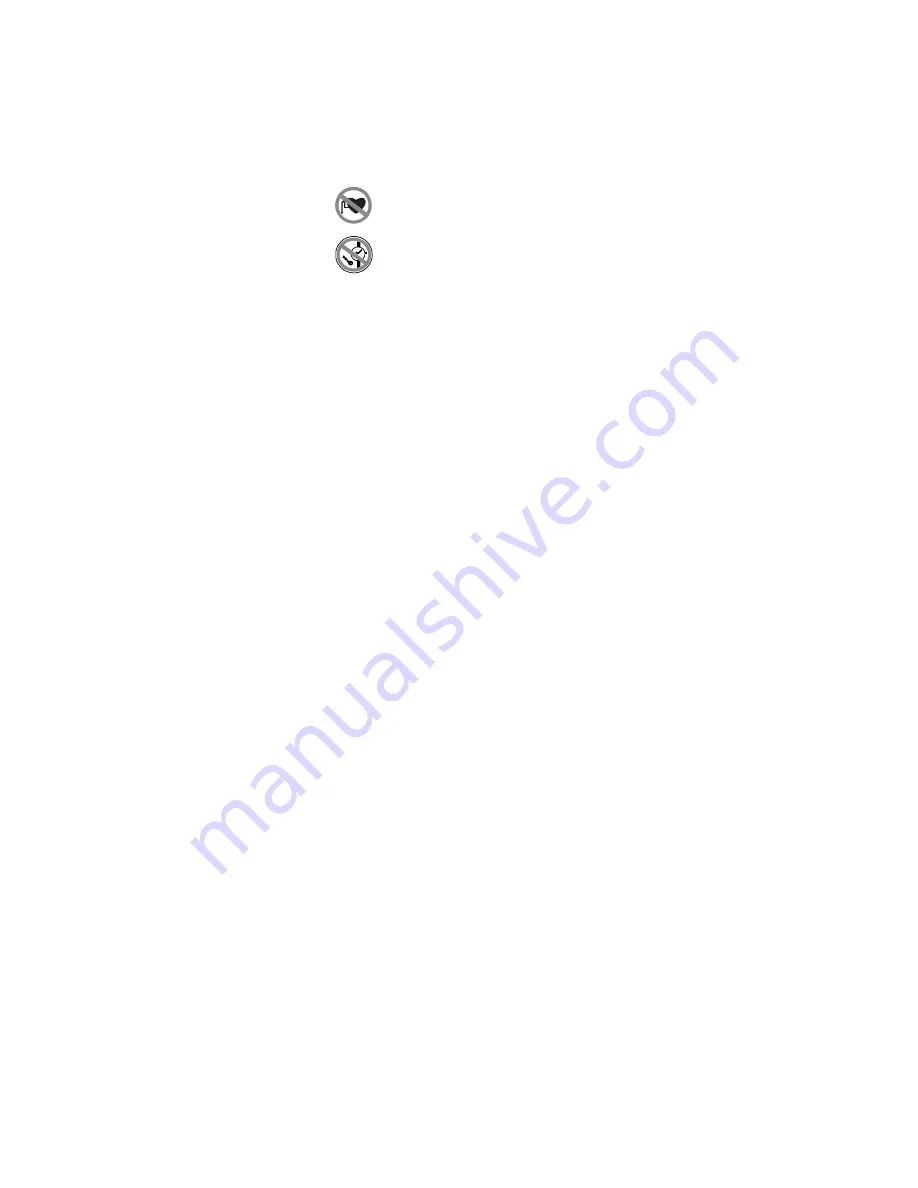
14
ADJUST THE VOLUME
Turn down the volume before using head-phones or other audio
devices.
CLEANING
Unplug the product from the wall outlet before cleaning. Do not use
liquid cleaners or aerosol cleaners. Use a damp cloth for cleaning,
but NEVER use water to clean the LCD screen.
The device has been provided with special treatments featuring that it
could dispose dirt and sweat on its surface. The device itself does not
have a stain-resistant function. In case of smudginess and dyeing,
please wipe it with clean damp sponge immediately. Please keep the
device dry when necessary.
PACEMAKERS
The device may cause disturbance to pacemakers.
Please keep the device a proper distance of at least 5
centimeters away from pacemakers. In no case should
the device be put in the front pocket of your shirt or coat.
If you need detailed information about other active
implantable medical devices, please consult your doctor
to ensure the magnetic interference of such active
implantable medical devices.
ATTENTION
UPDATE YOUR OPERATING SYSTEM WITH CAUTION
Improper operation or unpredictable external factors may cause
operating system update is not successful; the device will not work
properly. When such situation occurs, the device need to be
returned for repair.
Unofficial operating Software may cause security risks. Please only
use official released Software Updates by Phicomm, otherwise the
warranty and the right to claim under guarantee is invalid.
CAUTION:
Users data will be erased during the update process, please backup
data before it.
Please make sure that battery charge above 30%.
Do not unplug the battery or the MicroSD card during the update
process.


































