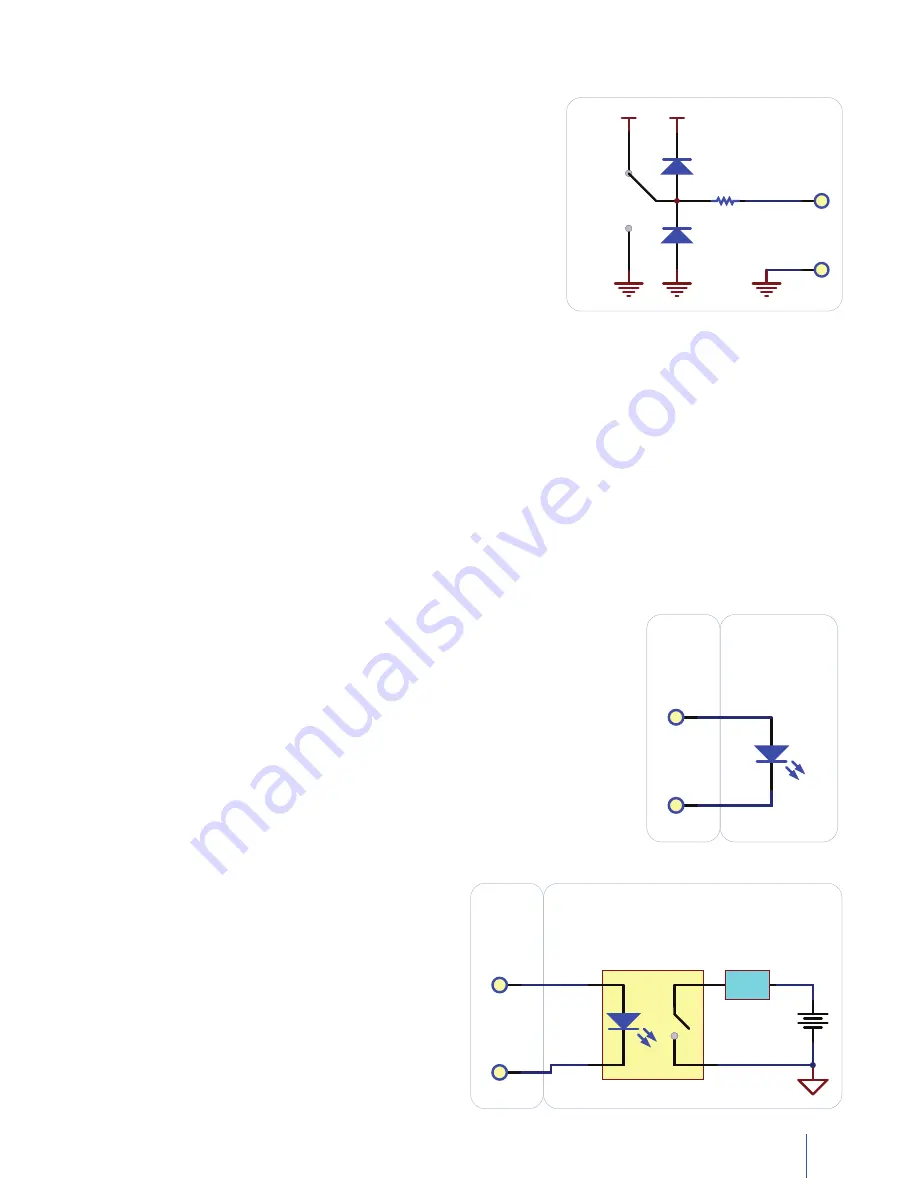
43
1072_0_Product_Manual - February 24, 2011 2:52 PM
Digital Outputs
Functional Block Diagram
The 250 ohm resistance is internal to the PhidgetInterfaceKit 8/8/8,
and limits the current that can flow through the output. This is
intended to protect the device from being damaged if there is a short
to ground or if an LED is used. The output is intended to drive TTL or
CMOS inputs; it is not designed to provide power to an external circuit.
Ground Protection
Ground terminals on the InterfaceKit share a common ground with USB ground. Because they are not internally
isolated, these terminals will expose the USB ground potential of the PC to which they are connected. Be sure you
are completely familiar with any circuit you intend to connect to the InterfaceKit before it is connected. If a reverse
voltage or dangerously high voltage is applied to the input or output terminals, damage to the Phidget or the PC
may result.
5Volt Terminal Block
For users who need it, we provide 5V on the terminal block next to Digital Output 7.
Using the Digital Outputs
Here are some circuit diagrams that illustrate how to connect various devices to the digital outputs on your Phidget.
Driving an LED with the Digital Output
Connecting an LED to a digital output is simple. Wire the anode to a digital output
labeled 0 to 7 on the Interface Kit, and the cathode to a supplied ground, labeled
G.
Using a 3052 SSR Board with a Digital Output
Setting the digital output to true causes the output of the
3052 to turn on. This can be used to control AC or DC
devices. The load can also be switched with the 3052 on
the high side. High side switching is helpful for powering
more complicated circuitry that cannot tolerate having
multiple grounds.
Q1
250
+5V
Detail of Digital Output
TRUE
FALSE
+5V
OUTPUT
GROUND
Isolating a Digital Output w
ith a Optocoupler
Driving LED causes output transistor to sink current
Maximum current through transistor will depend in part on the transf
er characteristics of the optocoupler
Be conservative, and refer to the datasheet of the optocoupler
K 1
D1
Controlling a relay with a NPN Transistor.
K 1
OUTPUT
GROUND
Phidget
Digital
Output
D1
Controlling a relay with a N-Channel MOSFET
Be sure to use a Logic-Level Mosfet - so the +5V
Digital Output is able to turn it on.
Isolating a the Digital Output w
ith a MOSFET-Based SSR
Driving LED causes output transistors to turn on
Can often be used to control AC or DC
Driving an LED with the Digital Output
USER
APPLICATION
USER
APPLICATION
USER
APPLICATION
USER
APPLICATION
USER
APPLICATION
Phidget Digital
Output x1
VS1
VS1
VS3
Q1
VS1
Load
U1
OptoCoupler
Load
D1
The Load can also be switched with the SSR on the high side.
Using a 3052 SSR Board with a Digital Output
Driving Output causes output of 3052 to Turn on
Can be used to control AC or DC
USER
APPLICATION
VS1
Load
The Load can also be switched with the 3052 on the high side.
3052
RED
BLACK
Using a 3051 Dual Relay Board with one or tw
o Digital Outputs
Driving Outputs causes 3051 Relay s to Turn on
Can be used to control AC or DC
USER
APPLICATION
Analog Input is for powering Relay s Only
0C
0NO
0NC
1C
1NO
1NC
CTL 0
CTL 1
ANL GI N
3051
OUTPUT
GROUND
Phidget
Digital
Output
OUTPUT
GROUND
Phidget
Digital
Output
OUTPUT
GROUND
Phidget
Digital
Output
OUTPUT
GROUND
Phidget
Digital
Output
OUTPUT
GROUND
Phidget
Digital
Output
OUTPUT
Phidget
Digital
Output
OUTPUT
ANALOG
INPUT
Q1
250
+5V
Detail of Digital Output
TRUE
FALSE
+5V
OUTPUT
GROUND
Isolating a Digital Output w
ith a Optocoupler
Driving LED causes output transistor to sink current
Maximum current through transistor will depend in part on the transf
er characteristics of the optocoupler
Be conservative, and refer to the datasheet of the optocoupler
K 1
D1
Controlling a relay with a NPN Transistor.
K 1
OUTPUT
GROUND
Phidget
Digital
Output
D1
Controlling a relay with a N-Channel MOSFET
Be sure to use a Logic-Level Mosfet - so the +5V
Digital Output is able to turn it on.
Isolating a the Digital Output w
ith a MOSFET-Based SSR
Driving LED causes output transistors to turn on
Can often be used to control AC or DC
Driving an LED with the Digital Output
USER
APPLICATION
USER
APPLICATION
USER
APPLICATION
USER
APPLICATION
USER
APPLICATION
Phidget Digital
Output x1
VS1
VS1
VS3
Q1
VS1
Load
U1
OptoCoupler
Load
D1
The Load can also be switched with the SSR on the high side.
Using a 3052 SSR Board with a Digital Output
Driving Output causes output of 3052 to Turn on
Can be used to control AC or DC
USER
APPLICATION
VS1
Load
The Load can also be switched with the 3052 on the high side.
3052
RED
BLACK
Using a 3051 Dual Relay Board with one or tw
o Digital Outputs
Driving Outputs causes 3051 Relay s to Turn on
Can be used to control AC or DC
USER
APPLICATION
Analog Input is for powering Relay s Only
0C
0NO
0NC
1C
1NO
1NC
CTL 0
CTL 1
ANL GI N
3051
OUTPUT
GROUND
Phidget
Digital
Output
OUTPUT
GROUND
Phidget
Digital
Output
OUTPUT
GROUND
Phidget
Digital
Output
OUTPUT
GROUND
Phidget
Digital
Output
OUTPUT
GROUND
Phidget
Digital
Output
OUTPUT
Phidget
Digital
Output
OUTPUT
ANALOG
INPUT
Q1
250
+5V
Detail of Digital Output
TRUE
FALSE
+5V
OUTPUT
GROUND
Isolating a Digital Output w
ith a Optocoupler
Driving LED causes output transistor to sink current
Maximum current through transistor will depend in part on the transf
er characteristics of the optocoupler
Be conservative, and refer to the datasheet of the optocoupler
K 1
D1
Controlling a relay with a NPN Transistor.
K 1
OUTPUT
GROUND
Phidget
Digital
Output
D1
Controlling a relay with a N-Channel MOSFET
Be sure to use a Logic-Level Mosfet - so the +5V
Digital Output is able to turn it on.
Isolating a the Digital Output w
ith a MOSFET-Based SSR
Driving LED causes output transistors to turn on
Can often be used to control AC or DC
Driving an LED with the Digital Output
USER
APPLICATION
USER
APPLICATION
USER
APPLICATION
USER
APPLICATION
USER
APPLICATION
Phidget Digital
Output x1
VS1
VS1
VS3
Q1
VS1
Load
U1
OptoCoupler
Load
D1
The Load can also be switched with the SSR on the high side.
Using a 3052 SSR Board with a Digital Output
Driving Output causes output of 3052 to Turn on
Can be used to control AC or DC
USER
APPLICATION
VS1
Load
The Load can also be switched with the 3052 on the high side.
3052
RED
BLACK
Using a 3051 Dual Relay Board with one or tw
o Digital Outputs
Driving Outputs causes 3051 Relay s to Turn on
Can be used to control AC or DC
USER
APPLICATION
Analog Input is for powering Relay s Only
0C
0NO
0NC
1C
1NO
1NC
CTL 0
CTL 1
ANL GI N
3051
OUTPUT
GROUND
Phidget
Digital
Output
OUTPUT
GROUND
Phidget
Digital
Output
OUTPUT
GROUND
Phidget
Digital
Output
OUTPUT
GROUND
Phidget
Digital
Output
OUTPUT
GROUND
Phidget
Digital
Output
OUTPUT
Phidget
Digital
Output
OUTPUT
ANALOG
INPUT





































