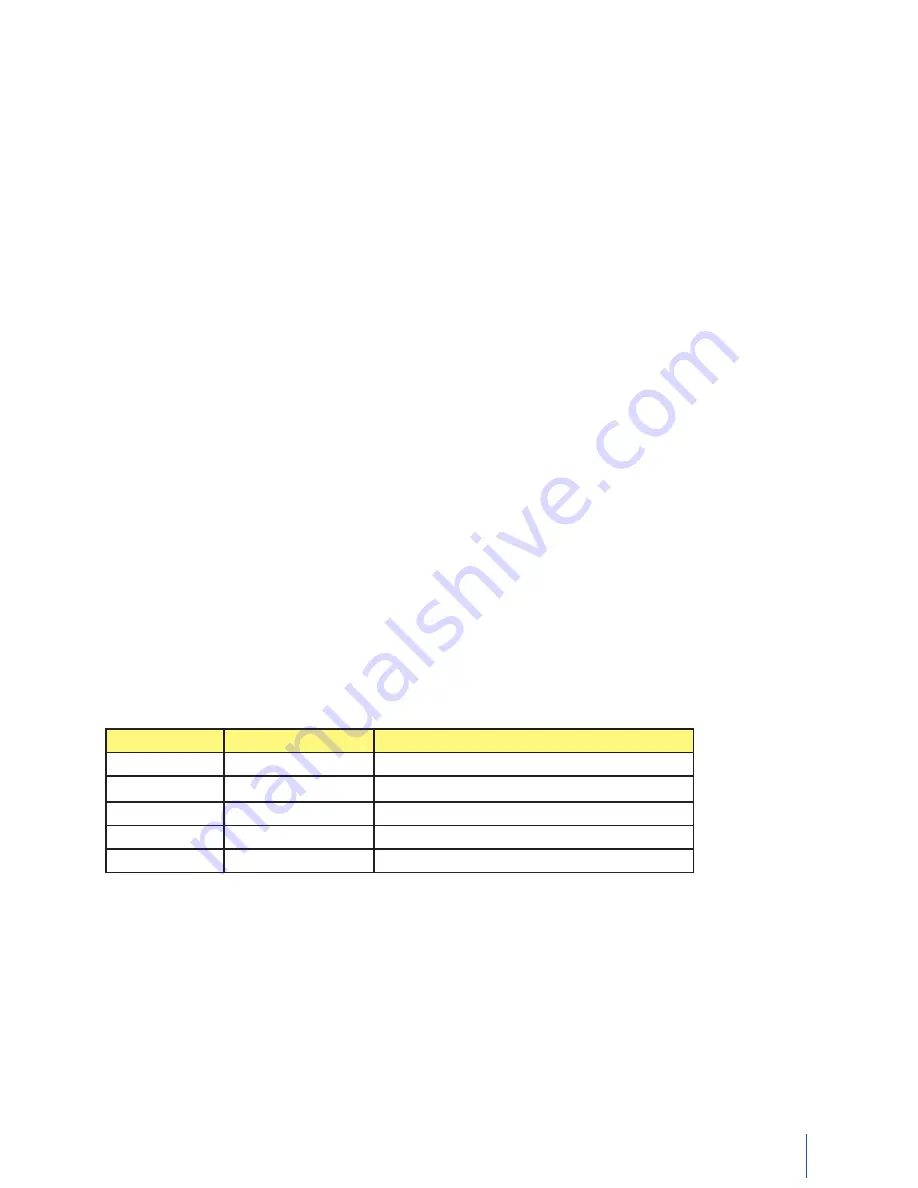
13
1051_2_Product_Manual - May 5, 2010 4:34 PM
Wire Size
The maximum temperature varies with the diameter of the wire used in the thermocouple. Although the type
of thermocouple dictates the temperature range, the maximum range is also limited by the diameter of the
thermocouple wire. That is, a very thin thermocouple may not reach the full temperature range. On the other
hand, a thinner thermocouple does reduce the amount of thermal distortion introduced.
Selecting the wire size used in the thermocouple sensor depends upon your application. Generally, when longer
life is required for the higher temperatures, the larger size wires should be chosen. When sensitivity is the
prime concern, the smaller sizes should be used.
Wire Length
Very long thermocouples are okay (even 100m), but if there is measurement stability issues or USB resets,
ferrite beads can be added to the thermocouple wire close to the PhidgetTemperatureSensor. See our tutorial
on
Addressing EMI issues
.
Sheathing material
The insulating sheath along the thermocouple has a temperature limitation which is often much less than the
thermocouple type temperature rating. For example, teflon is good to +200C, fiberglass sheath is good to
480C.
How to connect your Thermocouple
Stripped wire
The 1048 is designed to accept stripped wires. We recommend a 5 to 6mm wire strip length; the terminal
blocks will accept wires between 16 - 26 AWG. When using thin wires, make sure that you have a solid
connection after tightening the terminal screw.
Connectors
Many K-Type thermocouples designed to mate with the Subminiature (flat pin) female connector will work
with the PhidgetTemperatureSensor by using to the 3106 - Thermocouple Adapter. It is possible to use this
adapter with other Thermocouple types, but the adapter should be kept at the same temperature as the
PhidgetTemperatureSensor board.
Listed below are examples of compatible thermocouples from popular sensor manufacturers using this
connector.
Sourcing Thermocouples
Manufacturer Part Number
Description
Omega
TC-PVC-K-24-180
PVC-insulated 4.5m epoxy-coated tip k-type
Omega
88202K
Moving-surface swivel-head handle k-type
Omega
88402K
Flat-leaf magnetized k-type
Nanmac
B8-10
Handheld trident-style ribbon k-type
Cole-Parmer
WU-93631-11
ICONEL-sheathed high-temp 12” k-type

































