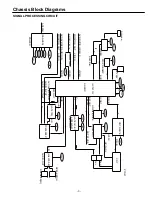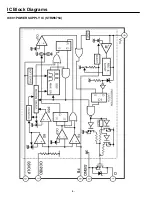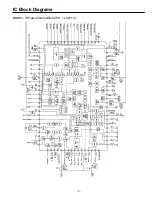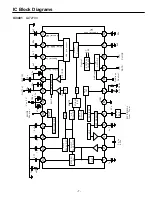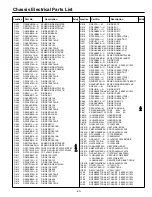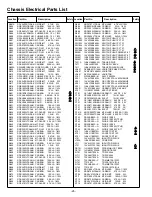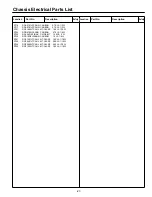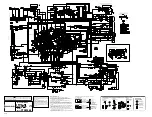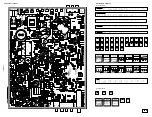-17-
-17-
Service Adjustments
It will return to normal TV mode if no opeation for 5
seconds.
FINE TUNING
- +
Fine tuning service mode
Fine tuning data value will be automatically stored in
memory.
Service Adjustment-3
FINE TUNING
This adjustment is used to do a fine tuning of the channels with poor reception after they have been stored by the
automatic tuning.
This function is available for one channel only and the fine-tuned channel is memorized into IC802 (EEPROM).
1. Enter the Service Menu
While pressing the
MENU
button on the television,
press the “
4
” or
MENU
button on the remote control
unit. The Service Menu now appear.
2. Service Adjustments:
Press and hold the
VOLUME
(
+
/
-
)
button on the
remote control handset or TV set to make fine tuning
adjustment. Press and hold the
+
button for higher
frequency tuning, and press and hold the
-
for lower
frequency tuning.
[ Entering the Service Menu ]
[ Service Adjustment ]
[ Exit from the Service Menu ]
VOLUME -
MENU
Summary of Contents for 113020208
Page 4: ...IC Block Diagrams IC601 POWER SUPPLY IC STRW6754 FUNCTIONAL BLOCK DIAGRAM ...
Page 5: ...IC Block Diagrams IC201 IF Video Chroma Def CPU LA76113 ...
Page 6: ... IC Block Diagrams IC501 Vertical Output LA78141 IC001 AUDIO AMP LA42205 ...
Page 8: ... IC Block Diagrams IC1002 NJM2533M IC1001 TC4052BF ...
Page 28: ...Feb 2009 ...