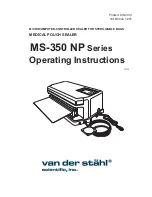Copyright © 2019, Fast ČR, a. s.
Revision 08/2019
EN - 5
3. FEATURES AND FUNCTIONS
1. VAC SEAL
2. SEAL
3. MANU
4. FOOD (Dry / Wet)
1. VAC SEAL BUTTON
This button has 2 functions:
• Press the button and the indicator will be on. Then appliance starts to work--automatically seals the bag after vacuuming. After that, the light will be off and
the appliance will stop automatically.
• Press the button to pause vacuum process at any time
2. SEAL BUTTON
This button has 1 function:
• Press the button and the indicator will be on. The appliance starts to work--seals the bag and stops automatically with the light off after completion.
3. MANUAL SEAL BUTTON
1. Press the button till the indicator is on. Then the appliance will start the vacuum process. Release the button and the indicator is off. The appliance will stop
the vacuum process. You can manually control the vacuum process; after achieving the desired effect, press the Seal Button to complete the work. In this way,
the pressure within the bag could be controlled to prevent fine and soft food from being crushed.
2. Long press Manual Seal Button and reach the minimum negative pressure, the appliance will stop the vacuum process.
4. FOOD BUTTON
This button has 2 functions: Please choose the preferred function based on the information given by the indicator.
•
Dry:
dry items and dry bags, provides a shorter heat sealing time.
•
Wet:
wetter items and bags, provides a longer heat sealing time.
• Press the button to select the preferred heat sealing time to suit your needs. The default setting is for dry items.
1
2
3
4