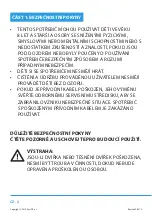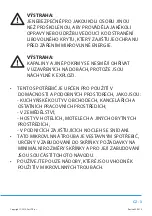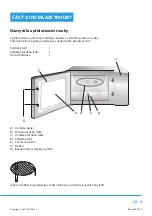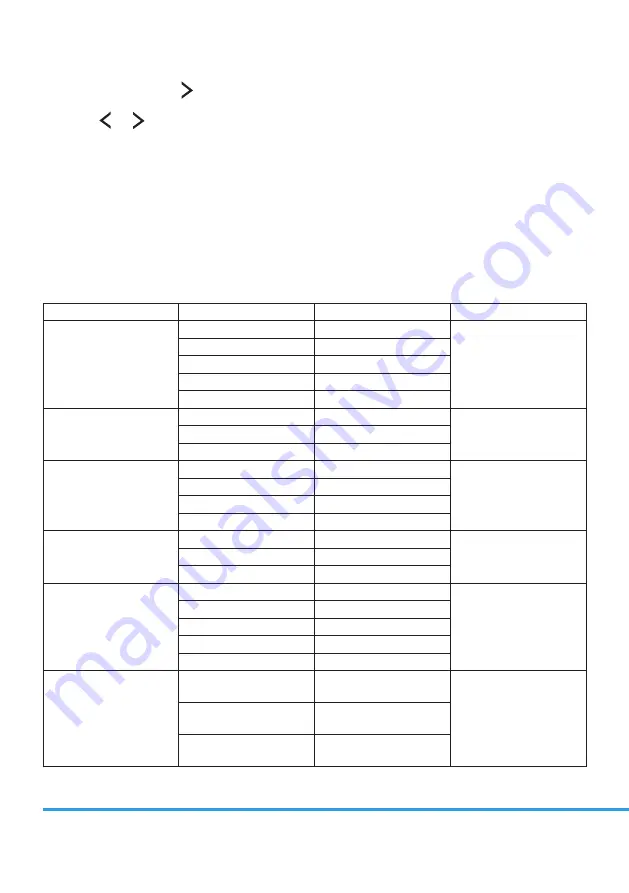
Copyright © 2019, Fast ČR, a. s.
Revision 09/2019
EN - 18
10. Auto Menu
1) In waiting state, press “
“ to choose the menu from “A-1” to “A-10”.
2) Press “
” to confirm the menu you choose.
3) Press “
“ or “
“ to choose the food weight.
4) Press “
“ to start cooking.
5) After cooking finishes, the buzzer sounds five times.
Note:
1) Cake menu is under convection cooking with 180 °C -warm-up function, and you should preheat first
following the auto menu operation, when the oven reaches the temperature, it will stop working and
sound to remind opening the door to put cake in, then press “
“ to start cooking.
2) When roast chicken is selected and 2/3 of the time has passed, it will ring twice to tell you to turn over
the food. You can just leave it continue. For better result, turn the food over, close the door, and then
press “
“ to continue cooking.
The menu chart:
Menu
Weight
Display
Power
A1
AUTO REHEAT
150 g
150 g
100 %
250 g
250 g
350 g
350 g
450 g
450 g
600 g
600 g
A2
POTATO
1 (about 230 g)
1
100 %
2
2
3
3
A3
MEAT
150 g
150 g
100 %
300 g
300 g
450 g
450 g
600 g
600 g
A4
VEGETABLE
150 g
150 g
100 %
350 g
350 g
500 g
500 g
A5
FISH
150 g
150 g
80 %
250 g
250 g
350 g
350 g
450 g
450 g
650 g
650 g
A6
PASTA
50 g (with cold water
450 g)
50 g
80 %
100 g (with cold water
800 g)
100 g
150 g (with cold water
1200 g)
150 g