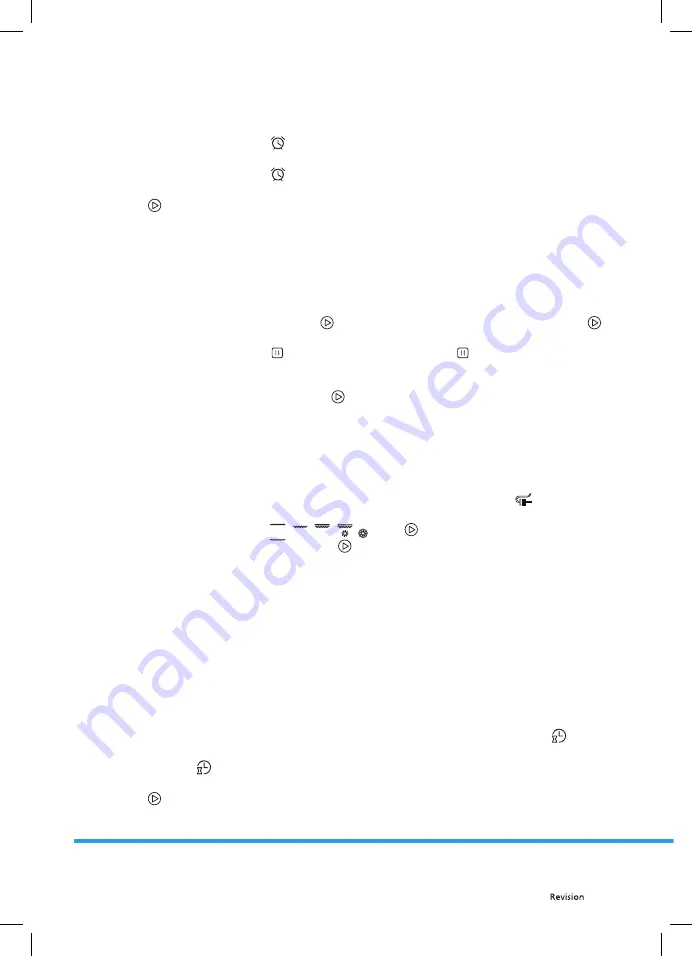
EN - 6
Copyright © 2016, Fast ČR, a. s.
07/2016
6.
Reminder
Function:
This function will help to remind you to start cooking in a certain time from 0:01 to 9:59.
Only when oven in standby mode, the reminder can be set. Follow below to set the reminder:
1> Press reminder setting button “
”;
2> Rotate “K2” to set the hour time of reminder. (Time should be within 0--9).
3> Press reminder setting button “
” again;
4> Rotate “K2” to set minute time of reminder. (Time should be within 0--59).
5> Press
“
” to confi rm setting. The time will count down.
Note:
The oven buzzer will sound for 10 times after the time back to the zero hour.
You can cancel the reminder during setting by pressing the stop button; After the reminder has been set,
you can cancel it by pressing stop button twice.
7.
Start/Pause/Cancel
Function
1> If the cooking time has been set, press “
” to start cooking. If the cooking is paused, press “
” to
resume cooking.
2> During cooking process, press “
” once to pause the cooking. Press “
” twice to cancel the cooking.
8.
Energy-Saving
Function
1> In waiting state and reminding state, press “
” for three seconds, the LED display will go off and set to
energy-saving mode.
2> If no operation in10 minutes under waiting state, the LED display will go off and go into energy-saving
mode.
3> Under the energy-saving mode, press any key or rotate any knob can quit the energy-saving mode.
9. Meat probe function:
1> In waiting state, insert the meat probe, the LED will display “PROB” and the icon “
” will light.
2> Rotate “K1” to choose function you need. The related indicator will illuminated.
Functional sequence diagram:
. Press “
” to confi rm function setting.
3> Rotate “K2” to adjust the temperature. Press “
” to confi rm temperautre probe.
The small LED display the temperature and the big LED display “PROB”.
4> The buzzer will sound fi ve times when cooking fi nish. The setting temperature lights when the setting
temperatures arrives. If the meat probe pulled out, it will turn back to waiting state.
Note:
A). The range of the temperature is 50-150 degrees. B). During probe function, the cooking time can
not be set. C) During cooking process, press stop button once, it will stop cooking, LED fl ash;
Press stop button again, cancel the current cooking. D) Pull out the meat probe from the oven, it will
cancel all the program. E) If the display shows “Er-3” after the programme has been started, it means
that the temperature sensor short circuit. Please check the sensor carefully by authorized.
10. Reservation function (Delay start):
1> To use reservation function, clock must be set in advance. Then, in the way of setting the clock,
reserved time that oven starts to cook must be set (a> Press reservation setting button “
”;
b> Rotate “K2” to set the hour time of reservation. Time should be within 0--23. c> Press reservation
setting button “
” again; d> Rotate “K2” to set minute time of reservation. Time should be within
0--59.), but don’t press clock this time. Next, turn knob “K1” to chosse function.
2> Press
“
” button to set cooking time and temperature. Then turn knob “K1” to adjust time, and “K2” to
adjust temperature.



































