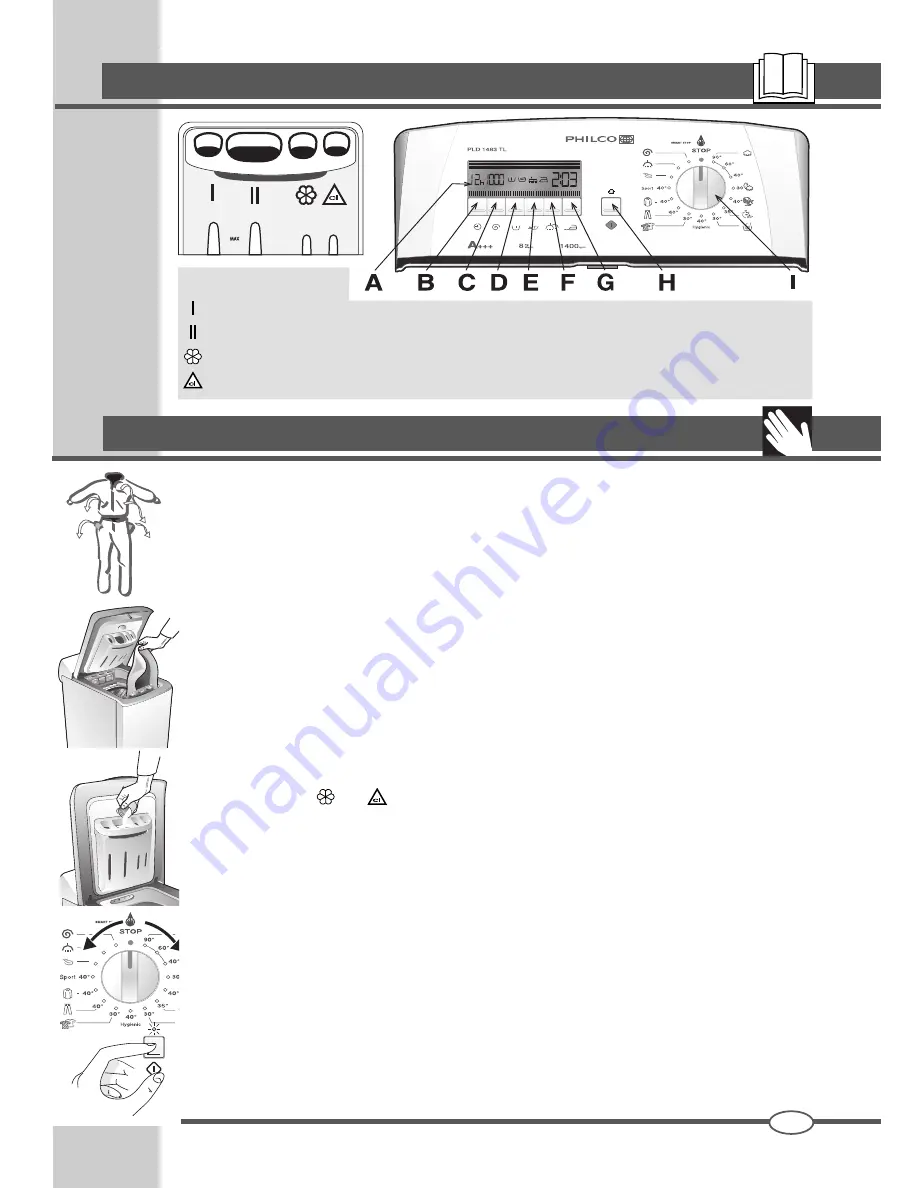
SM2894
3
8
4
9
WASHING GUIDE
GB
CORRECT WASHING PROCEDURE
Before using the washing machine, make sure that it has been installed correctly as reported
in the instruction book.
Daily use
1. Before placing the laundry in the washing machine, empty the pockets of any hard or sharp objects
(nails, screws, coins, pins, stones) which could damage the machine and ruin the clothing.
2. Open the top of the washing machine, lightly pressing downwards before lifting it.
3. Open the doors of the drum, pressing them lightly with one hand, while pressing the opening button
with the other.
4. To improve the washing performance, load the laundry loosely without pressing on it, in order to
avoid overloading the machine. An entire load of particularly absorbing fabrics, such as sponge
towels and bathrobes, can unbalance the machine during the spin cycle. The automatic load-
balancing system places the laundry in the most homogeneous way possible and sets the optimal
spin speed to reduce vibrations to a minimum.
5. Close the drum doors making sure they are well hooked.
6. Dose the right amount of detergent in the appropriate chamber II. Add extra detergent in the chamber
I if you want to activate the prewash option. For softeners and bleaches, use the chamber marked
with the symbols and .
7. Select the washing program suitable for the type of fabrics using the I knob, following the instruc-
tions carried on the program table. The LCD display will show the duration of the program chosen
with the maximum load. The time remaining could vary during the wash cycle depending on the
load. The display says end at the end of the cycle.
8.
Pressing C, it is possible to set a different spin speed from the one proposed by the selected
program. The B key allows postponing the start of the wash cycle up to a maximum of 16 hours.
Both values appear on the display.
9. With D, E, F and G buttons, supplementary functions can be selected. The options selected appear
on the LCD display. The duration of the wash cycle varies depending on the options activated.
10. Press the H button to start the wash cycle. The duration of the cycle with the maximum load will
appear on the display. The easy logic system will update the time remaining during the cycle de-
pending on the real load inserted.
11. The end of the cycle is signalled by end appearing on the display. Place the I knob back at the stop
position, open the top cover and the drum doors and take the laundry out.
12. The program can be cancelled at any time by turning the I knob back to the stop position.
Detergent dispenser:
Prewash
Wash
Softener
Bleach
Control panel:
A LCD display
B Delayed Start Button
C Spin button
D Prewash button
E Turbo button
F Skin Care Button
G Easy Iron Button
H Start button
I Programme selector knob

























