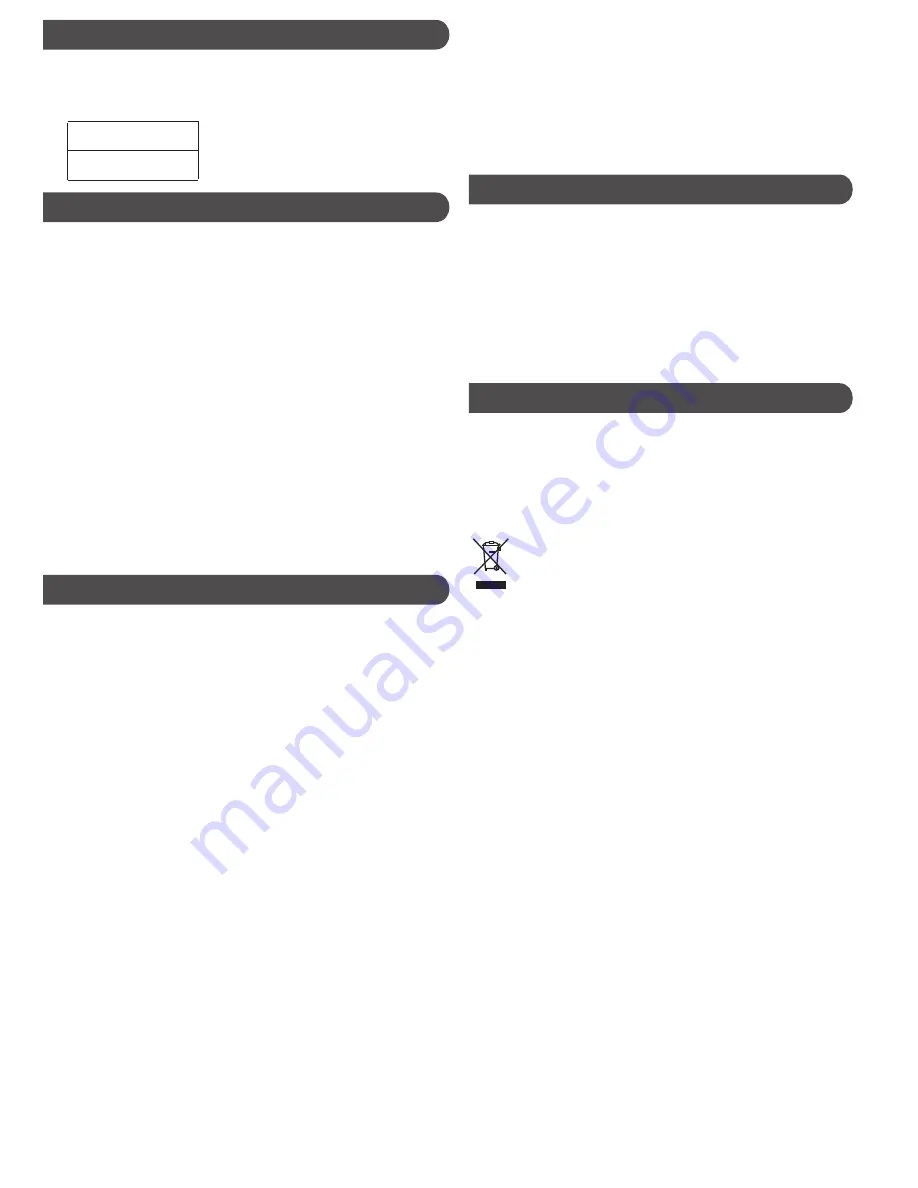
Recording device codes
It is recommended that you record your device code in
case it is lost from storage when the batteries run out or are
changed.
TV DEVICE CODE
Maintenance
LOW BATTeRY LeVeL
If the indicator flashes twice slowly after pressing a key
function, the battery level is low and you will need to fit new
batteries. If the batteries are removed, your RC027 will retain
its memory for approximately 10 minutes only.
• Do not use old and new batteries together as old
batteries tend to leak.
• We do not recommend the use of rechargeable batteries.
• Please follow manufacturers instructions when disposing
of used batteries
• Do not expose the RC027 to dust, strong sunlight,
humidity, high temperature or mechanical shock.
• Do not use corrosive or abrasive cleansers on your RC027.
• Keep the unit dust free by wiping it with a soft, dry cloth.
• Do not disassemble your RC027, it contains no user
serviceable parts.
Frequently asked questions
Q. I am unable to program or operate my RC027, but the
indicator lights on my RC027 operate correctly.
A. Check your A/V device. If the device’s mains switch
is turned off, your RC027 can not operate your device.
A. Check if the batteries are low and replace the batteries.
A. If several TV Codes are listed under the brand
name of your A/V device, try each code one by one
until most or all of the keys work correctly.
Q. The STATUS INDICATOR light does not stay ON when
entering set up mode.
A. Make sure both the POWeR and MUTe buttons are
pressed simultaneously
Q. My A/V equipment responds only to some commands.
A. You may have selected a code for which only some
commands work correctly. Try the other codes listed
for your brand.
A. Try the Library Search if you are still unsuccessful.
Q. Some of my equipment will not work with any of the
codes listed.
A. Try the Library Search function as some more recent
codes may be available on the RC027 but have not been
listed yet or have not been listed under all applicable
brands.
Disclaimer: Whilst we have tried to supply a comprehensive
library of codes we cannot guarantee that your RC027 will be
fully compatible with all equipment. Some brands, models or
functions may not be available in the code library due to
differences in operation to your original remote or where the
code has not yet been added to the library.
The manufacturer cannot accept any liabilities resulting from
incorrect use of this product.
Specifications
Operating system:- Pre-programmed infra-red remote control
system.
Compatibility:- Operates most brands of infra-red remote
controlled TVs and digital satellite receivers
Power requirement:- 2 x AAA-size alkaline batteries.
effective range:- 7.65M (25 feet), +/- 25 degrees.
Alkaline battery life:- Normal operation 6 months.
Dimensions:- 199 (L) x 56 (W) x 24 (H) mm.
Weight without batteries:- 105g
Technical support
Waste electrical and electronic products must
not be disposed of with household waste.
Please recycle where facilities exist.
Check with your Local Authority or Retailer for
recycling advice.
5
For further information or any queries please contact
Customer Careline:
0901 293 0038
Calls are charged at £1 per minute from a BT landline.
Call charges from other networks may vary.
teCHniCal suPPort:
http://technical.philex.com












