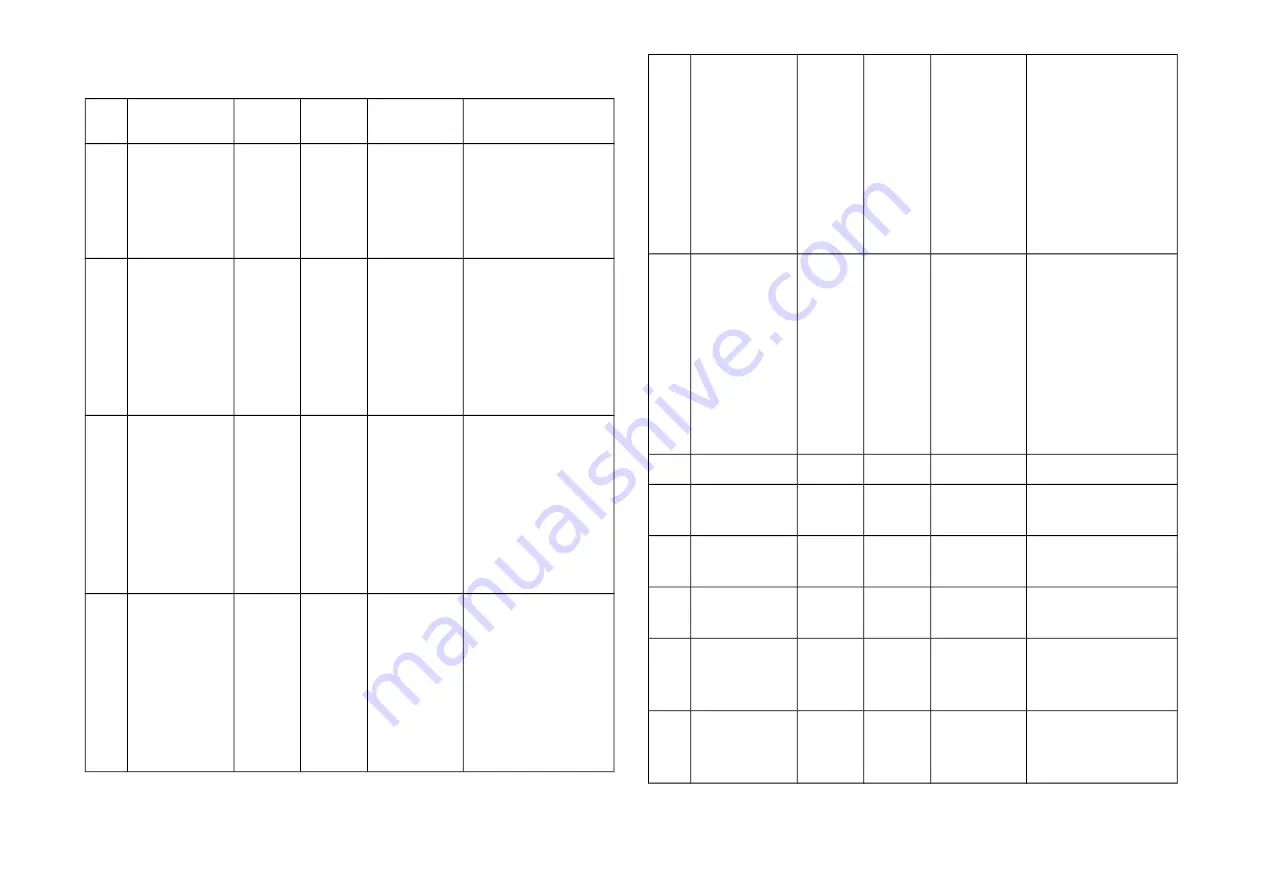
Z-Wave
™
Configuration
No.
Name
Size
(Byte)
Default
Value
Description (Info)
1
Input Mode
1
0
0~4
0: General Switch
1: Variable Resistor
2: Temperature Sensor
3: Brightness Sensor
4: General Sensor
2
Power-on
Recovery
Status Config
1
0
0~2
To set dimmer level
when DC power on.
Setting value:
0: OFF-0%
1: ON to previous level
2: ON-99%
3
RF Report
Config
1
1
0~1
To set if device send
Multilevel Switch report
to gateway when
dimming finished.
Setting value:
1: Report ON
0: Report OFF
4
Output Max
Level
1
99
Minimum level
+1~99
To set dimming level
maximum value.
Dimming level will not
over the setting value.
Setting value:
Cannot be lower than
the Minimum level
5
Output Min
Level
1
0
0~ (Maximum
level 1)
To set dimming level
minimum value.
Dimming level will
directly go to 0% when
dimming value is lower
than the setting value.
Setting value:
Cannot be higher than
the Maximum level
6
Basic Duration
Config
1
2
0~127
Unit: second
To set dimming finished
duration time when
physical switch used.
Ex: When setting is 2, it
will take 2 seconds
from switch on action to
dimming finished.
7
Auto Dimmer
1
0
0~1
Automatic Dimmer
8
Auto Off
1
0
0~127
Automatic turning off
output after set time
9
Auto On
1
0
0~127
Automatic turning on
output after set time
10
Sensor
Sampling Time
1
1
1~127
Sensor sampling time
11
Max Value
Temperature
Sensor
2
1000
(No.12+1)
~32767
Maximum temperature
sensor range value
12
Min Value
Temperature
Sensor
2
-400
-32767
~ (N0.11-1)
Minimum temperature
sensor range value
5

























