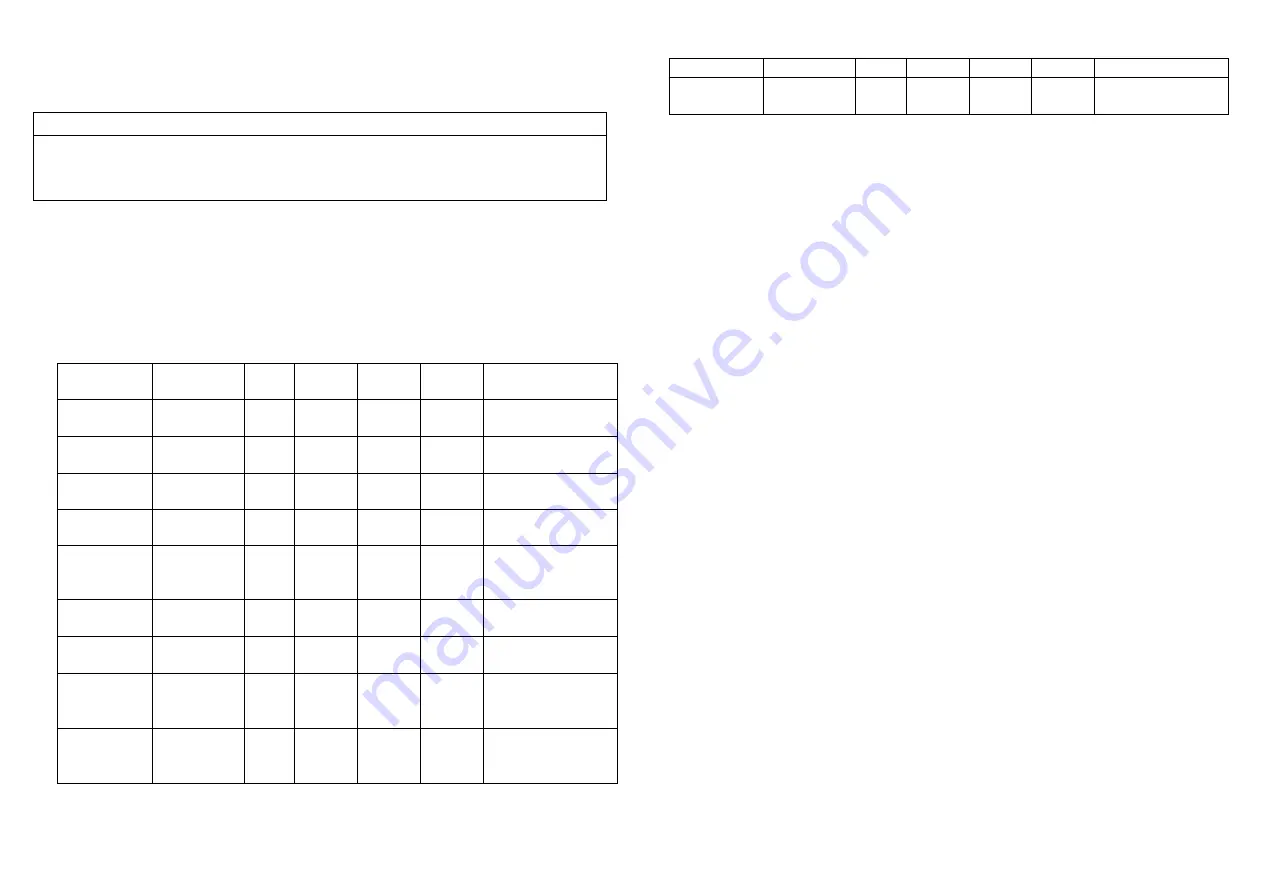
5
When receiving Meter Get Command, it will report Meter Report Command to the
node.
Meter Get Command:
[Command Class Meter, Meter Get, Scale =0x06(PF)]
Meter Report Command:
[Command Class Meter
,
Meter Report
,
Rate Type = 0x01
,
Meter Type =
0x01
,
Precision = 2
,
Scale = 6
,
Size = 1
,
Meter Value(PF)
Example:
Scale = 0x06 (PF)
Precision = 2
Size = 1 (PF)
Meter Value 1 = 0x63(PF) (It means that the load power factor is 0.99)
3. Z-
Wave’s Configuration
Configuration
Parameter
Function
Size
(Byte)
Value
Unit
Default
Description
1
Watt Meter
Report Period
2
0x01-
0x7FFF
5s
720
720*5s=3600s=1 hour
2
KWH Meter
Report Period
2
0x01-
0x7FFF
10min
6
6*10min=1 hour
3
Threshold of
current for Load
caution
2
10-1300
0.01A
1300
1300*0.01A = 13A
4
Threshold of
KWh for Load
caution
2
1-10000
1KWh
10000
5
Restore switch
state mode
1
0-2
1
0 : Switch off
1 : Last switch state
2 : Switch on
6
Mode of Switch
Off function
1
0-1
1
0 : Disable
1 : Enable
7
LED indication
mode
1
1-2
1
1 : Show switch state
2 : Show night mode
8
Auto off timer
2
0-0x7FFF
1s
0
0 : Disable auto off
function
1-0x7FFF : 1s ~ 32767s
9
RF off
command mode
1
0-3
0
0 : Switch off
1 : Ignore
2 : Switch toggle
3 : Switch on
11
Switch Status
Report mode
1
0-1
1
0 : Disable
1 : Enable
3-1
Watt
Meter Report Period:
If the setting is configured for 1hour (set value =720), the PAN15 will report its
instant power consumption every 1 hour to Group1 node. The maximum interval
to report its instant power consumption is 45 hours (5s*32767/3600=45hr).
3-2 KWH Meter Report Period:
If the setting is configured for 1hour (set value =6), the PAN15 will report its
Accumulated Power Consumption (KW/h) every 1 hour to Group1 node. The
maximum interval to report its Accumulated Power Consumption (KW/h) is 227.55
days (10min*32767/1440=227.55 days).
3-3 Threshold of current for Load Caution
This is a warning when the current of load over the preset threshold value, if the
setting value is 1300, when the load current of Relay1 over this value, PAN15
will send current meter report to warn the Group1 node, the Range of the setting
value is from 10 to 1300,and the default value is 1300.
3-4 Threshold of KWh for Load Caution
This is a warning when the KWh of load over the preset threshold value, If the
setting value is 10000, when the Accumulated Power Consumption of Relay1 over
this value, PAN15 will send KWH meter report to warn the Group1 node,
minimum value is 1KWh and default value is 10000 kWh.
3-5 Restore switch state mode :
Whenever the AC power return from lost, PAN15 will restore the switch state
which could be SWITCH OFF
、
LAST SWITCH STATE
、
SWITCH ON. The
default setting is LAST SWITCH STATE.
3-6 Mode of switch off function :
When the mode of switch On/Off is set to 0, any command of switch off will be
disabled and the On/Off function of include button will be disabled. The default























