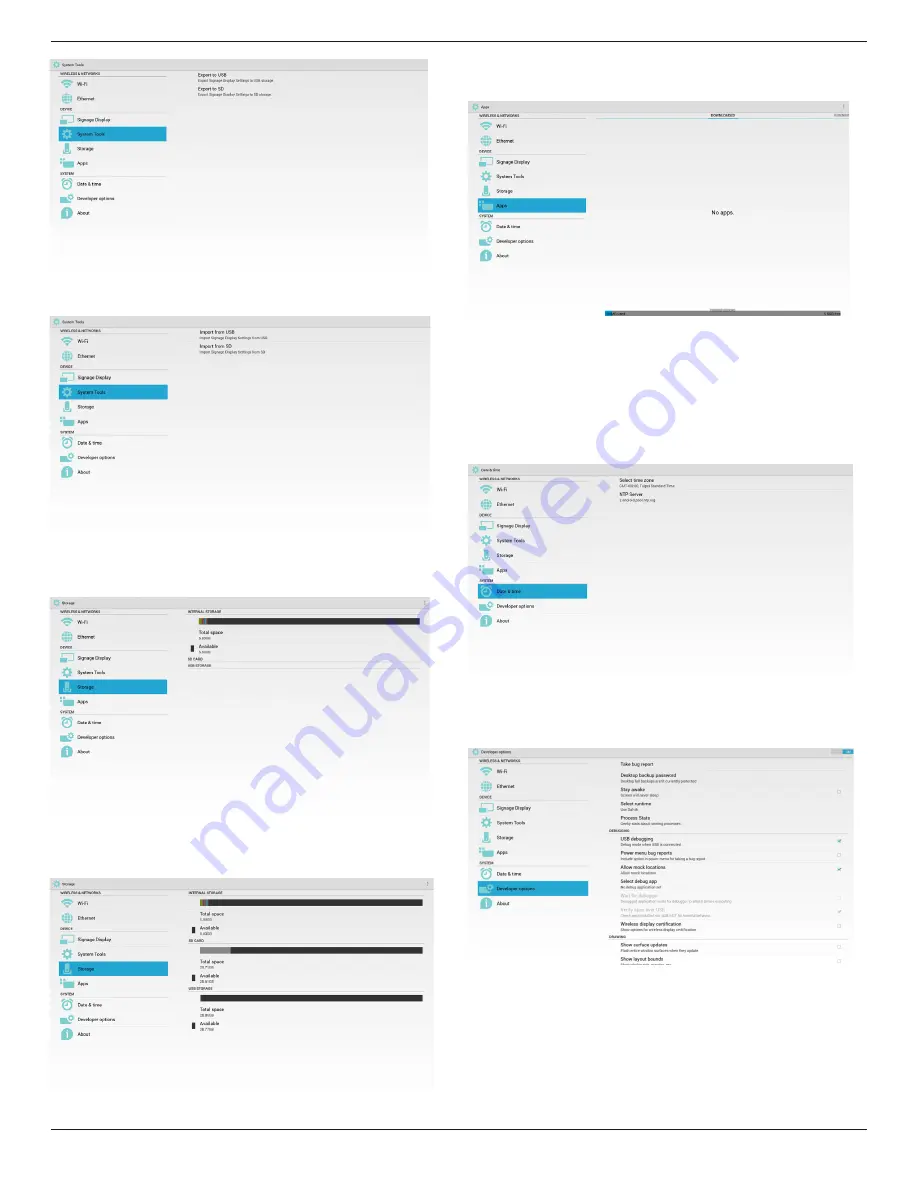
32BDL4050D
37
2. Import
Import settings.db from Philips folder under USB or SD card.
5.6. Storage
Display current PD Android storage information.
SD CARD and USB STORAGE
:
Need to insert SD card or USB, the information will show up total space
and available of SD card or USB storage.
5.7. Apps
Display applications information.
5.8. Date & time
Via Scalar OSD menu to control Auto Time On/Off.
When Salar OSD menu turn off Auto time, user can set up Time Zone
manually.
Note:
Add new NTP server to display current serverIP
.
5.9. Developer options
Android developer options.
















































