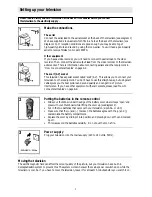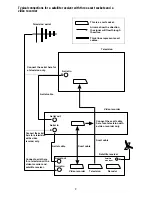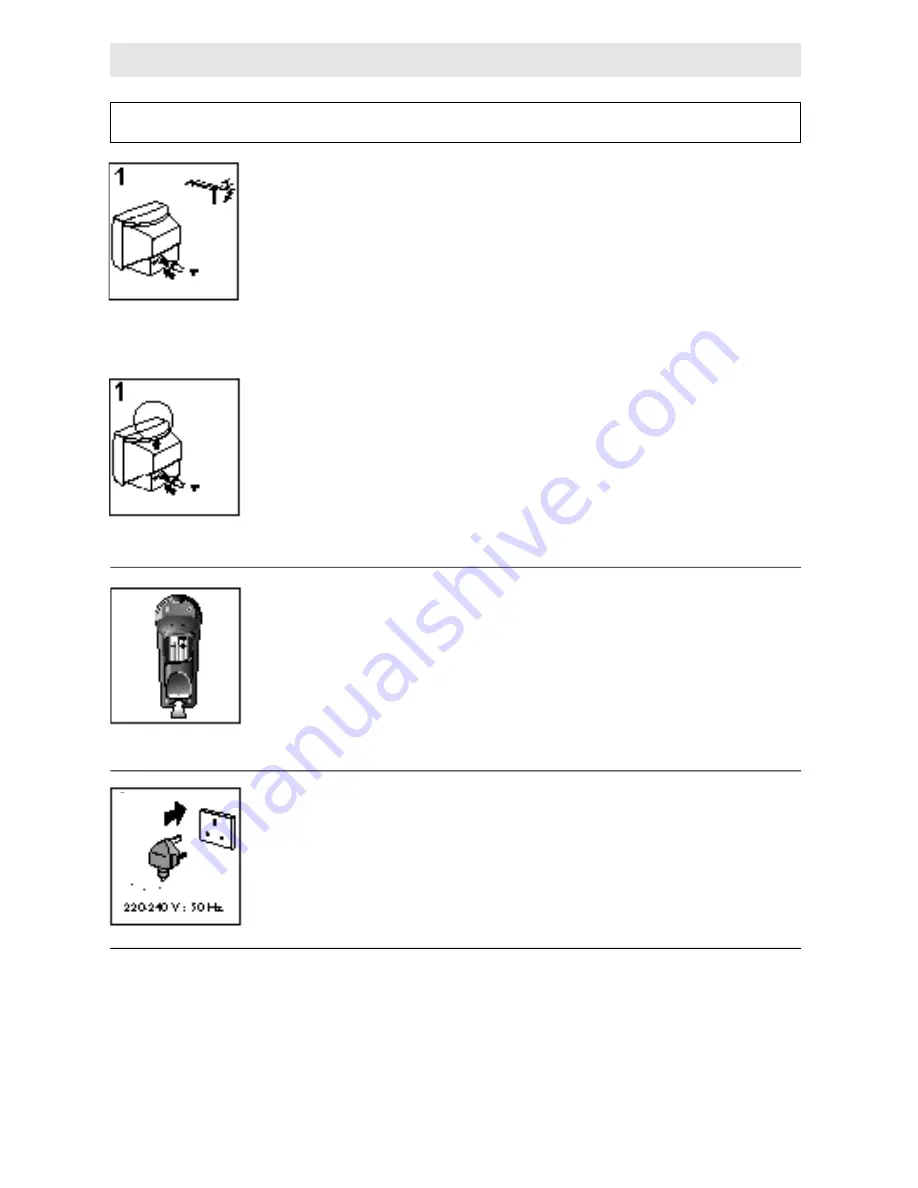
Please read the safety and care information at the back of this booklet before you connect
this television to the electricity supply .
Make the connections
The aerial
Connect the aerial lead to the aerial socket at the back of the television (see diagram 1).
We have supplied a loop-aerial which fits in a hole at the back of the television (see
diagram 1A). If reception conditions are good enough you may be able to get
high-quality picture and sound by using the loop-aerial. You will need a good-quality
aerial to receive Teletext on model 1465TS.
Other equipment
If you have a video recorder, you will need to connect the aerial lead to the video
recorder. Then, connect the aerial output lead from the video recorder to the television
aerial socket. There is information about connecting aerials and other equipment in
‘How to connect scart cables’ on page 8-9.
The scart (AV) socket
This television has a special socket called ‘scart’ (AV). This allows you to connect your
television to other equipment. You don’t have to use this straight away, but using scart
cables gives you the best picture and sound quality and can get rid of picture
interference. If you have other equipment with scart sockets, please read ‘How to
connect scart cables’ on page 8-9.
Putting the batteries in the remote control
• Slide your thumbnail under the edge of the battery cover where it says ‘open’ and
press with your thumbnail while lifting the cover up (see diagram 2).
• Put in the two batteries that came with your television (size AAA or LR3)
• Make sure that the (+) and (-) marks on the batteries agree with the (+) and (-)
marks inside the battery compartment.
• Replace the cover by sliding it into position and pressing down at the end marked
‘open’.
• Throw away old the batteries carefully. Do not put them on a fire.
Pow er suppl y
Plug your television into the mains supply (220 to 240 volts, 50Hz).
Moving the television
The earth’s magnetic field can affect the colour quality of the picture, but your television has a built-in
demagnetisation system to prevent this. The system works whenever the mains power is switched on while the
television is cool. So if you have to move the television, leave it for at least 15 minutes before you switch it on.
2
3
1
Setting up your television
A