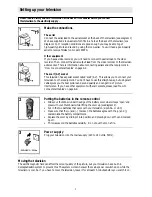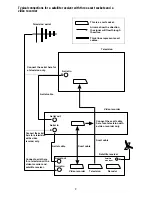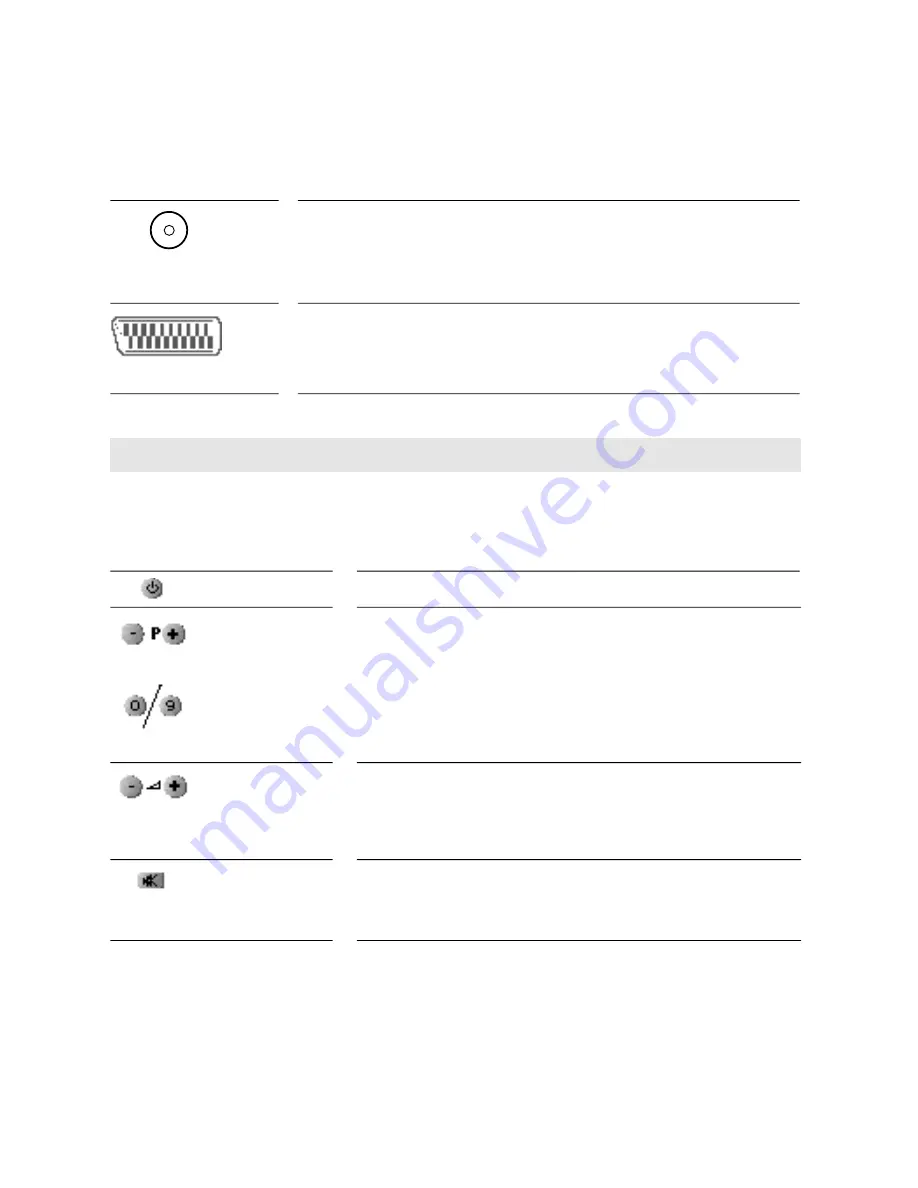
You connect your aerial to this socket; see ‘Setting up your television’ on page 1.
The television goes on stand-by (see ‘Stand-by mode’ on page 2).
The number is displayed on the picture for a short time.
P- selects the previous programme number and P+ selects the next
programme number. If the television is on stand-by, pressing P+ or P-
will turn it back on.
The number is displayed on the picture for a short time and the
programme changes. For a 2-digit number, you must press the second
number before the dash after the displayed number disappears.
+ turns the sound up.
- turns the sound down.
* If the sound won't get loud enough, hotel mode might be working.
Please read 'Hotel mode' on page 11.
If you want to connect other equipment which has scart sockets, please read ‘How
to connect scart cables’ on page 8-9.
When you press one of the buttons on the remote control, point the remote control at the television control
panel. Stay within 7 metres of the control panel and keep more-or-less straight in front of it.
If you press the button once, the sound will go off and
c
will appear
on the screen. If you press the button again, the sound will come back
on and
c
will disappear.
Standb y
Pr ogramme
selection
Numbered k eys
Volume
Mute
9
Scart socket
Aerial socket
5
The timer
When the timer symbol is displayed during menu adjustments, you can set the television to automatically go on
s t a n d - by after a certain length of time. The time is displayed like a 24-hour digital clock (for example, 7pm is show n
as 19:00). Each press of the menu + button increases the time in 10 minute steps up to 24 hours, then it goes back
to ze ro again. You can reduce the time by pressing the menu - button. When 00:00 is displayed, the timer is off.
If you need to check how much time is left before the television will go on stand-by, press the
J
(screen
information) button on the remote control. During the last minute before the television switches off, a seconds
count-down will be displayed. Press the
J
button again to make the time display go off the screen.
The button
The result
Using the remote control