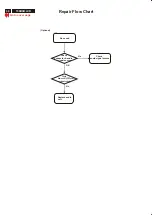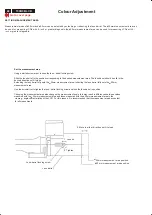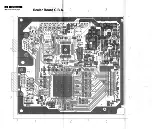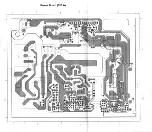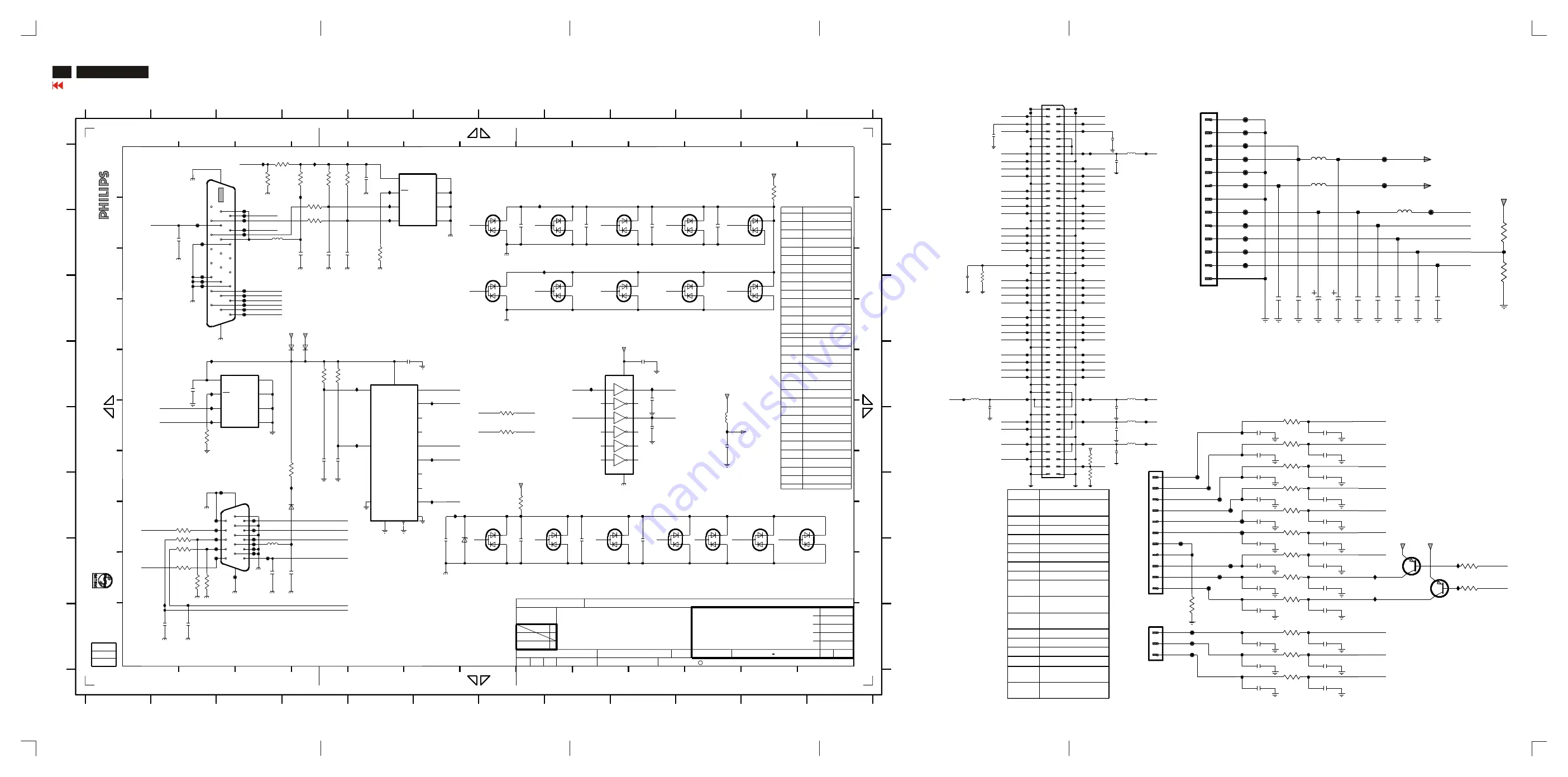
Schematic Diagram (Input DVI & D- SUB)
48
150B3B LCD
Connector Diagram
C
933215370215
BAV99
6212
933215370215
BAV99
319801731040
100n
2205
319801731040
100n
2206
319801731040
100n
2207
319801731040
10K
BAV99
6217
933215370215
232270296001
0R
2
13
6203
933215370215
BAV99
6204
933215370215
BAV99
6205
933215370215
BAV99
6206
6213
933215370215
BAV99
6210
933215370215
SCALER BOARD
SB: 55541 x4
PB: 55551
EXCEPT 1201,1203 WERE CHIP COMPONENTS.
2202
319801731040
100n
2203
BAV99
BAV99
6209
BAV99
6211
B
A
100n
2208
6214
933215370215
BAV99
6215
933215370215
BAV99
6216
33p
3211
933215370215
I026 H2
I028 E10
I151 F4
I154 B7
3233
232270296001
0R
3234
All
rights
reser
v
ed
. R
e
production
in
whole
or
in
parts
I
H
G
F
4
3
12
11
933215370215
BAV99
6207
933215370215
BAV99
6208
933215370215
933215370215
F110 F3
F111 F2
F112 F2
F113 G2
gedeeltelijk
, is
niet
toegestaan
dan
met
schriftelijk
e
Alle
rechten
voorbehouden
. V
e
rv
eelvuldiging
, geheel
of
8
7
F118 F3
F119 G3
F120 G3
F121 G3
F122 G3
319801731040
100n
2204
D
C
I009 B5
I010 A4
I011 A7
I012 D2
I013 D2
I014 E2
I015 E2
I017 F6
I018 G4
I019 D6
I020 D5
I021 E6
I022 E5
I023 F6
6222 D4
7202 D3
7203 A6
9
I155 D8
I157 D9
I158 E9
J
5
11
10
1
J
10
9
8
F096 C3
F097 C3
F098 C3
F099 C3
F100 A3
F101 B3
F102 B3
F103 B3
F104 B3
F105 B2
F106 B2
F107 C2
F108 C2
F109 C2
3230 E2
3231 E4
3232 F7
F114 G3
F115 G3
F116 G3
F117 F3
3234 E7
5201 B3
5202 G3
5203 E10
6202 G6
F127 G3
I005 A3
I006 A4
I007 A5
I008 A5
6208 G11
6209 G11
6210 B7
6211 B8
6212 B9
6213 B10
6214 B11
6215 C7
6216 C8
6217 C9
6218 C10
6219 C11
6220 D4
6221 F4
3206 B4
3207 A4
3208 A4
D
6
2
3
4
1
7
6
5
owner
.
I
7206 F8
7208 E5
F094 C3
F095 C3
A
B
C
3209 A3
3210 A3
3211 A11
3221 D4
3222 D4
3223 F2
3224 G2
3225 G2
3226 F2
3227 G2
3228 G2
2217 E4
2218 H2
2219 H2
100n
3233 E7
319801633390
232270281102
1K
6203 G7
6204 G8
6205 G8
6206 G9
6207 G10
Ref Des NI_1
2201
319801731040
2220 G3
2221 G4
2222 D5
2225 E10
2226 D9
2231 D9
2232 E9
3202 A4
3203 A4
3204 B5
7
8
9
319801731040
toestemming
van
de
auteursrechthebbende
.
is
prohibited
without
the
written
consent
of
the
copyright
E
2207 B9
2208 B10
2209 A5
2210 B4
2211 B4
2212 B4
2214 B2
2215 D2
2216 E4
2204 G9
2205 B7
2206 B8
933137390215
2231
319801731030
10n
2232
933215370215
6219
BAV99
933215370215
6218
3232
319802131030
100n
E
5
6
7
8
9
10
11
12
1
2
3
4
5
6
H
G
F
12
13
10
11
12
A
B
C
D
E
F
G
H
A
B
C
D
E
F
G
H
1201 A2
1203 F3
2201 G6
2202 G7
2203 G8
6202
933913910115
6220
BAV99
BAV99
1
2
3
4
100n
2226
GND
14
VCC
1
3
5
9
11
13
2
4
6
8
10
12
+3.3V
F109
TGND
74LVC14APW-T
7206
7
3206
100R
100R
3207
10K
6213
BAV99
F107
3210
I019
I020
TGND
F113
2206
100n
F120
F127
A3
DSUB/DVI
150S3F/00C
3138 158 54421
CHECK
MGr
DATE
NAME
SUPERS.
CLASS_NO
CHN
SETNAME
100n
YT Liu/Joss Hung
HUDSON 150S/150B
5
1
********
02-01-18
KONINKLIJKE PHILIPS ELECTRONICS N.V. 2000
CT
--------
TYT12-
02-01-18
3
***
10
***
E0
1
E1
2
E2
3
SCL
6
SDA
5
VCC
8
VSS
4
WC
7
2204
BA
S32L
6221
7202
M24C02-MN6T
F098
F096
F097
F094
F095
2219
220p
I010
3203
10K
I011
I015
F104
Y2
4
Y3
13
Zx
3
Zy
I028
10
A
9
B
6
INH
16
VDD
7
VEE
8
VSS
12
X0
14
X1
15
X2
11
X3
Y0
1
5
Y1
2
2207
100n
74HC4052D-T
7208
19
2
20
21
22
23
24
3
4
5
6
7
8
9
25
26
1
10
11
12
13
14
15
16
17
18
2210
100n
74320-4004
1201
3202
10K
TGND
5K6
3228
F101
+5V
I017
I005
I006
BAV99
6204
CGND
6205
BAV99
100n
2209
TGND
6217
BAV99
5202
6209
BAV99
5K6
3227
3211
1K
330p
2216
TGND
CGND
I013
I012
I009
100R
3231
6220
2215
BA
T42W
6222
6219
BAV99
100n
330p
2212
6212
6202
100n
2201
BAV99
BAV99
6203
I007
I008
BAV99
6208
10R
3208
I018
5203
CGND
F115
F116
100R
F110
6215
BAV99
3226
+3.3V
BAV99
6216
11
12
13
14
15
2
3
4
5
6
7
8
9
1285-15S
1203
16
17
1
10
TGND
I026
3223
100R
BAV99
6218
2218
33p
F100
2205
100n
F106
100n
2214
F108
0R
3233
5201
BAV99
3225
100R
6206
100R
+3.3V
3234
0R
F099
3224
3232
F102
I022
10K
2202
100n
2203
100n
2222
100n
3209
TGND
6214
BAV99
10K
BAV99
6210
6211
BAV99
E0
1
E1
2
E2
3
6
SCL
5
SDA
VCC
8
4
VSS
WC
7
I021
M24C02-MN6T
7203
I154
F111
F114
I157
I158
6207
I155
0R
I151
BAV99
100n
3.3VD
3230
2221
2232
33p
100n
2208
F105
TGND
F118
TGND
TGND
F103
TGND
100n
2220
330p
2211
CGND
TGND
F119
2225
100n
3204
0R
F121
+12V
F117
2217 330p
F122
3222 10K
TGND
10K
3221
2231
10n
F112
I014
I023
UART_SEL
DDCSCL
VGASDA
VGASCL
DDCSDA
DDCSCL
3V3_6713
HS6713
HS
VS6713
VS
HS
DDCSDA
DDCSDA_D
DDCSCL_D
RIN
BIN
UART_TX
DDCSCL
VGASDA
UART_RX
VGASCL
VGASCL
VGASDA
+5_DVI
DDCSDA
RXC-
RX2-
RX1-
RX2+
RX0-
SDA
HIN
VIN
SCL
GIN
DSUB_CABLE
VS
VIN
HIN
SCL
SDA
BIN
RIN
GIN
RXC+
RX0+
RX1+
RX2+
RXC-
RX0-
RX1-
RX2-
DDCSCL_D
DDCSDA_D
RX1+
DVI_CABLE
RX0+
RXC+
3513
319802133310
3512
100R
319802131010
3511
33p
223886715339
1504
313816876361
JFE6338V
2506
319801731040
2534
223858615623
2535
223858615623
2540
223886715339
33p
2539
223858615623
2536
223858615623
2537
223858615623
313816874261
5507
2541
Ref Des NI_1
10K
2538
223858615623
319802133310
3514
319802133310
3515
319802131030
3518
319802131030
VCOM
2541
33p
99
84
85
86
87
88
89
9
90
91
92
93
94
95
96
97
98
7
70
71
72
73
74
75
76
77
78
79
8
80
81
82
83
56
57
58
59
6
60
61
62
63
64
65
66
67
68
69
40
41
42
43
44
45
46
47
48
49
5
50
51
52
53
54
55
26
27
28
29
3
30
31
32
33
34
35
36
37
38
39
4
12
13
14
15
16
17
18
19
2
20
21
22
23
24
25
1501
1
10
100
11
F048
F047
F049
F045
F126
33p
2540
F016
F015
F014
F012
F046
F131
F052
F051
F050
F053
5504
F011
F013
F009
F010
F019
F017
F020
F018
F059
F058
F057
F054
F056
F055
2502
100n
2503
100n
100R
5503
2533
3511
5502
10p
F124
F132
F125
F069
F065
F062
F061
F063
100n
F026
5501
2505
F024
F025
F023
F022
F021
5505
2504
100n
F044
F042
F040
F043
F036
F034
F033
F032
F030
100n
2501
F004
F003
F002
VDDD
F001
F008
F007
F005
F123
F006
F066
F068
F064
F067
3515
F027
F028
F060
F031
3516
10K
F029
F038
F041
F037
F039
F035
ERS5
LP
ERS6
ERS7
EGS4
EGS5
EGS6
EGS7
EBS4
EBS5
HMS2_E
EBS6
EBS7
REV
PANEL_ID
HMS1_O
OBS2
STV1
CLKH
ERS1
ERS0
ERS2
EGS1
EGS0
ERS3
EGS3
EBS0
EGS2
EBS3
EBS2
EBS1
ORS3
ORS4
ORS5
ORS6
ORS7
OGS4
OGS5
OGS6
OGS7
OBS4
OBS5
OBS6
OBS7
ERS4
VDDD
VDDG
VEEG
VDDA
GOE
CLKV
STH
STV2
POL
ORS2
ORS1
ORS0
OGS2
OGS1
OGS0
OBS1
OBS0
OGS3
OBS3
TO
POWER
BD
8052
1K
10K
3518
3517
F079
F078
F077
2512
100n
F072
+5V
+3.3V
11
12
13
2
3
4
5
6
7
8
9
1502
JFE6339V
1
10
F076
F074
100n
2514
F129
F073
F130
+3.3V
5508
5506
F075
10u
10u
100n
2513
5507
F070
470u
2508
2507
100n
2506
F080
470u
2509
F071
2510
100n
100n
2511
F128
PANEL_ID
BRIGHTNESS
BL_CTL
+12_PWR
+12V
TO
CONTROL
BD
1712
BC858C
7501
+3.3V
+3.3V
7502
BC858C
3501
2516
100R
F093
1n
3520
10K
10K
3519
1n
2523
2519
1n
2525
1n
3508
220R
F084
F087
F083
3514
2521
1n
220R
3509
I202
I204
I205
I203
2538
F082
2520
1n
2518
1n
F085
2515
1n
F090
100R
100R
3506
3503
100R
3504
1n
2532
1n
2530
F091
2526
1n
1n
3502
100R
2529
3512
2531
1n
2535
1n
2527
F092
100R
3505
3510
0R05
2522
1n
3507
100R
2524
1n
2528
1n
1
2
3
2539
JFE6338V
1504
1
10
11
2
3
4
5
6
7
8
9
1503
JFE6339V
F088
F089
F086
3513
F081
2536
2534
2537
2517
1n
LED_R
LED_G
K_AUTO
K_OK
K_DOWN
K_RIGHT
K_PWR
K_LEFT
K_UP
AUDIO_DET
AUDIO_PWR
VOLUME
Summary of Contents for 150B3B
Page 28: ...38 150B3B LCD Go to cover page Colour Adjustment ...
Page 36: ......
Page 37: ......
Page 38: ......
Page 39: ......