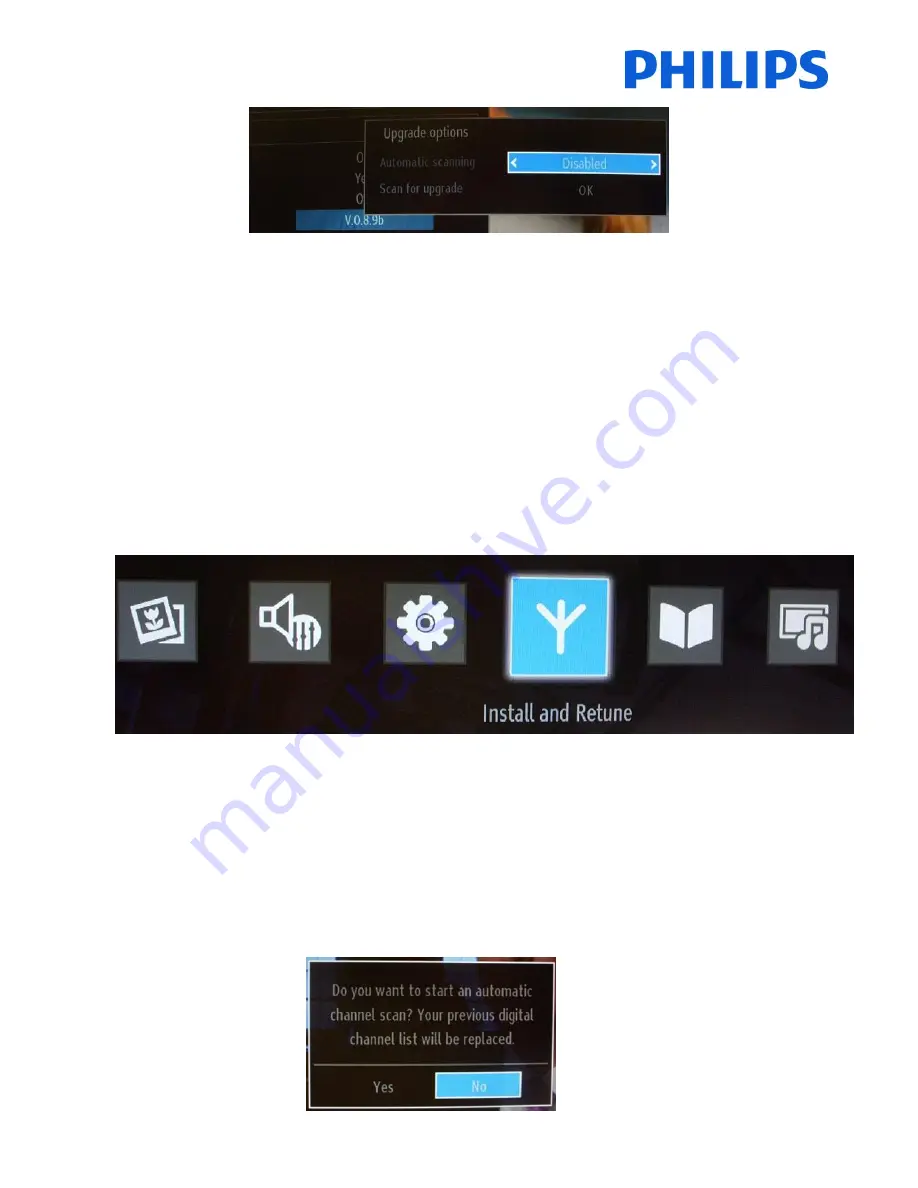
12
If automatic scanning in Upgrade Options menu is enabled, the TV wakes up at 03:00 and searches broadcast
channels for new software upgrade. If new software is found and downloaded successfully, with the next power up
the TV starts with new software version. In a hotel the safe approach will be to disable this option.
-
Application Version: Is the software version currently installed on TV.
-
Hard of Hearing: Audio help for impaired persons.
-
Audio description: Refers to an additional narration track for blind and visually impaired viewers of visual
media, including television and movies.
-
Auto TV OFF: You can set the timeout value of auto off feature. When the timeout value is reached and the
TV is not operated for selected time, the TV will go off.
o
Note: Auto switch OFF is a UE regulation for reducing the power consumption.
-
Broadcast Type: Selects the desired broadcast type.
-
Standby Search: If the Standby Search is set to On, TV during stand-by will automatically search and update
the broadcast settings.
Install and Retune Menu Content
Automatic Channel Scan (Retune):
-
Displays automatic tuning options.
-
Digital Aerial: Searches and stores aerial DVB-T channels.
-
Digital Cable: Searches and stores cable DVB-C channels.
-
Analogue: Searches and stores analogue channels.
-
Digital Aerial & Analogue: Searches and stores aerial DVB-T and analogue channels.
-
Digital Cable & Analogue: Searches and stores cable DVB-C and analogue channels.
o
Note: Using any of this option will delete the current channel plan. If you are sure, select “Yes” and
press “OK”












































