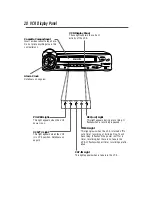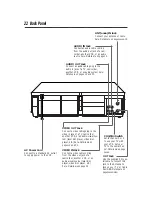POWER
CHANNEL
PAUSE
PLAY
STOP
F. FWD
REW
RECORD
VCR/TV
SPEED
MENU
DISPLAY
EXIT/ C. RESET
COUNTER MEMORY
12 Automatic TV Channel Setup
Although your VCR may automatically set up the TV channels you
receive when you turn it on for the first time, this function lets
you set up channels again. Make sure:
●
The VCR is on and is in VCR position. (The VCR/TV light will
appear on the front of the VCR. If it does not, press the
VCR/TV button once.)
1
Press the MENU button until the main menu appears.
2
Press the PLAY button or the STOP button repeatedly to
select CHANNEL SET UP. Then, press the F.FWD button.
3
AUTO SET UP will be selected. Or, press the PLAY button
or the STOP button repeatedly to select AUTO SET UP.
4
Press the F.FWD button. The VCR will memorize all available
TV channels. When setup is complete, the lowest channel you
receive will appear on the TV.
• Line Input mode will always be
stored in the VCR’s memory as
channel 00. When you select chan-
nel 00 with the CHANNEL
o
/
p
button LineIn Rear (L1) will appear
on the screen.
• You can not program channels if
you are using a Cable Box/DBS.
Details are on pages eight-nine.
Helpful Hints
1
2
3
4
- M E N U -
TIMER PROGRAMMING
AUTO REPEAT
[OFF]
PICTURE SELECT
B
CHANNEL SET UP
CLOCK SET
LANGUAGE SELECT
CHANNEL SET UP
B
AUTO SET UP
MANUAL SET UP
- M E N U -
B
TIMER PROGRAMMING
AUTO REPEAT
[OFF]
PICTURE SELECT
CHANNEL SET UP
CLOCK SET
LANGUAGE SELECT