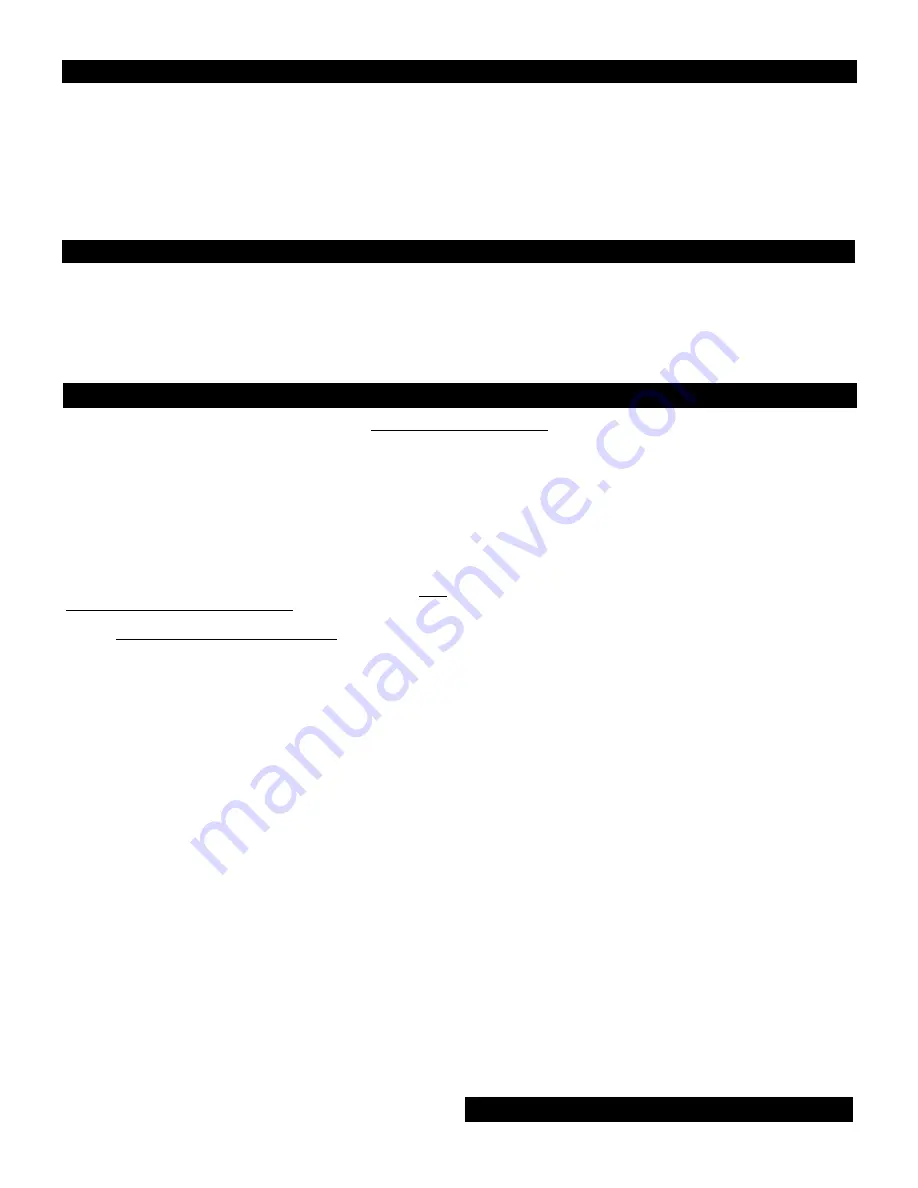
16
DFU 20FT3010/37 050404.0944 PRELIMINARY
C
LEANING
& C
ARE
· To avoid possible shock hazard, please be sure that the television is unplugged from the electrical outlet before cleaning.
· When cleaning the television screen, take care not to scratch or damage the screen surface (avoid wearing jewelry or using anything abrasive).
Wipe the front of the screen with a clean cloth dampened with water. Use even, easy, vertical strokes when cleaning.
· Gently wipe the cabinet surfaces with a clean cloth or sponge dampened in a solution of cool clear water. Use a clean dry cloth to dry the
wiped surfaces.
· Occasionally vacuum the ventilation holes or slots in the cabinet back.
· Never use thinners, insecticide sprays, or other chemicals on or near the cabinet, as they might cause permanent marring of the cabinet fin-
ish.
E
ND
-O
F
-L
IFE
D
ISPOSAL
· This Philips Institutional Television product and its packaging contain materials that can be recycled and re-used. Specialized companies can
recycle your product to increase the amount of reusable materials and minimize the amounts which need to be properly disposed.
· This product might also use batteries which should not be thrown away when depleted, but should be handed in and disposed of as small chem-
ical waste.
· Please find out about the local regulations regarding the disposal of the television, batteries, and packaging materials whenever you replace
existing equipment.
WHO IS COVERED?
You must have proof of purchase to receive warranty service. A sales
receipt or other document showing that you purchased the product is
considered proof of purchase.
WHAT IS COVERED?
Warranty coverage begins the day you buy your product.
For one year
thereafter,
all parts will be repaired or replaced, and labor is free. From
one to two years from the day of purchase, you pay for the replace-
ment or repair of all parts except the picture tube, and for all labor
charges. After two years from the day of purchase, you pay for the
replacement or repair of all parts, and for all labor charges. All parts,
including repaired and replaced parts, are covered only for the original
warranty period. When the warranty on the product expires, the war-
ranty on all replaced and repaired parts also expires.
WHAT IS EXCLUDED?
Your warranty does not cover:
• labor charges for installation or setup of the product, adjustment of
customer controls on the product, and installation or repair of anten-
na systems outside of the product.
• product repair and/or part replacement because of misuse, acci-
dent, unauthorized repair or other cause not within the control of
Philips Consumer Electronics Company.
• reception problems caused by signal conditions or cable or antenna
systems outside the unit.
• a product that requires modification or adaptation to enable it to
operate in any country other than the country for which it was
designed, manufactured, approved and/or authorized, or repair of
products damaged by these modifications.
• incidental or consequential damages resulting from the product.
(Some states do not allow the exclusion of incidental or consequen-
tial damages, so the above exclusion may not apply to you. This
includes, but is not limited to, prerecorded material, whether copy-
righted or not copyrighted.)
WHERE IS SERVICE AVAILABLE?
Warranty service is available in all countries where the product is offi-
cially distributed by Philips Consumer Electronics Company. In coun-
tries where Philips Consumer Electronics Company does not distribute
the product, the local Philips service organization will attempt to pro-
vide service (although there may be a delay if the appropriate spare
parts and technical manual(s) are not readily available).
MAKE SURE YOU KEEP...
Please keep your sales receipt or other document showing proof of pur-
chase. Attach it to this owner’s manual and keep both nearby. Also
keep the original box and packing material in case you need to return
your product.
BEFORE REQUESTING SERVICE...
Please check your owner’s manual before requesting service.
Adjustments of the controls discussed there may save you a service call.
TO GET WARRANTY SERVICE IN U.S.A.,
PUERTO RICO OR U.S. VIRGIN ISLANDS...
Contact a Philips factory service center (see enclosed list) or authorized
service center to arrange repair.
(In U.S.A., Puerto Rico and U.S. Virgin Islands, all implied warranties,
including implied warranties of merchantability and fitness for a particular
purpose, are limited in duration to the duration of this express warranty.
But, because some states do not allow limitations on how long an
implied warranty may last, this limitation may not apply to you.)
TO GET WARRANTY SERVICE IN CANADA...
Please contact Philips at:
800-661-6162 (French Speaking) (within Canada only)
800-531-0039 (English Speaking)
(In Canada, this warranty is given in lieu of all other warranties. No
other warranties are expressed or implied, including any implied war-
ranties of merchantability or fitness for a particular purpose. Philips is
not liable under any circumstances for any direct, indirect, special, inci-
dental or consequential damages, howsoever incurred, even if notified
of the possibility of such damages.)
REMEMBER...
Please record the model and serial numbers found on the product
below. Also, please fill out and mail your warranty registration card
promptly. It will be easier for us to notify you if necessary.
MODEL #
___________________________________________
SERIAL #
___________________________________________
LIMITED WARRANTY
COLOR TELEVISION
One Year Free Labor; One Year Free Service on Parts (Two Years Free Service on Color Picture Tube)
IMPORTANT NOTE
: Please refer to
Product Application & Warranty Info.
earlier in this documentation.
www.itv.philips.com
Summary of Contents for 20FT3010
Page 14: ......


































