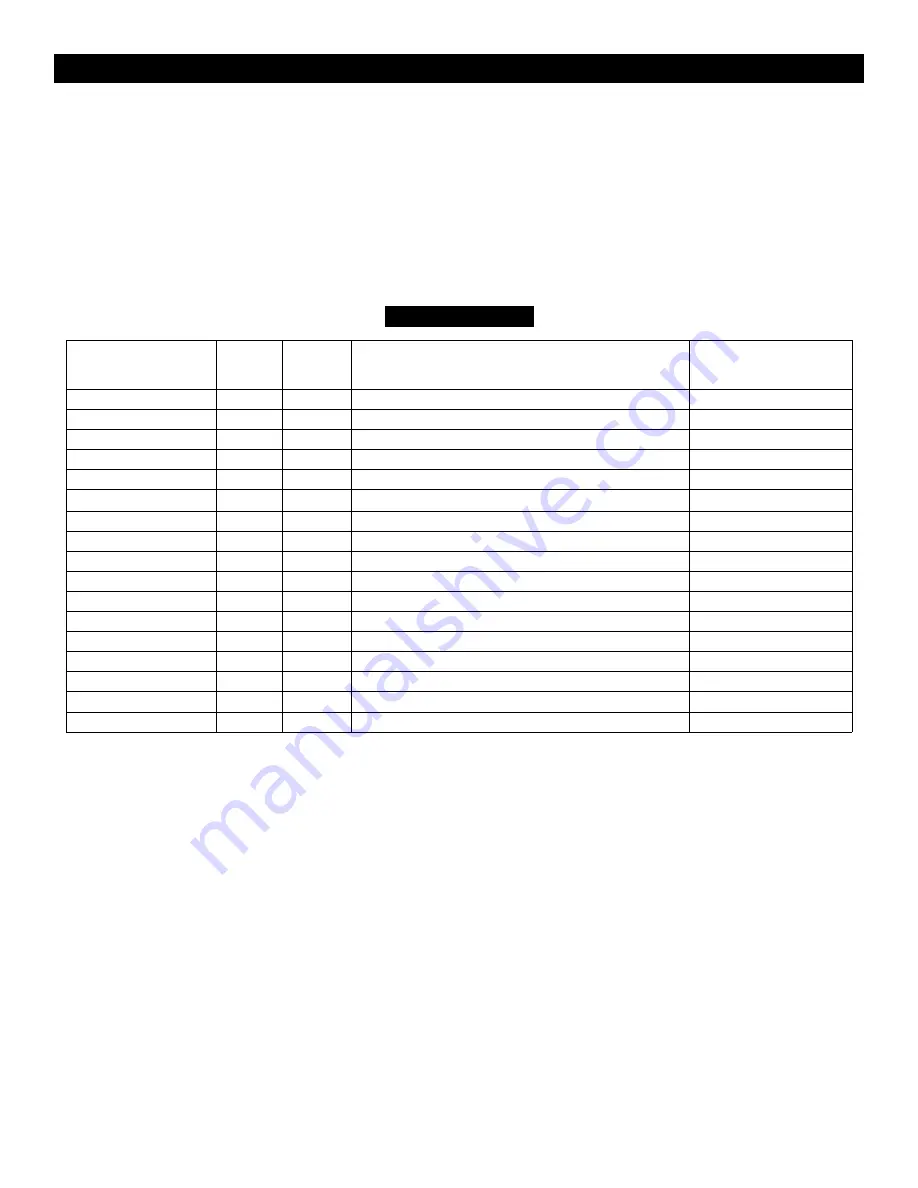
You can access the Philips ITV TV Setup Menu using the “M” key on a Philips ITV master setup remote control that is
in setup mode. The following setup menus are available on the 20FT3010/37. Please note that these menus are gener-
ated by hiFace / iFace module, not by the LCD television monitor. The factory default settings are shown. For detailed
descriptions of the setup menu items, please refer to the section
HI
F
ACE
/ ITV S
ETUP
M
ENU
I
TEM
D
ESCRIPTIONS
.
N
OTE
: There are currently two versions of the 20FT3010/37, depending upon the version of the resident HCIFACE /
IFACE module. The menus of the respective versions differ as indicated below. The versions are distinguishable as
described in the earlier section I
DENTIFYING THE
O
PERATIONAL
M
ODE
. Functional differences in the setup menu are noted
in the section entitled IFACE* / HIFACE* ITV S
ETUP
M
ENU
I
TEM
D
ESCRIPTIONS
.
Note:
AV1YC / AV2 / AV2YC
appear in the menu, but are not applicable to the 20FT3010/37
* HIFACE:
SERIAL NUMBER DK1A
IFACE:
SERIAL NUMBER DK1B
9
DFU 20FT3010/37 050404.0944 PRELIMINARY
Philips ITV Setup Menu
MENU ITEM
IFACE
1.01
HCIFace
0.07 /
1.00
SETTINGS / OPTIONS
DEFAULT SETTING
LANGUAGE
9
9
ENGLISH / ESPANOL / FRANÇAIS
ENGLISH
CHANNEL INSTALL
9
9
>
CHANNEL INSTALL
CURRENT RING
9
9
>
CHANNELS 2 -13
SWITCH ON CHANNEL
9
9
STANDARD / AV1 / AV1YC / AV2 / AV2YC / CVI / TV 1-125
STANDARD
POWER ON
9
9
STANDARD / FORCED
STANDARD
CHANNEL DISPLAY
9
8
NUMBER / LABEL / ALL / NONE
ALL
KEYBOARD LOCK
9
9
ON / OFF
OFF
ESP
9
9
1-99 / OFF
OFF
WELCOME MESSAGE
9
8
>
OFF
CHANNEL GUIDE
9
9
POWER ON / OFF / ON
OFF
REMINDER
9
8
ON / OFF
OFF
3 DIGIT ENTRY
9
9
ON / OFF
OFF
A/CH A/V SWITCH
9
8
ON / OFF
OFF
AV LOCK
8
9
ON / OFF
OFF
IFACE CONTROL
9
8
ON / OFF
ON
SECURITY
9
9
STANDARD / HIGH
STANDARD
EXIT
>
TV SETUP MENU
20FT3010/37 setup menu
Summary of Contents for 20FT3010
Page 14: ......



































