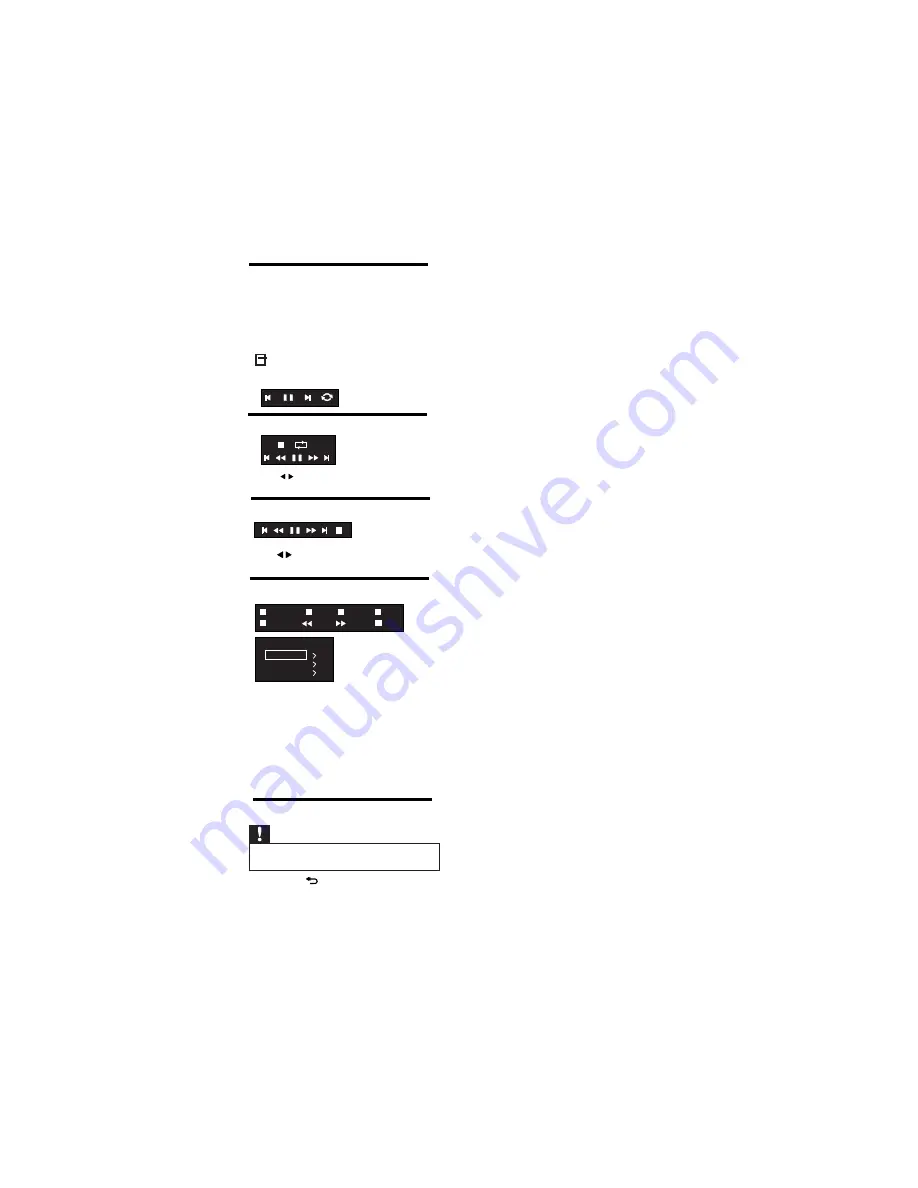
5.7 Music,Photo, video, text
mode control menu bars
You can select the multimedia functions
like play, Pause, FF, FR, Next, Previous.
Stop etc.
To use above functions press
OPTIONS key , then select ‘Guide Bar”.
Picture mode menu bar:
Text mode menu bar:
Music mode menu bar:
Video mode menu bar:
5.8 Disconnect a USB storage device
Caution
• Follow this procedure to avoid damage to your
USB storage device.
1
Press to exit the USB browser.
2
Wait for five seconds, then disconnect
the USB storage device.
Press to select the function icon, press
OK button to confirm the function.
Press to select the function icon, press
OK button to confirm the function.
All
Add/Del bookmark
OK
Quick Menu
Go to page
Page -
Bookmark list
Page +
Playlists
Exit
Exit
Quick Menu
Background Music
Music Source
Encode Type
Press respective key on remote to perform
operations as per guide bar.
From Quick Menu:
Select Background Music -> ON/OFF
Select Music Source
Select Encode Type from given list
EN 19
Summary of Contents for 20PFL3931/V7
Page 2: ...Cover 2 Blank ...
Page 13: ...3 7 Stand Assembly 50 3 Fix 6 Qty screws Part 2 with stand Part 1 as shown 4 EN 11 ...
Page 14: ...12 EN 3 8 Energy Consumption Guideline ...
Page 24: ...2 3 The supported resolution depending upon the model 22 EN ...
Page 29: ...Cover 3 Blank ...
Page 30: ......










































