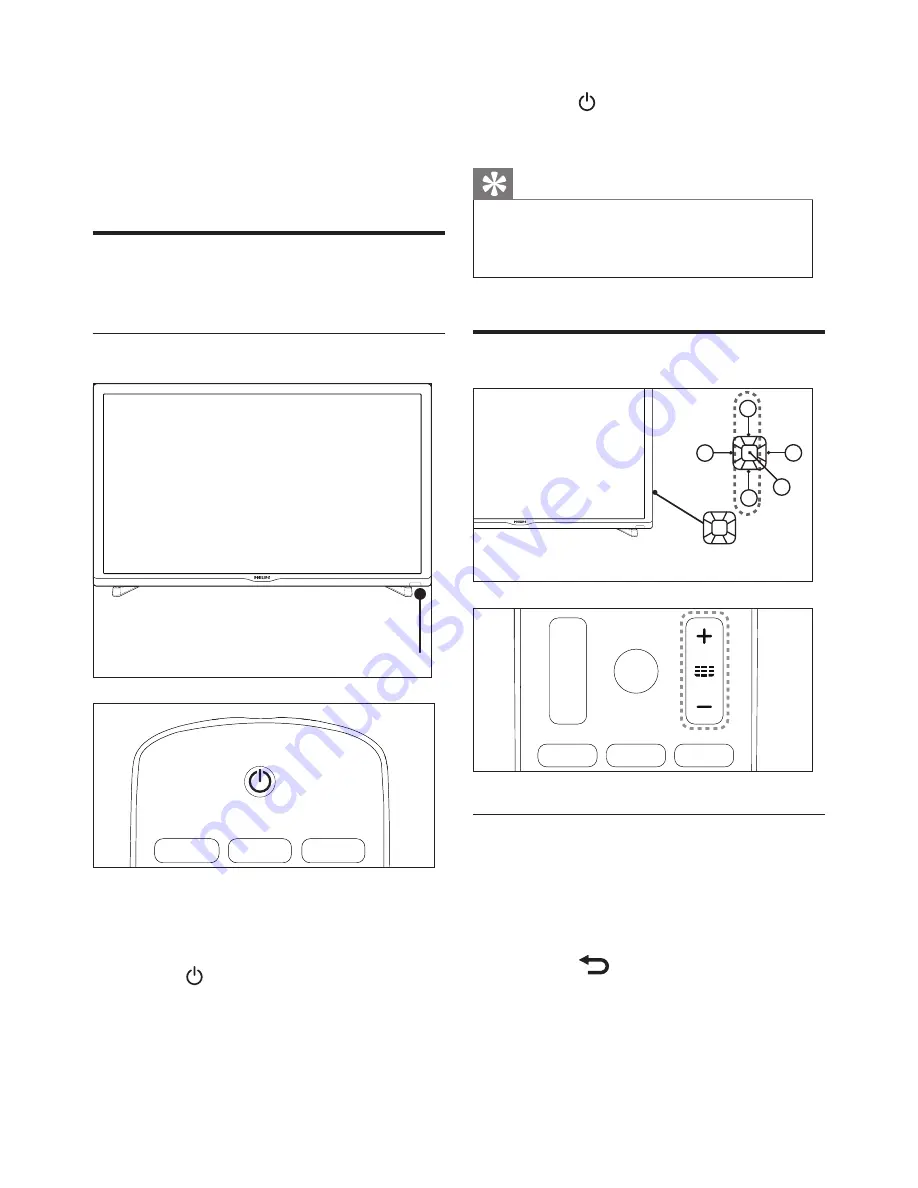
8
EN-GB
To switch to standby
•
Press the (
ON-Standby
) on the
remote control.
»
The standby indicator turns red.
Tip
•
Although the power consumption during
standby is low, it still consumes power. Please
unplug the power cord if the product is not used
for a long time.
Change Channel
1
2
3
4
5
Change channel without using the
channel list
•
Press CH +/- on the remote control or the
lower right part of the TV.
•
Use the number buttons on the remote
control to enter the channel number.
•
Press the
on the remote controler to
switch back to the previous channel.
4 Using TV
This section introduces the basic operations of
the TV.
Turn on the TV or switch to
standby
Use power switch
Standby Indicator
To switch on
•
Please plug the power cable to the power
sucket.
»
If the standby indicator is red, press
the (
Standby-ON
) on the remote
control.
Summary of Contents for 24PFD4501/30
Page 2: ......











































