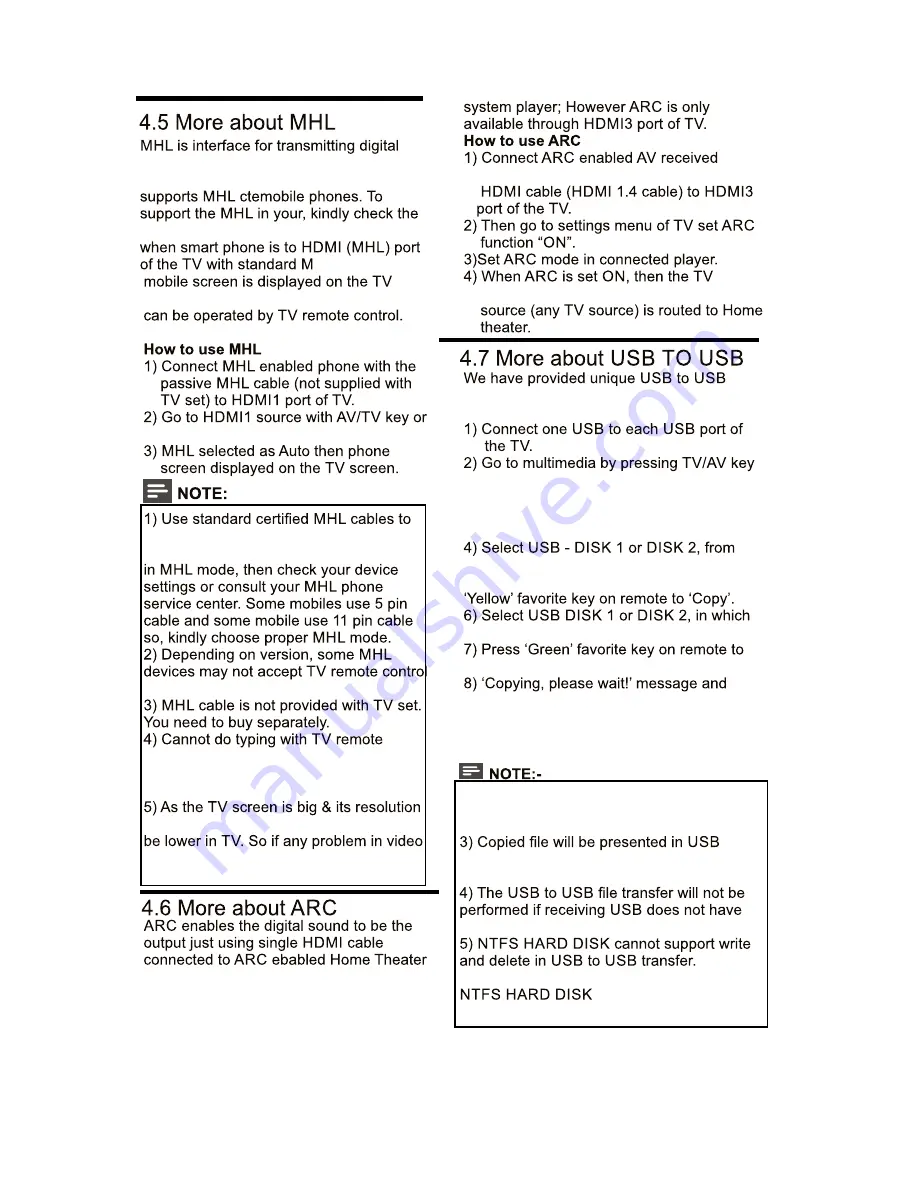
audiovisual signals from mobile phones to
supported television sets. Note that it only
operation manual of your phone.
cable, the
screen and some of mobile applications
remote control.
get desired connectivity results. If some
problem occurs in connecting your device
commands.
control. For this you can use blue tooth
compatible keyboard/mouse available in
market.
is more than phone, the video quality may
quality please check content resolution of
your device.
(Home Theater) through high speed
speaker will be deactivated & volume
file transfer feature. To use this feature use
following steps below:
on remote or keypad.
3) Select either Picture, Music, Movie or
Text option in multimedia source
depending upon file to be transferred.
which you want to copy data and open it.
5) Go to the file to be copied and press the
you to paste the copied file.
‘Paste’.
progress bar will be displayed as the copy
Paste
operation is being performed.
9) After copying is successful, ‘Copy
Success message is displayed.
1) Copy time will vary depending upon file
size. larger files will need more time.
2)Multiple files can be copied at a time.
from which files was copied. It will not be
‘Cut - Paste’.
enough space.
6) Boot logo image can not read from
7) USB to USB transfer feature is optional.
*
*
*
EN 13













































