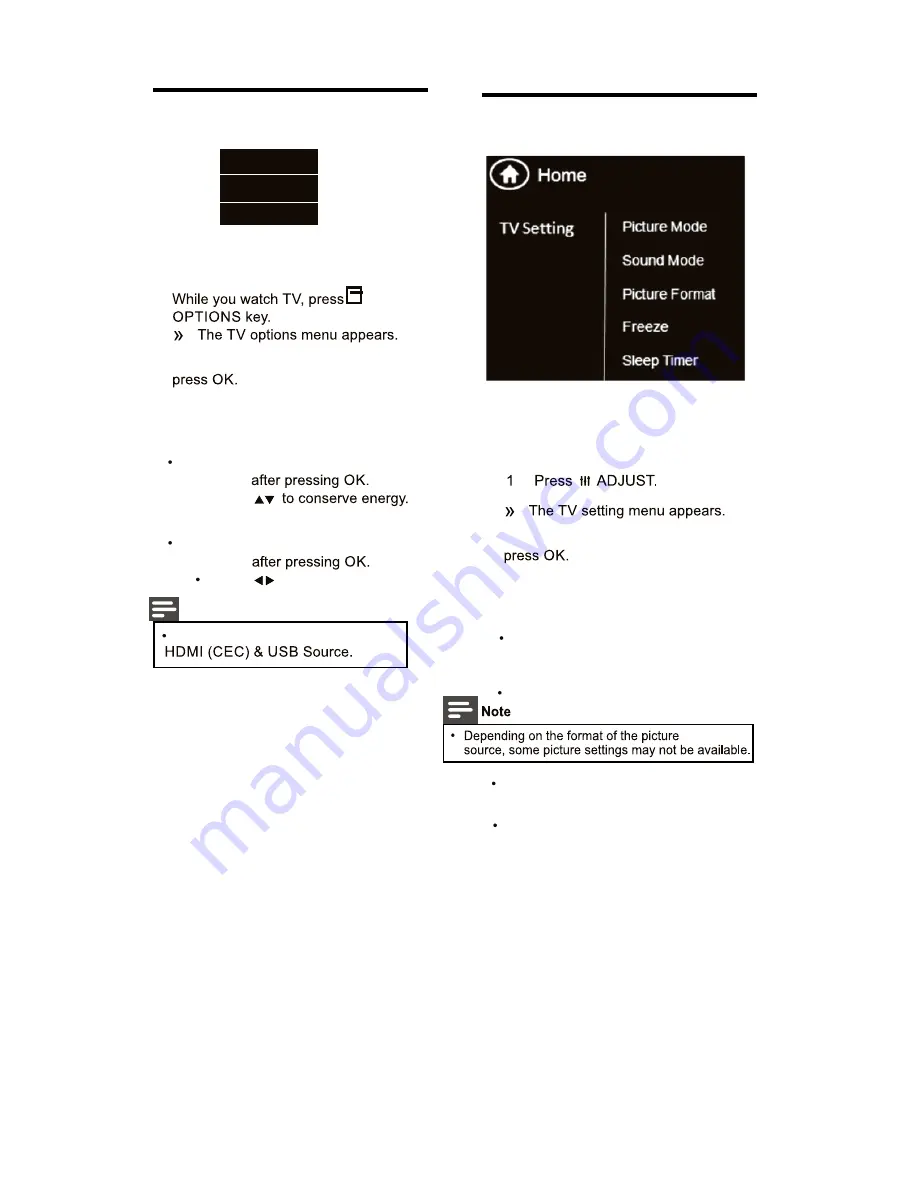
1
2
Select one of the following options, then
•
[Status]:
Display information
concerning currently viewing
channel/source.
4.13 Use the Options menu
Visit options relevant to current action or
selection.
Status
Energy Saving
Guide Bar
[Energy Saving]:
Respective menu
Press
•
[Guide Bar] :
Press to access menu bar.
pop ups
Respective menu
pop ups
refer 5.8 for more details.
refer 4.10 for more details.
Guide Bar only applicable for
Note
4.14 Use the Adjust menu
2
Select one of the following options, then
•
[Picture Mode]:
The function is
used to select preset picture
setting.
Visit options relevant to current action or
selection.
[Sound Mode]:
The function
setting.
[Picture Format]:
The function
select preset audio
used to
select any picture format.
used to
[Freeze]:
The function
freeze the picture.
used to
[Sleep Timer]:
The function
adjust sleep timer.
used to
EN 15











































