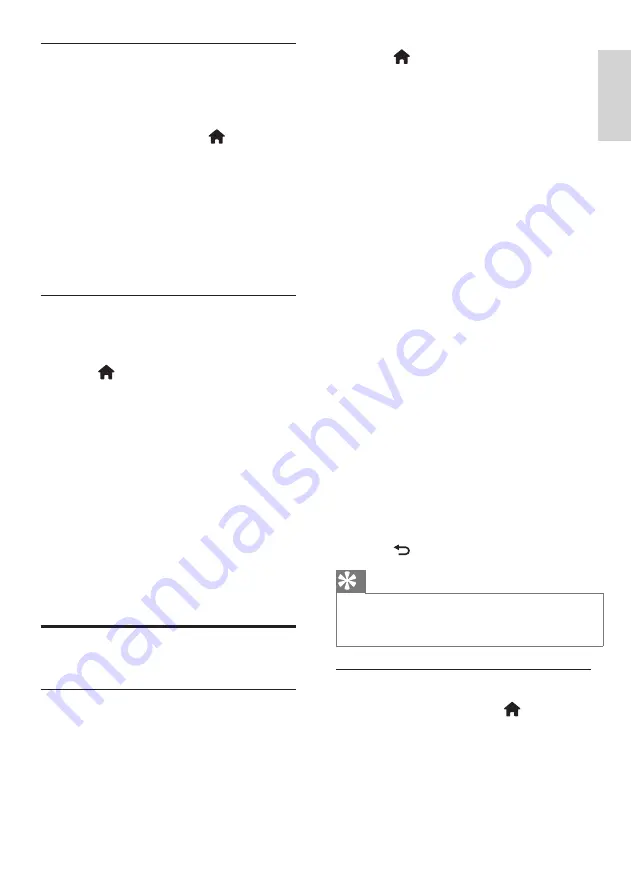
25
En
gl
is
h
EN
1.
Press .
2.
Select
[Setup]
>
[Channel settings]
or
[Satellite settings]
>
[Language]
.
3.
Select one of the following settings, then
press
OK
:
•
[Primary audio] / [Secondary audio]
:
Selects the available audio language for
digital channels.
•
[Primary subtitles] / [Secondary
subtitles]
: Selects the available
subtitle language for digital channels.
•
[Primary Text] / [Secondary Text]
:
Selects the available teletext for digital
channels.
•
[Hearing impaired]
: Enables or
disables hearing impaired subtitles.
•
[Visually impaired] (UK only)
: Selects
the device for audio output.
•
[Volume - Visually impaired] (UK
only)
: Adjusts the volume of the
visually impaired audio.
•
[Preferred audio format]
: Select
[Standard]
to receive standard audio
format (MPEG). Select
[Advanced]
to
receive advanced audio formats (AAC,
EAC-3 or AC-3 if available).
•
[Mono/Stereo]
: Select
[Mono]
or
[Stereo]
if stereo broadcasting is
available.
4.
Press to exit.
Tip
• Set a secondary language in the same menu. You
receive this language if the primary language is
unavailable.
Menu language
1.
While watching TV, press .
2.
Select
[Setup]
>
[TV settings]
>
[Preferences]
>
[Menu language]
.
3.
Select a menu language from the list, then
press
OK
.
Install satellite channels
(For certain models only)
If your satellite is connected to the SAT
connector, you can receive satellite channels.
1.
While watching TV, press .
2.
Select
[Setup]
>
[Search for satellite]
>
[Reinstall channels]
.
3.
Follow the on-screen instructions to
complete the installation of satellite
channels.
4.
Once complete, select
[Finish]
, and then
press
OK
.
Fine-tune analogue channels
If the reception of an analogue TV channel is
poor, try fine tuning the TV channel.
1.
Press .
2.
Select
[Setup]
>
[Channel settings]
>
[Channel installation]
>
[Analogue:
Manual installation]
>
[Fine tune]
, and
then press
OK
.
3.
Press
▲▼
or
▼
to fine tune the channel.
4.
When the correct channel frequency is
selected, select
[Done]
, and then press
OK
.
5.
Select
[Store current channel]
to store
the fine tuned channel under the current
channel, or select
[Store as new channel]
to store under a new channel number.
Change language settings
Audio, subtitle, teletext languages
Digital TV channels may stream several
audio, subtitle and teletext languages with
a broadcast. Set preferred languages when
multiple languages are available.















































