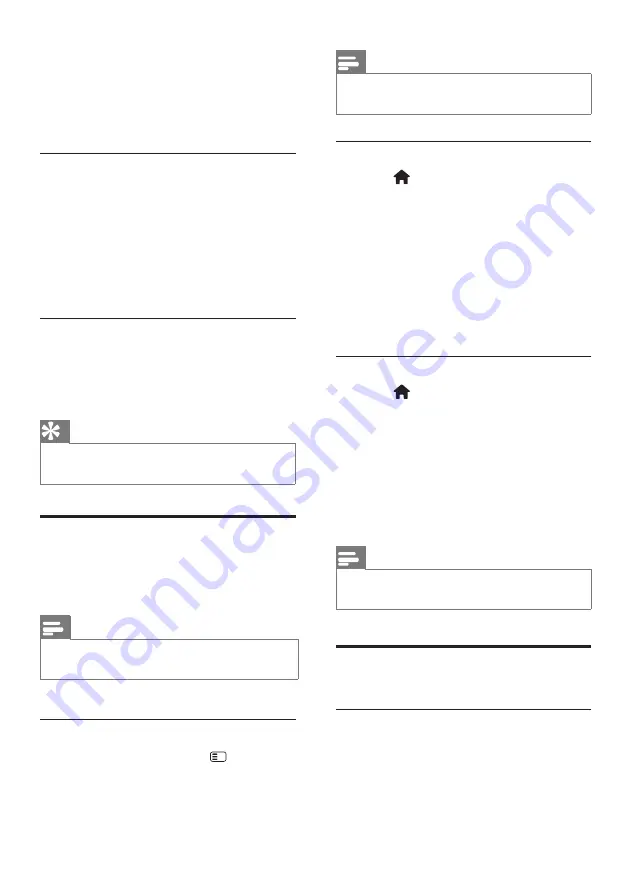
16
EN
3.
Enter the child lock code with the
Numeric buttons
.
4.
Select an age rating, then press
OK
. All
programmes beyond the selected age
rating are blocked.
Lock or unlock channels
1.
In the child lock menu, select
[Channel
lock]
.
2.
Enter the child lock code with the
Numeric buttons
. The
[Channel lock]
menu appears.
3.
Select channels to lock or unlock. Set or
change the child lock code
Set or change the child lock code
1.
In the child lock menu, select
[Set code]
or
[Change code]
.
2.
Enter the code with the
Numeric
buttons
.
Tip
• If you forget your code, enter ‘8888’ to override
any existing codes.
Use the TV clock
You can display a clock on the TV screen. The
clock displays the current time using time data
received from your TV service operator.
Note
• Please refer to page 31
“Clock setup”
for more
details of Pro+ clock settings.
Display the TV clock
1.
When watching TV, press
(OPTIONS)
. The TV option menu appears.
2.
Select
[Clock]
.
3.
Press
OK
.
Note
• To disable the clock, repeat the above
procedure.
Change the clock mode
1.
Press .
2.
Press
Navigation buttons
to select
[Setup]
>
[TV settings]
>
[Preferences]
>
[Clock]
>
[Auto clock mode]
.
3.
Press
OK
to enter the
[Auto clock
mode]
menu.
4.
Press
▲▼
to select
[Automatic]
,
[Manual]
or
[Country dependent]
.
5.
Press
OK
to confirm.
Use Daylight saving
1.
Press .
2.
Press
Navigation buttons
to select
[Setup]
>
[Preferences]
>
[Clock]
>
[Daylight saving]
.
3.
Press
OK
to enter
[Daylight saving]
.
4.
Press
▲▼
to select
[Standard time]
or
[Daylight saving time]
.
5.
Press
OK
to enable your selection.
Note
• This option is only available if you select
[Auto
clock]
>
[Country dependent]
..
Use subtitles
On analogue channels
1.
Switch the TV to an analogue TV channel.
2.
Press
a
, then select
[Text]
and press
OK
.
















































