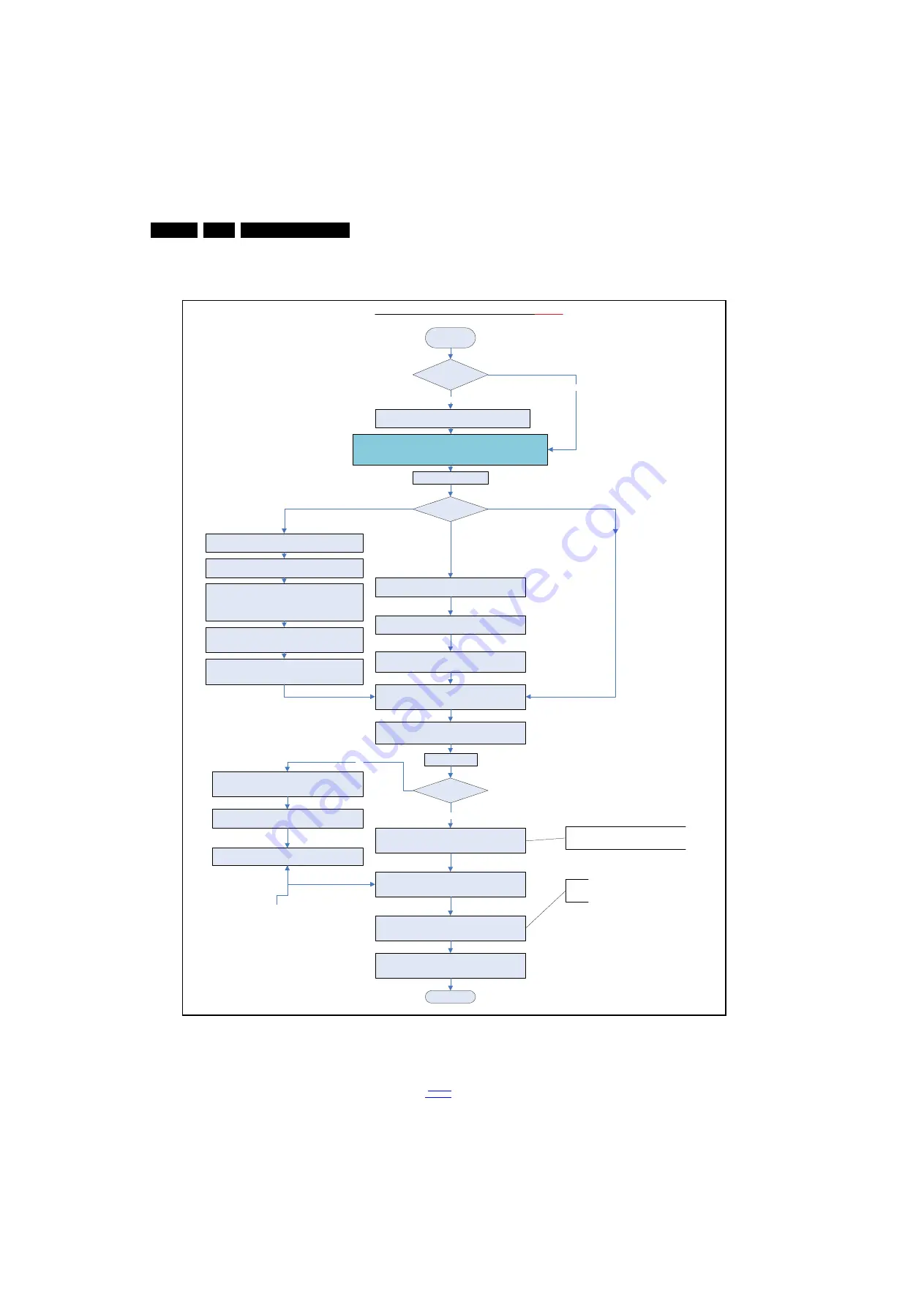
Service Modes, Error Codes, and Fault Finding
5.
5.8.13 SSB Replacement
Follow the instructions in the flowchart in case a SSB has to be
exchanged. See figure “SSB replacement flowchart”.
Figure 5-16 SSB replacement flowchart
H_16771_007
a
.ep
s
100402
S
T AR T
C onnect the U
S
B
s
tick to the
s
et,
go to
S
AM
a
nd
sa
ve the c
u
rrent TV
s
etting
s
vi
a
“
Uplo
a
d to U
S
B
”
S
et i
s
s
till oper
a
ting?
Ye
s
1. D i
s
connect the WiF i mod
u
le fr om the PC I connector (only for Q549.x
SS
B)
2. Repl
a
ce the
SS
B
b
y
a
S
ervice
SS
B.
3
. Pl
a
ce the WiFi mod
u
le in the PCI connector.
4. Mo
u
nt the
S
ervice
SS
B in the
s
et.
S
et
b
eh
a
vio
u
r?
Ye
s
No
N o
In
s
t ru ct io n n o t e
SS
B rep lacem en t Q54
3
.x, Q54
8
.x, Q549.x,
and Q55x.x
Before
s
t
a
rting:
- prep
a
re
a
U
S
B memory
s
tick with the l
a
te
s
t
s
oftw
a
re
- downlo
a
d the l
a
te
s
t M
a
in
S
oftw
a
re (F
us
) from www.p4c.philip
s
.com
-
u
nzip thi
s
file
- cre
a
te
a
folder
”u
pgr
a
de
s”
in the root of
a
U
S
B
s
tick (
s
ize > 50 MB)
a
nd
sa
ve the
au
tor
u
n.
u
pg file in thi
s
"
u
pgr
a
de
s
" folder.
Note: it i
s
po
ss
i
b
le to ren
a
me thi
s
file, e.g."Q54x_
S
W_ver
s
ion.
u
pg"; thi
s
in
c
as
e there
a
re more th
a
n one "
au
tor
u
n.
u
pg" file
s
on the U
S
B
s
tick.
No pict
u
r e di
s
pl
a
yed
Pict
u
r e di
s
pl
a
yed
S
et i
s
s
t
a
rting
u
p witho
u
t
s
oftw
a
re
u
pgr
a
de men
u
a
ppe
a
ring on
s
creen
Pict
u
r e di
s
pl
a
yed
S
et i
s
s
t
a
rting
u
p with
s
oftw
a
re
u
pgr
a
de men
u
a
ppe
a
ring on
s
creen
D
u
e to
a
po
ss
i
b
le wrong di
s
pl
a
y option code in the received
S
ervice
SS
B (NVM), it
’s
po
ss
i
b
le th
a
t no pict
u
re i
s
di
s
pl
a
yed. D
u
e to thi
s
the downlo
a
d
a
pplic
a
tion will not
b
e
s
hown either. Thi
s
tree en
ab
le
s
yo
u
to lo
a
d the m
a
in
s
oftw
a
re
s
tep-
b
y-
s
tep vi
a
the UART logging on the PC
(thi
s
for vi
sua
l feed
ba
ck).
S
t
a
rt-
u
p the
s
et
1)
S
t
a
rt
u
p the TV
s
et, e
qu
iped with the
S
ervice
SS
B,
a
nd en
ab
le the UART logging on the PC.
2) The TV
s
et will
s
t
a
rt-
u
p
au
tom
a
tic
a
lly in the
downlo
a
d
a
pplic
a
tion if m
a
in TV
s
oftw
a
re i
s
not lo
a
ded.
3
) Pl
u
g the prep
a
red U
S
B
s
tick into the TV
s
et. Follow the
in
s
tr
u
ction
s
in the UART log file, pre
ss
“
Right
”
c
u
r
s
or key to enter
the li
s
t. N
a
vig
a
te to the
“au
tor
u
n.
u
pg
”
file in the UART logging
printo
u
t vi
a
the c
u
r
s
or key
s
on the remote control. When the
correct file i
s
s
elected, pre
ss
“
Ok
”
.
4) Pre
ss
"Down" c
u
r
s
or
a
nd
“
Ok
”
to
s
t
a
rt fl
as
hing the m
a
in
TV
s
oftw
a
re. Printo
u
t
s
like:
“
L: 1-100
%
, V: 1-100
%
a
nd
P: 1-100
%”
s
ho
u
ld
b
e vi
s
i
b
le now in the UART logging.
5) W
a
it
u
ntil the me
ssa
ge
“
Oper
a
tion
su
cce
ss
f
u
l
!”
i
s
logged in
the UART log
a
nd remove
a
ll in
s
erted medi
a
. Re
s
t
a
rt the TV
s
et.
1) Pl
u
g the U
S
B
s
tick into the TV
s
et
a
nd
s
elect
the
“au
tor
u
n .
u
pg
”
file in the di
s
pl
a
yed
b
row
s
er.
2) Now the m
a
in
s
oftw
a
re will
b
e lo
a
ded
au
tom
a
tic
a
lly,
su
pported
b
y
a
progre
ss
ba
r.
3
) W
a
it
u
ntil the me
ssa
ge
“
Oper
a
tion
su
cce
ss
f
u
l
!”
i
s
di
s
pl
a
yed
a
nd remove
a
ll in
s
erted medi
a
. Re
s
t
a
rt the TV
s
et.
S
et the correct
“
Di
s
pl
a
y code
”
vi
a
“
06259
8
-HOME- xxx
”
where
“
xxx
”
i
s
the
3
digit di
s
pl
a
y p
a
nel code (
s
ee
s
ticker on the
s
ide
or
b
ottom of the c
ab
inet)
After entering the
“
Di
s
pl
a
y Option
”
code, the
s
et i
s
going to
S
t
a
nd
b
y
(= v
a
lid
a
tion of code)
Re
s
t
a
rt the
s
et
Connect PC vi
a
the ComP
a
ir interf
a
ce to
S
ervice connector.
S
t
a
rt TV in Jett mode (DVD I + (O
S
D))
Open ComP
a
ir
b
row
s
er Q54x
Progr
a
m
s
et type n
u
m
b
er,
s
eri
a
l n
u
m
b
er,
a
nd di
s
pl
a
y 12 NC
Progr
a
m E - DFU if needed.
Go to
S
AM
a
nd relo
a
d
s
etting
s
vi
a
“
Downlo
a
d from U
S
B
”
f
u
nction.
In c
as
e of
s
etting
s
relo
a
ded from U
S
B, the
s
et type,
s
eri
a
l n
u
m
b
er, di
s
pl
a
y 12 NC,
a
re
au
tom
a
tic
a
lly
s
tored
when entering di
s
pl
a
y option
s
.
- Check if correct
“
di
s
pl
a
y option
”
code i
s
progr
a
mmed.
- Verify
“
option code
s”
a
ccording to
s
ticker in
s
ide the
s
et.
- Def
au
lt
s
etting
s
for
“
white drive
”
>
s
ee
S
ervice M
a
n
ua
l.
Q54x.E
SS
B Bo
a
rd
s
w
a
p – VD
S
Upd
a
ted
22-0
3
-2010
If not
a
lre
a
dy done:
Check l
a
te
s
t
s
oftw
a
re on
S
ervice we
bs
ite.
Upd
a
te m
a
in
a
nd
S
t
a
nd-
b
y
s
oftw
a
re vi
a
U
S
B.
Check
a
nd perform
a
lignment
s
in
S
AM
a
ccording to the
S
ervice M
a
n
ua
l. Option code
s
, colo
u
r temper
a
t
u
re, etc.
Fin
a
l check of
a
ll men
us
in C
S
M.
S
peci
a
l
a
ttention for HDMI Key
s
a
nd M
a
c
a
ddre
ss
.
Check if E - D F U i
s
pre
s
ent.
End
Attention point for Net TV: If the
s
et type
a
nd
s
eri
a
l n
u
m
b
er
a
re not
filled in, the Net TV f
u
nction
a
lity
will not work
. It will not
b
e po
ss
i
b
le
to connect to the internet.
Sa
ved
s
etting
s
on U
S
B
s
tick?
















































