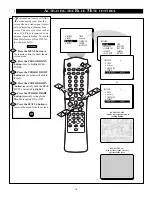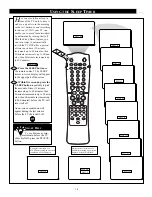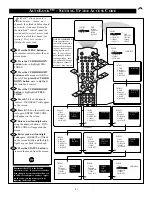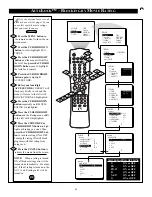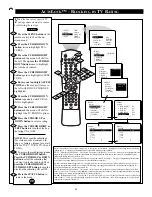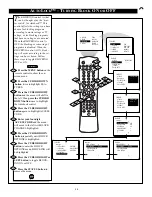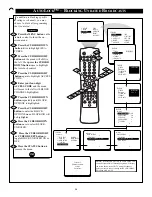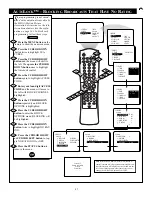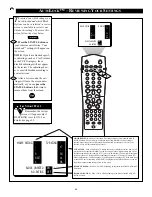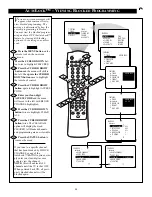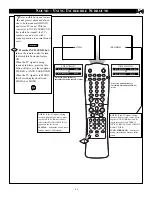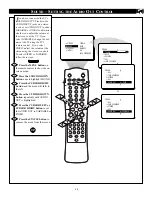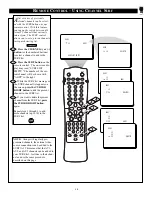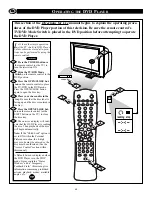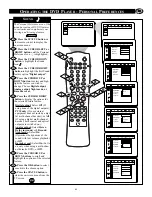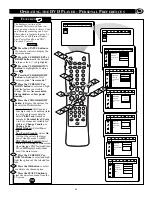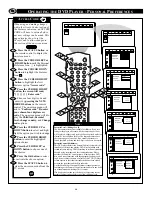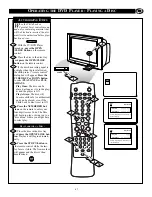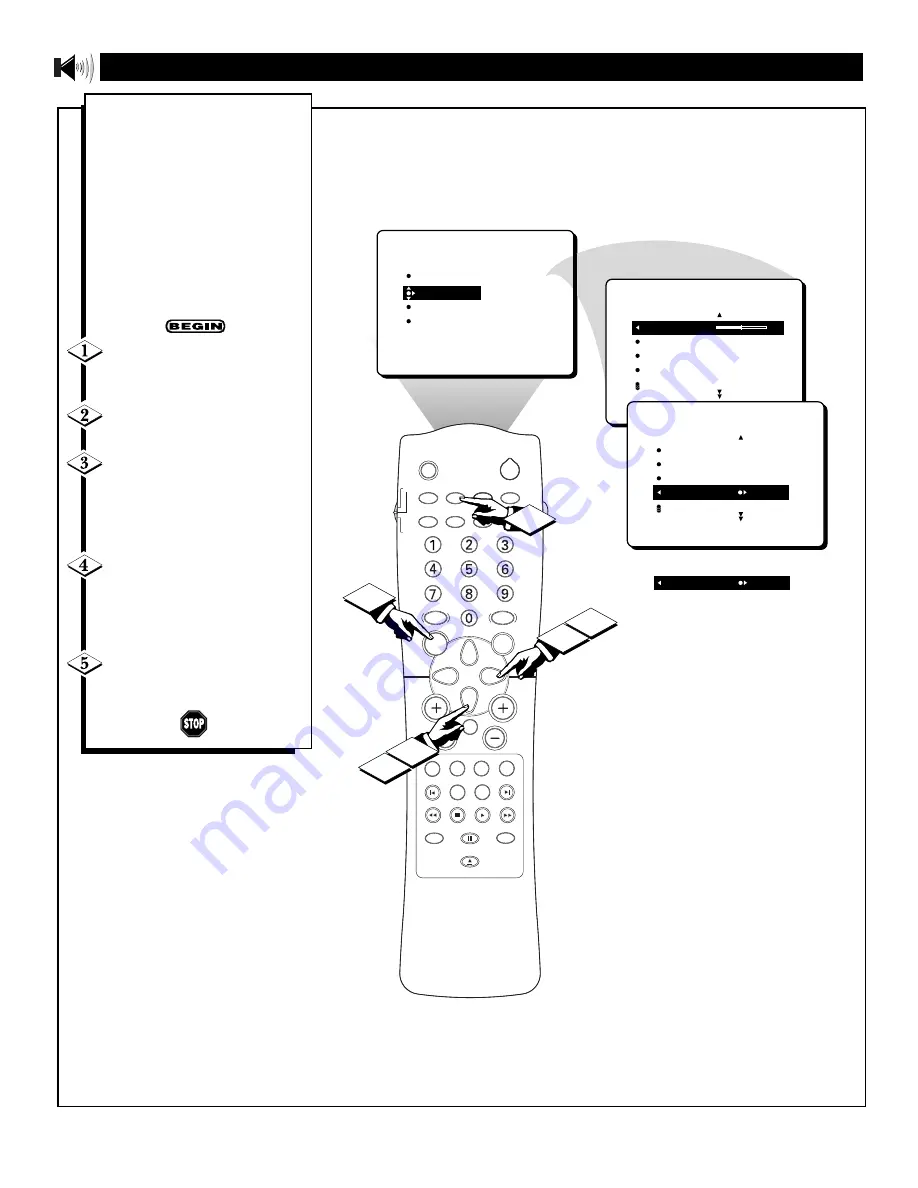
32
SLEEP
SOURCE
STATUS
CC
CLOCK
REPEAT
A-B
SOUND
PICTURE
MENU
CH
MUTE
REPEAT
T/C
FTS
ANGLE
PREVIOUS
ZOOM
SUBTITLE
NEXT
STOP
PLAY
INCR.SURR.
SURF
OPEN/CLOSE
POWER
SHUFFLE
VOL
AUDIO
TV
DVD
SCAN
REVERSE
FORWARD
PAUSE
PICTURE
SOUND
FEATURES
INSTALL
TREBLE
BASS
BALANCE
AVL
INCR. SURROUND
TREBLE
30
BASS
BALANCE
AVL
INCR. SURROUND
SOUND
SOUND
TREBLE
BASS
BALANCE
AVL OFF
INCR. SURROUND
1
2
4
4
3
5
OR
AVL ON
OK
S
OUND
– U
SING THE
AVL (A
UDIO
V
OLUME
L
EVELER
)
I
n most cases, the volume levels
coming from broadcast program-
ming or commercials are never the
same. With the AVL (Audio Volume
Leveler) control turned ON, you can
have the TV level out sound that is
being heard. This makes for a more
consistent sound by reducing the
peaks and valleys that occur during
program changes or commercial
breaks. To turn the AVL ON, follow
these steps.
Press the MENU button
on the
remote control to show the on-
screen menu.
Press the CURSOR DOWN
button
once to highlight SOUND.
Press the CURSOR RIGHT
button
and the menu will shift to
the left. TREBLE will be highlight-
ed and an adjustment bar will be
shown to the right.
Press the CURSOR DOWN
button
repeatedly until AVL is
highlighted. Then
press the CUR-
SOR RIGHT or CURSOR LEFT
button
to toggle AVL ON or OFF.
Press the STATUS button
to
remove the menu from the screen.