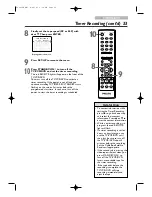TV/VCR/DTV
1
2
3
4
5
6
7
8
9
0
+10
+100
CLEAR
REC MODE
REC
PLAY
H
G
STOP
RETURN
SELECT
CH.
VOL.
DISC
SET-UP
MENU
SLOW
PAUSE
TITLE
STANDBY-ON
OPEN/CLOSE
ENTER
PICTURE
/SLEEP
3
Press REC/OTR
I
on the
front of the TV/VCR/DVD.
3
0
One-Touch Recording
A One-Touch Recording (OTR) is an immediate timed
recording from 30 minutes to 8 hours long.
Before you begin ...
●
Turn on the TV/VCR/DVD.
●
Press SELECT to put the unit in TV/VCR mode.
The red VCR/TV light will appear on the front of the unit.
●
Insert a videotape with its erase prevention tab in place.
Details are on page 8.
1
Press the Number buttons or CH.
▲
/
▼
to
select the channel you want to record.
Remember, if the TV/VCR/DVD is connected to a
Cable Box/Satellite Receiver, the TV/VCR/DVD must
be on channel 3, 4 or AUX.
Select the channel you want to record at the Cable
Box/Satellite Receiver.
Details are on page 9.
2
Press REC MODE to select a tape recording
speed (SP or SLP).
Details are on page 29.
3
Press REC/OTR
I
on the front of the
TV/VCR/DVD repeatedly to select a recording
length. Recording will start immediately.
Each press of REC/OTR
I
will increase the recording
time by 30 minutes. The maximum recording length is
8 hours.
4
Press STOP
C
to stop a one-touch recording
before its designated end time.
Otherwise,
recording will stop at the time you designated. The
TV/VCR/DVD will turn off when the OTR ends.
OTR (2:30)
SP
• You cannot start an OTR with
the REC
I
button on the
remote control.
• To show the remaining
recording time, press DISPLAY.
OTR and the remaining
recording time will appear
briefly in the top left corner of
the screen.
• If the tape ends before the
recording’s end time, the
TV/VCR/DVD will stop
recording, eject the tape, and
turn itself off.
• An OTR will continue even if
you turn off the TV/VCR/DVD.
The flashing REC/OTR light
indicates the recording is still
in progress.
• To change the recording
length while an OTR is in
progress, press REC/OTR
I
repeatedly.
• You cannot pause an OTR.
• If the preset time for a timer
recording comes up during an
OTR, the OTR has priority.
The timer recording will not
take place.
Helpful Hints
4
2
1
T3221UB_EN1 4/20/06 9:32 PM Page 30