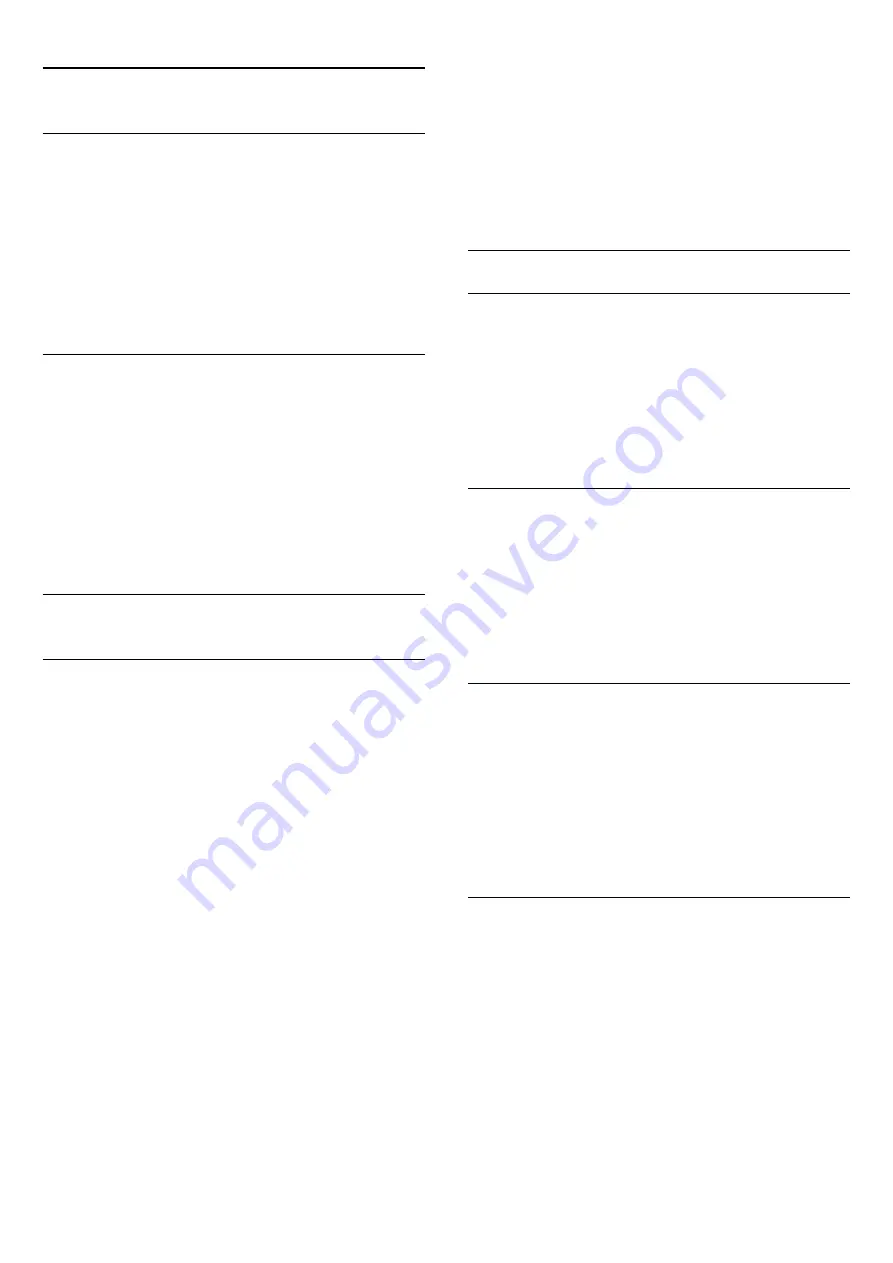
13.3
Format and edges
Picture format
If black bars appear on top and bottom or on both sides of the
picture, you can adjust the picture format to a format that fills
the screen.
To change the picture format . . .
1.
While watching a TV channel, press
to open the
Picture
format
menu.
2.
Select a format from the list and press
OK
.
Screen edges
With
Screen edges
, you can slightly enlarge the picture to hide
distorted edges.
To adjust the edges . . .
1. Press
and select
Setup
and press
OK
.
2. Select
TV settings
>
Picture
>
Format and edges
>
Screen
edges
.
3. Press
(right) and adjust the value with
(up) or
(down).
4. Press
, repeatedly if necessary, to close the menu.
13.4
Sound
Sound style
For easy sound adjustment, you can select a preset setting with
Sound style
.
1. While watching a TV channel, press
OPTIONS
to open
the
Options
menu.
2. Select Picture and sound in the menu bar and select
Sound
style
.
3. Select a Sound style and press
OK
.
The different Sound styles are . . .
-
Personal
- Your personal choices made in Personalise picture
and sound
- Original
- Factory standard
- Movie
- Ideal for watching movies
- News
- Ideal for speech
- Music
- Ideal for listening to music
- Game
- Ideal for gaming
Adjust a Sound style
You can adjust a Sound style . . .
1. Select the style and press
OK
.
2. Press
and select
Setup
and press
OK
.
3. Select
TV settings
, navigate to the individual setting and adjust
it.
4. Press
to close the menu to store your setting.
To return to the original Sound style values . . .
1. Press
and select
Setup
and press
OK
.
2. Select
TV settings
>
Sound
>
Restore style.
Sound settings
Bass
With
Bass
, you can adjust the level of low tones in the sound.
To adjust the level . . .
1. Press
and select
Setup
and press
OK
.
2. Select
TV settings
>
Sound
>
Bass
.
3. Press
(right) and adjust the value with
(up) or
(down).
4. Press
, repeatedly if necessary, to close the menu.
Treble
With
Treble
, you can adjust the level of high tones in the sound.
To adjust the level . . .
1. Press
and select
Setup
and press
OK
.
2. Select
TV settings
>
Sound
>
Treble
.
3. Press
(right) and adjust the value with
(up) or
(down).
4. Press
, repeatedly if necessary, to close the menu.
Surround mode
With
Surround mode
, you can set the sound effect of the TV
speakers.
To set the surround mode . . .
1. Press
and select
Setup
and press
OK
.
2. Select
TV settings
>
Sound
>
Surround mode
.
3. Press
(right) and select
Stereo
,
Incredible surround
.
4. Press
, repeatedly if necessary, to close the menu.
Headphones volume
With
Headphones volume
, you can set the volume of a
connected headphones separately.
To adjust the volume . . .
1. Press
OPTIONS
and select
Picture and sound
in the
menu bar.
2. Press
(right) and select
Headphones volume
and press
OK
.
3. Press
(up) or
(down) to adjust the volume.
4. Press
, repeatedly if necessary, to close the menu.
33
Summary of Contents for 32PFH4009
Page 65: ...Index 65 ...
















































