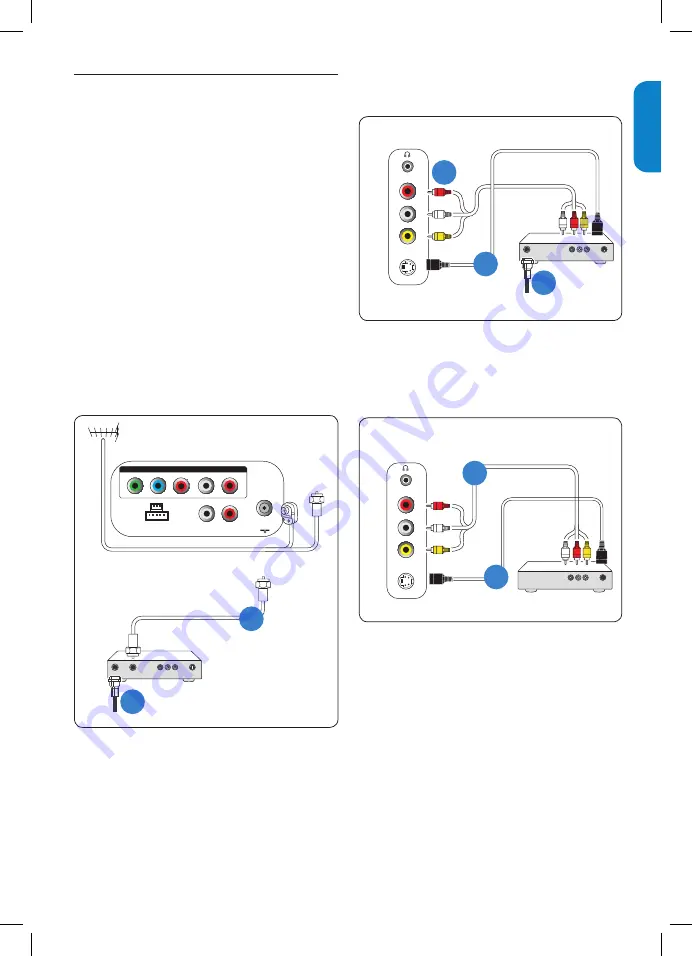
EN-21
ENGLISH
FRANÇAISE
ESP
AÑOL
Connect devices
7.3
This section describes how to connect a selection of
devices with different connectors. Note that different
types of connectors may be used to connect a device
to your TV. The following sections describe examples
only, other configurations are possible.
When connecting composite or component cables,
match the cable colors to the connectors on the TV.
Caution
C
Disconnect the AC power cord before
connecting devices.
Note
D
Different types of connectors may be used
to connect a device to your TV depending on
availability and your needs.
Connect a cable receiver box with RF In/
Outputs antenna TV
Cable Receiver Box
TV
CABLE IN
TO TV
AUDIO
OUT
L
R
VIDEO
OUT
S-VIDEO
A
Pb
Pr
L
R
Y
CVI 2
75 Ω
L - AUDIO OUT - R
Cable TV signal
B
OR
Connect a cable receiver box with Audio/
Video output
Cable TV signal
Cable Receiver Box
A
C
TV
CABLE IN
AUDIO
OUT
L
R
VIDEO
OUT
S-VIDEO
B
VIDEO IN
S-VIDEO
L - AUDIO - R
SIDE AV
Connect VCR, DVD player, or other devices
with RCA connectors
AV Player with A/V Connectors
TV
AUDIO
OUT
L
R
VIDEO
OUT
S-VIDEO
B
A
VIDEO IN
S-VIDEO
L - AUDIO - R
SIDE AV
















































