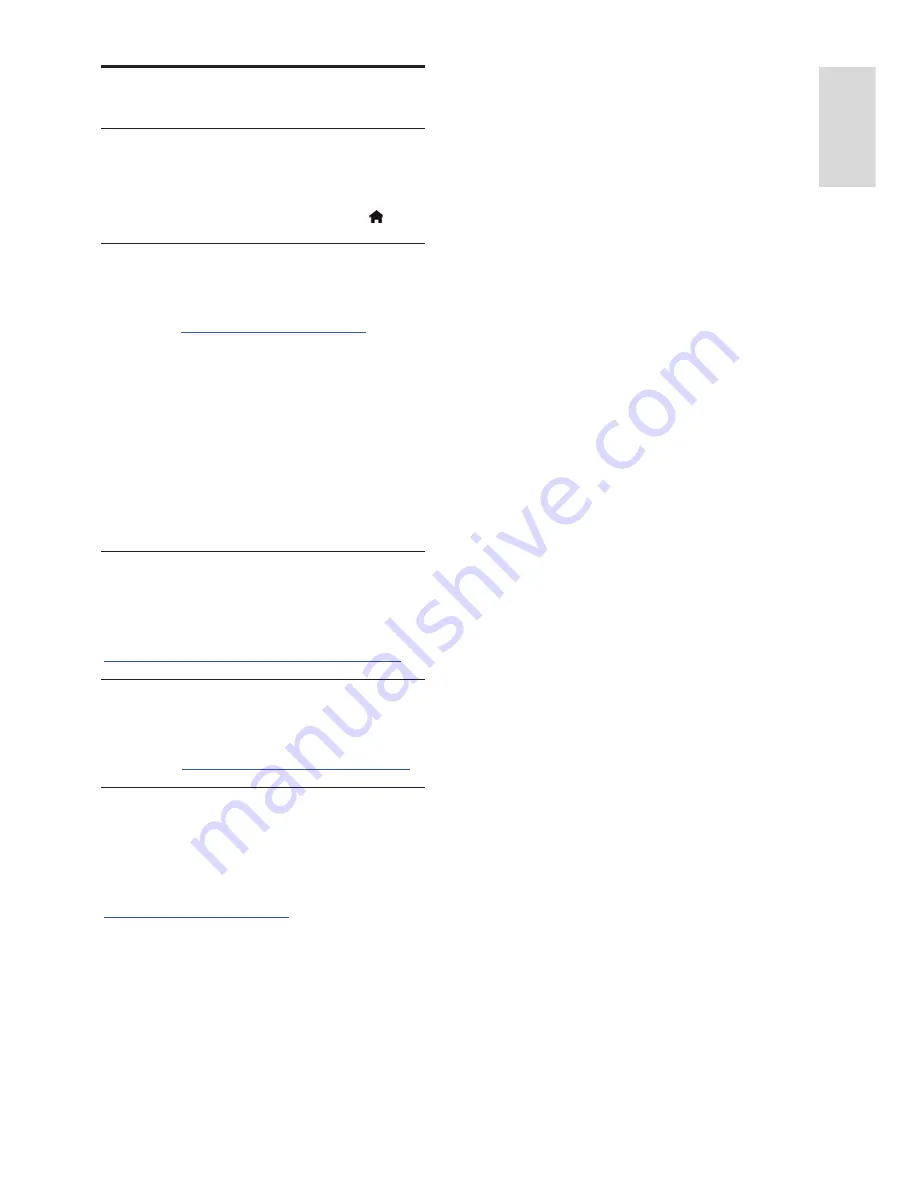
EN 9
En
gl
is
h
Help and support
Use Help
To access the onscreen
[Help]
menu, press
the
Blue button
.
To exit from the
[Help]
menu, press .
Visit Philips website
If you can't find what you need in the
onscreen
[Help]
, visit the Philips support
website at
www.philips.com/support
.
At the Philips support website, you can also:
•
Find answers to Frequently Asked
Questions (FAQ)
•
Download a printable PDF version of
this user manual
•
Email us a specific question
•
Chat online with Philips Consumer
Care (available in certain countries
only)
Use the Philips connectivity guide
An easy-to-use connectivity guide gives you
guidance on how to connect your TV to
other devices. Visit
http://www.connectivityguide.philips.com
.
Search the TV forum
Your question may have already been
answered by the Philips TV community of
users. Visit
www.supportforum.philips.com
.
Contact Philips
You can contact Philips Consumer Care in
your country for support. The number is
available in the leaflet accompanying this
product, or online at
www.philips.com/support
.
Before you contact Philips, write down the
model and serial number of your TV. You
can find this information on the back of your
TV or on the TV packaging.










































